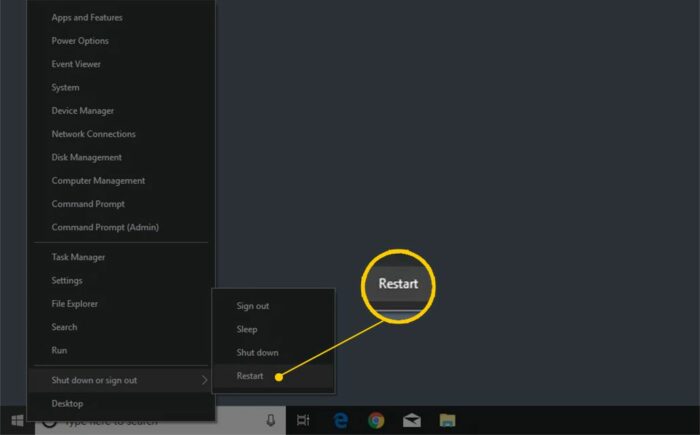KEY INSIGHTS
- The “system interrupts 100 cpu” is a common issue causing a computer’s CPU usage to spike to 100%.
- Various solutions exist for this problem, including updating drivers, disabling sound effects, and checking hardware.
- Failure to address this issue can lead to severe system performance degradation.
- The guide will walk you through these solutions in detail, helping you restore your system to its optimal performance.
- Our last resort – reaching out to Support for assistance.
What’s the Optimal Outcome Without the system interrupts 100 cpu Problem?
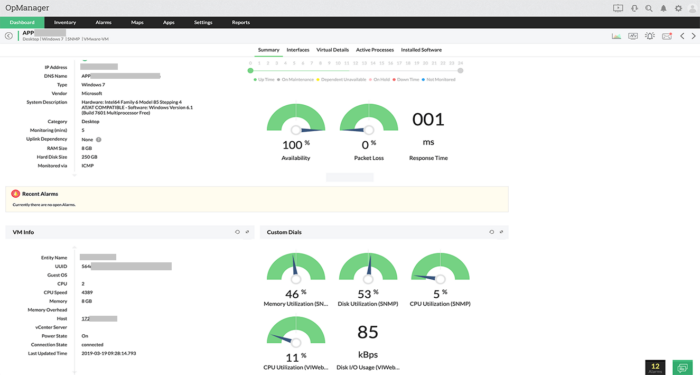
Without the “system interrupts 100 cpu” problem, your computer will run smoothly with evenly distributed CPU usage.
Applications will operate without lags or crashes, ensuring you can carry out tasks efficiently without any system performance degradation.
Case Study: When Does the system interrupts 100 cpu Error happen?
Consider John, a software developer, who recently started experiencing slow system performance. His computer, which was always reliable, suddenly started lagging, and his applications started crashing.
He opened his Task Manager to find “system interrupts” consuming 100% of his CPU usage. This issue made his daily tasks almost impossible to complete.
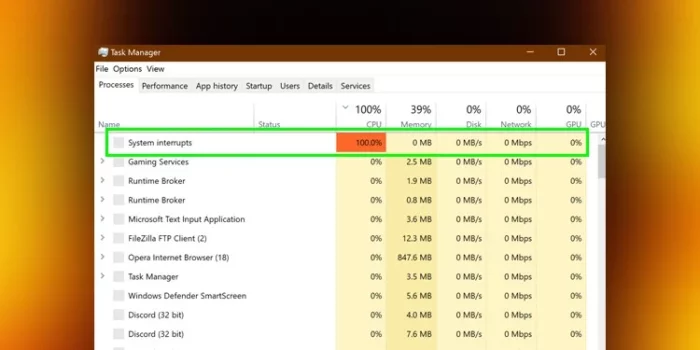
Initial Diagnosis: Have You Tested These Measures?
Before proceeding with detailed troubleshooting, ensure you’ve done the following:
- Restart your system. This simple action can sometimes resolve many system issues.
- Update your Windows operating system. Ensure you are running the latest version of Windows with all the recent patches and updates installed.
- Update your drivers. Outdated drivers can often cause system interrupts.
The Significance of Rectifying system interrupts 100 cpu
Failure to rectify the “system interrupts 100 cpu” issue can lead to severe performance degradation, hindering your productivity. You may experience frequent system freezes or crashes, which can lead to data loss.
Therefore, addressing this problem promptly is essential to maintain the smooth functioning of your computer.
SOLUTION 1: Update Your Drivers
Outdated drivers can often cause system interrupts. Therefore, updating your drivers is one of the first solutions you should try.
- Press the “Windows” key and “X” at the same time and select “Device Manager”.
- In the Device Manager window, expand each category and look for any device with a yellow exclamation mark next to it.
- Right-click on the device and select “Update driver”.
- Follow the on-screen instructions to complete the update.
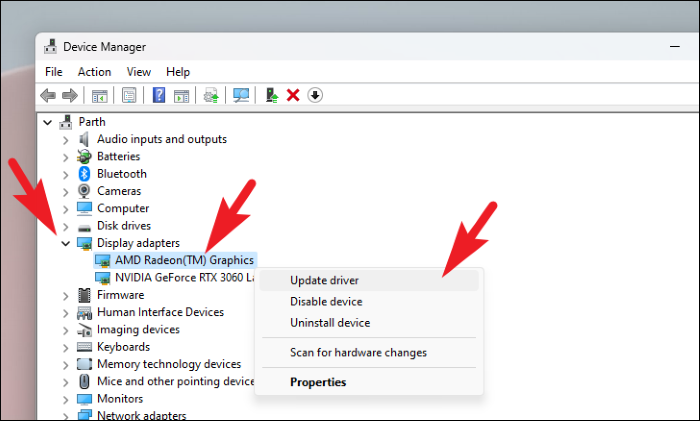
SOLUTION 2: Disable Sound Effects
Sound effects can sometimes cause system interrupts. Here is how you can disable them:
- Right-click on the speaker icon in your system tray and select “Sounds”.
- In the Sound window, click on the “Playback” tab and double-click on your default playback device.
- Click on the “Enhancements” tab and Disable Sound Effects
Final Thoughts
System interrupts causing 100% CPU usage can be a significant issue, causing your computer to slow down or even freeze. It’s important to address this issue promptly to ensure your PC runs smoothly.
By following the solutions provided in this article, you can successfully troubleshoot and resolve this issue. Remember, regular updates and preventive maintenance can keep your PC running efficiently.
If you are still facing issues, consider using professional software designed to optimize and troubleshoot your PC. Such software can identify, fix, and prevent various computer issues, including high CPU usage due to system interrupts.
This software can be a worthy investment, saving you time and effort in troubleshooting while also enhancing your PC’s performance.
As technology continues to advance, staying informed and adapting to changes is vital. We hope this comprehensive guide has assisted you in resolving the ‘system interrupts 100% CPU’ issue and has empowered you with knowledge and solutions for future troubleshooting.
FAQs
What is system interrupts?
System interrupts are a fundamental part of the operating system’s functionality.
They are signals sent by hardware or software to the processor, prompting it to stop its current task and handle a higher-priority task. They are critical for smooth and efficient functioning.
Why is my system interrupts causing 100% CPU usage?
Excessive CPU usage due to system interrupts usually points to a problem with a hardware device or its driver.
It could be due to outdated drivers, hardware failure, or an overloaded network adapter.
Are system interrupts harmful?
No, system interrupts are not inherently harmful. They are a normal part of computer operations.
However, when they consistently consume a high percentage of CPU resources, it can slow down your computer significantly and may indicate an underlying problem.
How can I prevent system interrupts from using high CPU in the future?
Regularly updating your system’s drivers and BIOS, disabling unnecessary hardware, and keeping a check on network traffic can help prevent high CPU usage due to system interrupts.
Using diagnostic tools to identify failing hardware components can also prevent this issue.
What if none of the solutions works?
If none of the proposed solutions works, it may be necessary to reach out to professional technical support.
You might need to provide them with detailed information about your system and the troubleshooting steps you’ve already taken.