The Retroid Pocket 3 Plus is the latest sensation in the handheld gaming world.
From the unboxing experience to the setup, this comprehensive guide will provide you all the information you need to get started and make the most out of your Retroid Pocket 3 Plus.
Unboxing the Retroid Pocket 3 Plus
Right from the moment you hold the box, you can tell that the Retroid Pocket 3 Plus is a premium product. The box includes the console itself, a USB-C cable for charging, and a user manual.
The build quality of the device is excellent, with a sturdy feel and a colorful screen that instantly catches the eye.

Initial Setup
The initial setup of the Retroid Pocket 3 Plus is straightforward. Power on the device using the button on the top-right corner.
The device will boot up and take you to the main menu. From here, you can navigate to the ‘Settings’ section to customize your preferences.

The Retroid Pocket 3 Plus comes with a user-friendly interface. The main menu shows a list of pre-installed games and apps.
You can navigate through these using the D-pad or the analog sticks. To select an item, press the ‘A’ button. To go back, press the ‘B’ button.
Game Compatibility
The Retroid Pocket 3 Plus is a powerful emulation device that plays everything up to GameCube and PS2 era games natively.
Whether you’re a fan of retro classics or modern hits, this device has got you covered. Just ensure your games are legally obtained and properly formatted for the device.

Performance and Gameplay
When it comes to performance, the Retroid Pocket 3 Plus does not disappoint. Games run smoothly, and the improved performance over its predecessor is noticeable.
The colorful screen provides a vibrant display that enhances your gaming experience. The ergonomics might feel a bit unconventional initially, but you’ll get used to it in no time.

Customizing Your Experience
One of the best things about the Retroid Pocket 3 Plus is its customization options. You can download different themes for the Daijishou launcher, add add-ons, and personalize the interface to your liking.
Be sure to explore the ‘Settings’ section thoroughly to uncover all the possibilities.
Troubleshooting Common Issues
Getting the Most Out of Your Retroid Pocket 3 Plus
In order to maximize the performance of your Retroid Pocket 3 Plus, it’s essential to understand how to handle software updates.
These updates may contain enhancements for the system, fix bugs, or add new features. You can find updates by visiting the official Retroid Pocket website or community forums.
To update the system, download the software from the official website. Once downloaded, you will need to transfer the file to your device.
For this, you can use a micro SD card or connect your Retroid Pocket 3 Plus to your computer via USB cable.
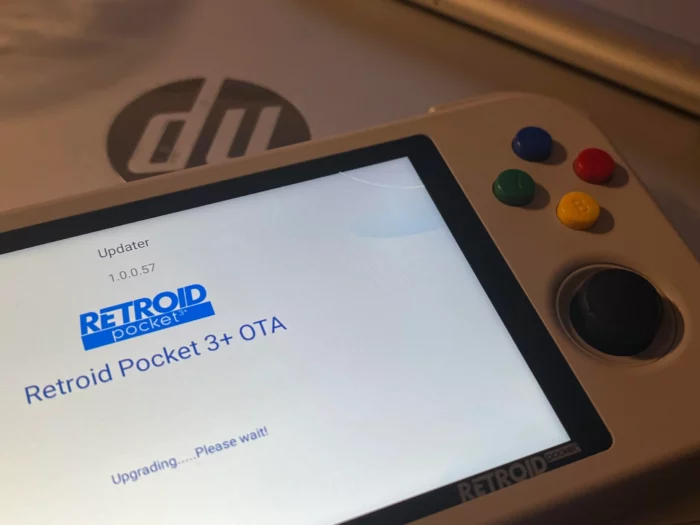
Retroid Pocket 3 Plus – Metallic Edition
Retroid has introduced a new version of the Retroid Pocket 3 Plus, the Metallic Edition. This new edition comes with a metallic body which offers a more premium look and feels, along with improved durability.
It still maintains all the great features of the Retroid Pocket 3 Plus but with a sleeker design.
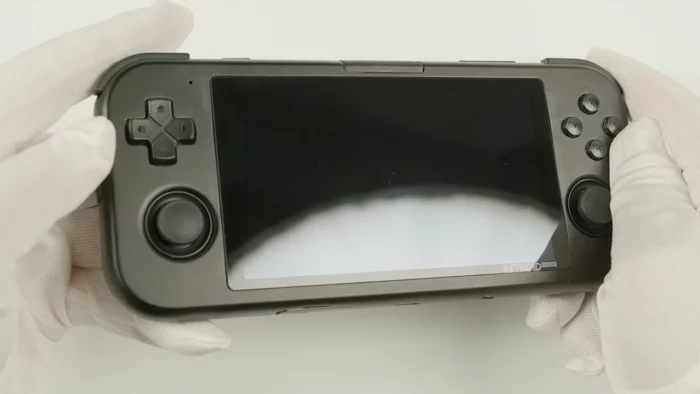
Applying Themes to the Daijishou Launcher
Another great feature of the Retroid Pocket 3 Plus is the ability to apply themes to the Daijishou Launcher. Themes can give your device a personal touch and enhance your gaming experience.
You can find various themes available for download on the Retroid community forums or on various online marketplaces.

Case Options for the Retroid Pocket 3 Plus
Protecting your Retroid Pocket 3 Plus from damage is crucial. There are a variety of cases available to provide additional protection.
Some options include the Comfort Grip Case, which offers a more comfortable grip for longer gaming sessions, and the Clipshield, a hard shell case that offers a high level of protection.

Charging and Battery Life of the Retroid Pocket 3 Plus
The Retroid Pocket 3 Plus has an impressive battery life, allowing for extended gaming sessions. However, it’s important to handle the battery with care to ensure its longevity.
It’s recommended to use the provided charger or a high-quality alternative. It’s also best to avoid letting the battery fully deplete before charging.

Conclusion
The Retroid Pocket 3 Plus is a versatile handheld gaming device that offers a wide range of features. It can emulate a variety of consoles, allowing for a vast gaming library.
With regular software updates, the ability to customize the device’s look, and robust case options, it’s a solid choice for gaming enthusiasts. Remember to handle the device with care, especially when charging, to ensure its longevity.
Whether you’re a retro gaming fan or just love the flexibility of handheld gaming, the Retroid Pocket 3 Plus has a lot to offer.
Frequently Asked Questions
What can I play on the Retroid Pocket 3 Plus?
The Retroid Pocket 3 Plus can emulate a wide range of consoles, allowing you to play a vast selection of games. It supports games up to the GameCube and PS2 era natively.
How do I update the software on my Retroid Pocket 3 Plus?
Software updates can be downloaded from the official Retroid Pocket website or community forums. Once downloaded, transfer the update to your device using a micro SD card or a USB cable.
How can I customize the look of my Retroid Pocket 3 Plus?
You can customize the look of your device by applying themes to the Daijishou Launcher.
Themes can be downloaded from various online sources. Additionally, you can use a custom case to protect and personalize your device.
How do I properly charge my Retroid Pocket 3 Plus?
It’s recommended to use the provided charger or a high-quality alternative to charge your Retroid Pocket 3 Plus. Avoid letting the battery fully deplete before charging to ensure the longevity of the battery.
Can I use the Retroid Pocket 3 Plus for other things besides gaming?
Yes, the Retroid Pocket 3 Plus is not just a gaming console. It is a fully functional Android device. You can install and use Android apps, browse the web, watch videos, listen to music, and much more.
Is the Metallic Edition of the Retroid Pocket 3 Plus different in terms of performance?
No, the Metallic Edition of the Retroid Pocket 3 Plus offers the same performance as the standard edition.
The main difference is the premium metallic body, which provides a different aesthetic and potentially improved durability.

