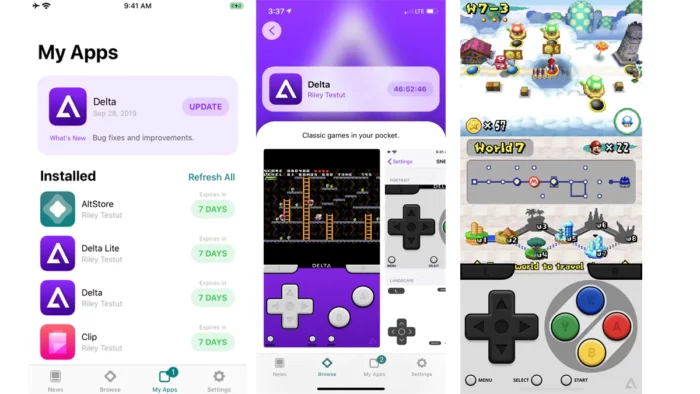Are you an avid Pokemon fan who owns an iPhone? If so, you’re probably wondering how to play Pokemon games on your device.
This guide on “pokemon emulator iphone” will walk you through the process, ensuring you get the best gaming experience possible.
What is a Pokemon Emulator?
An emulator is a software that mimics the functionality of other devices. In this context, a Pokemon emulator for iPhone allows you to play Pokemon games that were originally designed for platforms like Game Boy or Nintendo DS, on your iPhone.
The experience is akin to having a gaming console right on your device, enabling you to enjoy your favorite Pokemon games anytime, anywhere.
Are Pokemon Emulators Legal and Safe?
The legality of using emulators is a grey area. While the emulators themselves are legal, the game ROMs can infringe copyright laws if not obtained legally. It’s crucial to only use ROMs of games you physically own.
As for safety, ensure you download emulators from reputable sources to avoid malware.
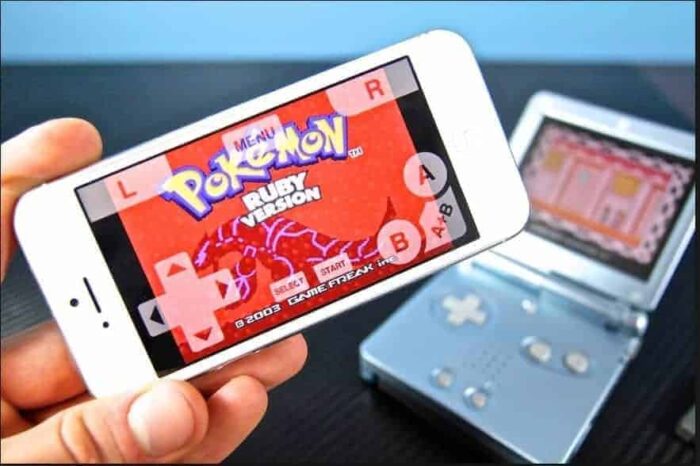
Best iPhone Pokemon Emulators in 2023
Delta Emulator
The Delta emulator is a highly recommended Pokemon emulator for iPhone. It’s versatile, supporting a wide range of gaming consoles, including Game Boy, Game Boy Advance, and Nintendo DS. You can download it from the AltStore.

Eclipse Emulator
Eclipse is another potent emulator that runs on Safari. Once you’ve navigated to the Eclipse website, you can add it to your home screen just like an app. It supports a variety of game libraries, making it a popular choice among Pokemon fans.

GBA4iOS
GBA4iOS is a Game Boy Advance emulator for iOS. This emulator is easy to install and offers a smooth gaming experience, especially for Pokemon games.
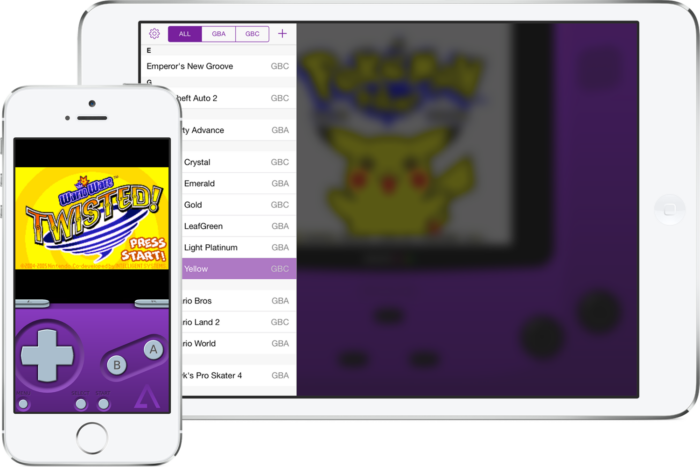
How to Install Pokemon Emulator on Your iPhone
Installing a Pokemon emulator on your iPhone involves a few steps. For instance, if you’re installing the Delta emulator, follow these steps:
- Download AltStore on your computer.
- Connect your iPhone to your computer.
- Install AltStore onto your iPhone using your computer.
- Use the installed AltStore on your iPhone to download the Delta emulator.
How to Play Pokemon Games on iPhone through Safari
If you prefer not to install an emulator, Eclipse provides a way to play Pokemon games through Safari. Here’s how:
- Go to the Eclipse emulator website via Safari.
- Click the share button and select “Add to Home Screen.”
- Now, you can access Eclipse just like an app and play your favorite Pokemon games.
How to Add Pokemon to the Delta Emulator
Once you’ve installed the Delta emulator, you’ll need to add Pokemon ROMs to play. Make sure you’ve legally obtained these ROMs. To add ROMs to Delta:
- Open Delta on your iPhone.
- Tap the ‘+’ button and select your Pokemon ROM.
- The game will now appear in Delta’s library, ready for you to play.
Conclusion: The Best Pokemon Emulator for iPhone
Choosing the best Pokemon emulator for your iPhone largely depends on your preferences. If you want an emulator that supports a wide range of consoles, Delta might be the choice for you. If you’d rather not install an emulator and want to play directly through Safari, Eclipse is your best bet.
Regardless of your choice, Pokemon emulators for iPhone offer a fantastic way to enjoy your favorite Pokemon games on your device. Remember, always use ROMs that you’ve legally obtained, and enjoy your Pokemon journey!
FAQs about Pokemon Emulator for iPhone
Are Pokeon Emulators Free?
Yes, most Pokemon emulators are free to use. However, some may offer premium versions for advanced features.
Are Pokemon Emulators Safe for iPhones?
Pokemon emulators are generally safe for iPhones, provided you download them from trusted sources like AltStore or the official Eclipse website.
Can You Play Pokemon on iPhone or Android?
Yes, you can play Pokemon games on both iPhone and Android devices using emulators. Some popular Pokemon emulators for iPhone include Delta and Eclipse. For Android, options include My Boy! and John GBA.
How to Play Pokemon in Safari with Game Play Color?
Game Play Color is an iOS app that lets you play Game Boy and Game Boy Color games in Safari. To play Pokemon with it:
- Install Game Play Color from the App Store.
- Load Pokemon ROMs into your iCloud Drive.
- Open Game Play Color and sync it with your iCloud Drive to load your games.