Looking to delete your POF account? Our comprehensive guide will help you go through the process step by step, with easy-to-follow instructions and images to assist you in removing your Plenty of Fish profile.
How to Delete Your POF Account Using a Web Browser
Follow these simple steps to delete your POF account permanently:
Step 1: Navigate to the Plenty of Fish website (http://www.pof.com).
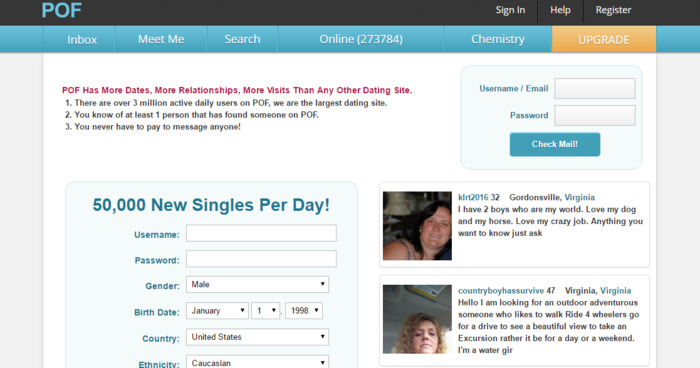
Step 2: Log into your Plenty of Fish account.
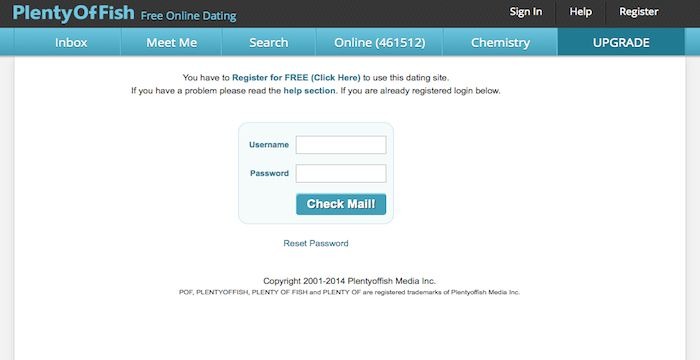
Step 3: Click on the “Help” button at the page’s top right corner.
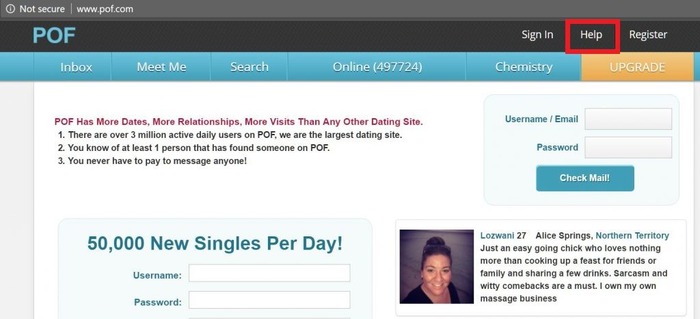
Step 4: Scroll down and click on “Delete Account.”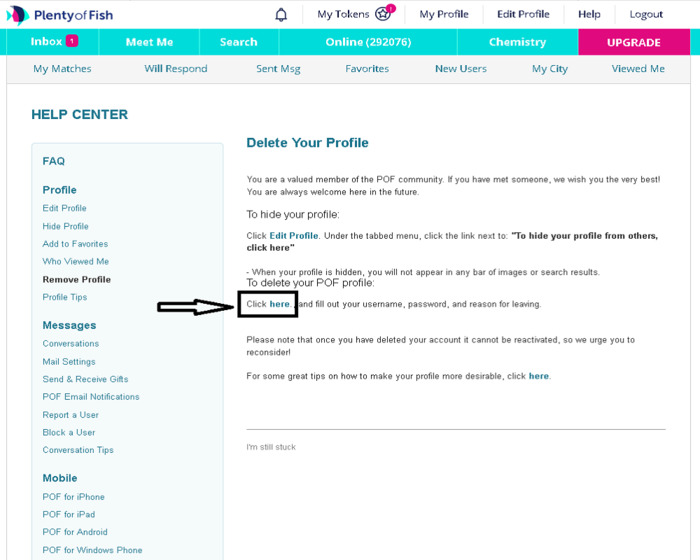
Step 5: Follow the instructions, answer the required questions, and click “Delete Account” to confirm the deletion.
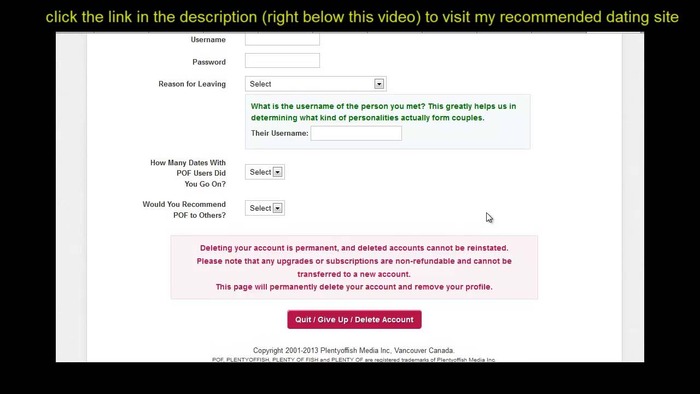
How to Cancel POF Subscription on iPhone
If you have a POF subscription on your iPhone, follow these steps to cancel it:
Step 1: Go to “Settings” and open iTunes & App Store.
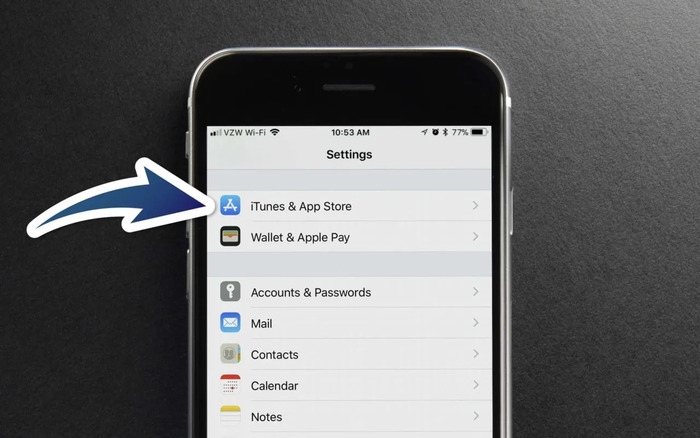
Step 2: Tap your Apple ID, then tap “View Apple ID.”

Step 3: Select “Subscriptions.”
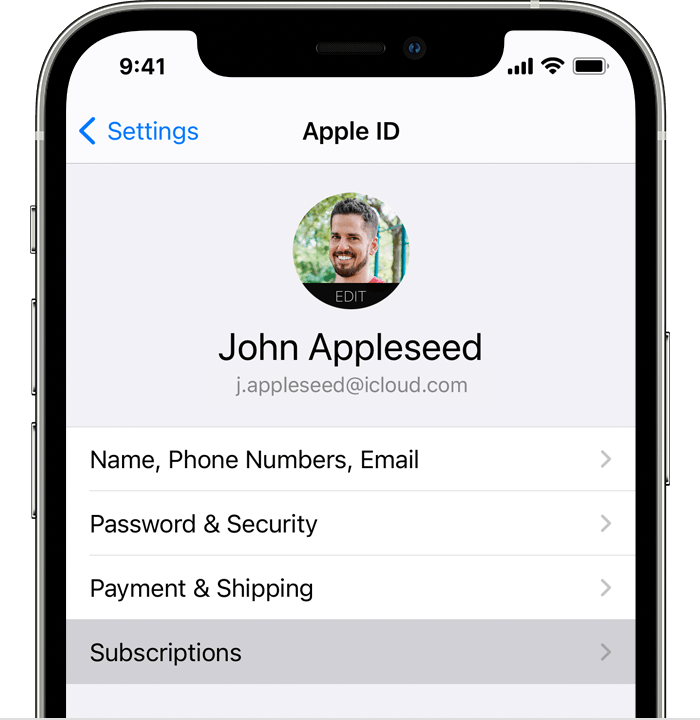
Step 4: Find Plenty of Fish in the list of subscriptions and tap on it.
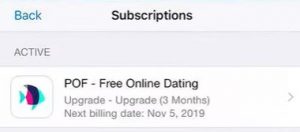
Step 5: Click “Cancel Subscription” and confirm by clicking “Yes.”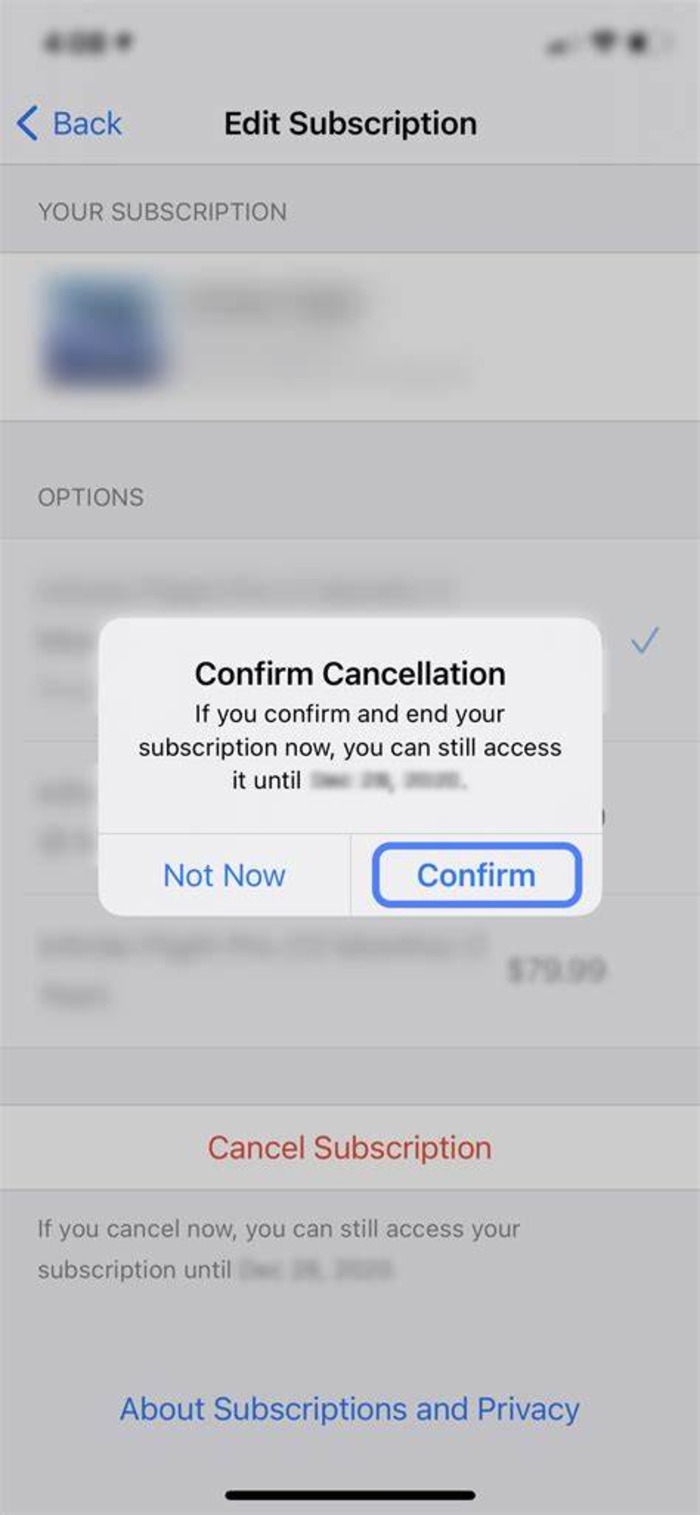
How to Cancel POF Subscription on Android
If you have a POF subscription on your Android device, follow these steps to cancel it:
Step 1: Open Google Play Store on your device.

Step 2: Tap the menu button (three horizontal lines) in the top left corner and select “Subscriptions.”
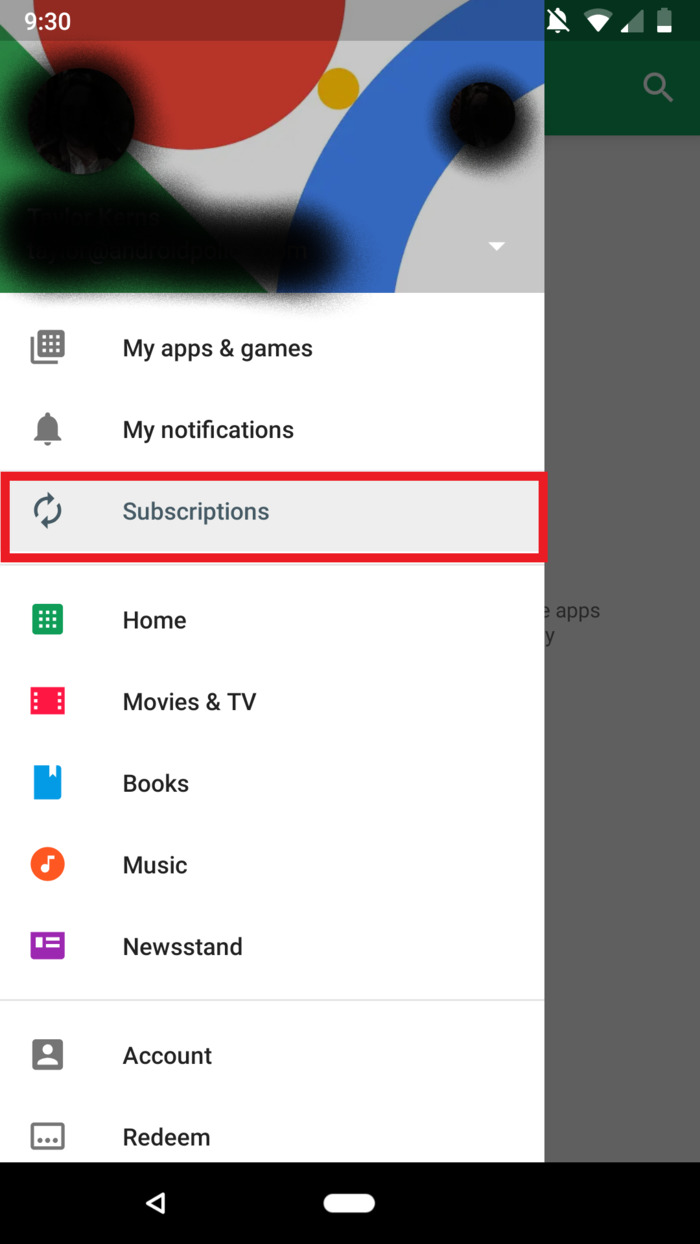
Step 3: Find Plenty of Fish in the list of subscriptions and tap on it.
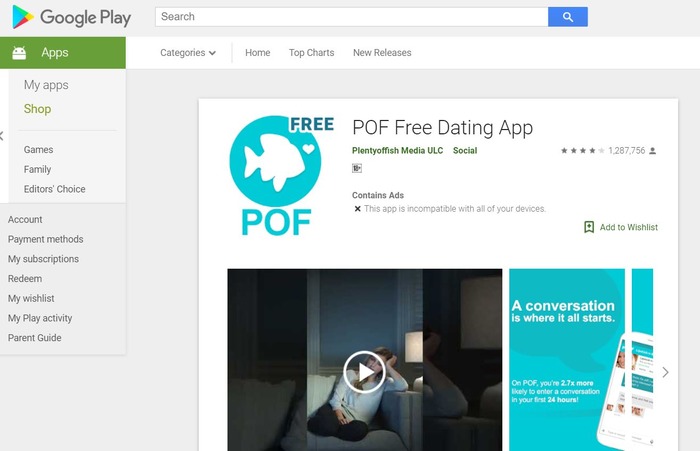
Step 4: Tap “Cancel Subscription” and confirm the cancellation.
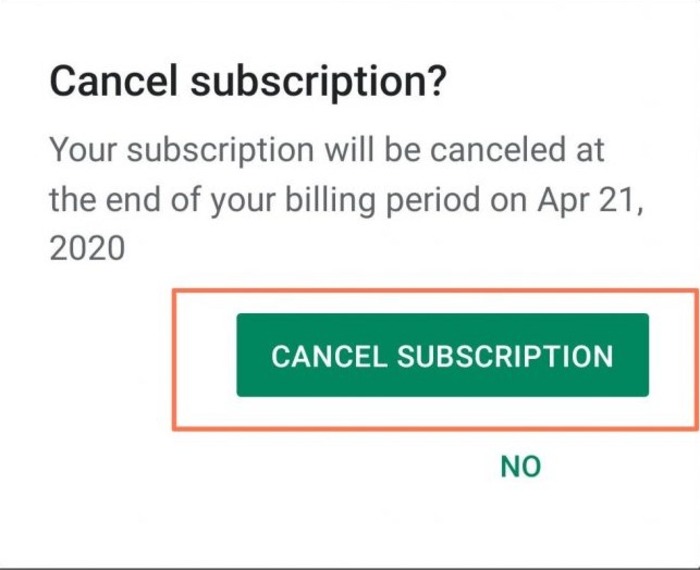
How to Hide Your POF Profile
If you want to hide your POF profile temporarily, follow these steps:
Step 1: Log in to your POF account.
Step 2: Click “Edit Profile” at the top of the page.
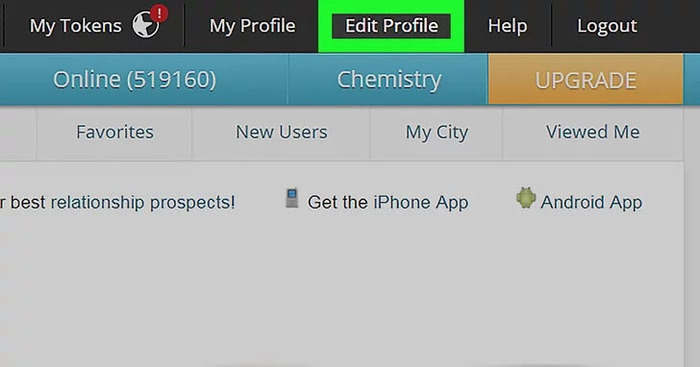
Step 3: Scroll to the “Profile Visibility” section and click “Hide Profile.”
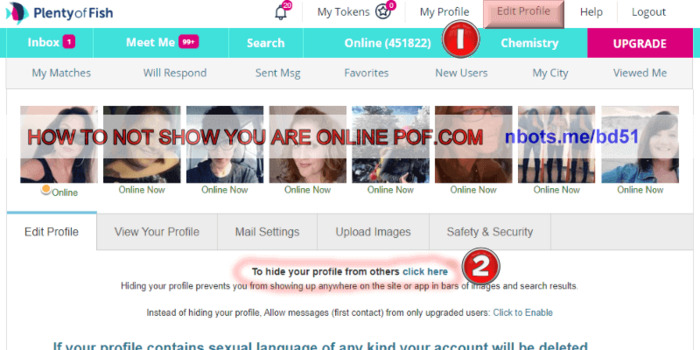
Remember that hiding your profile will make it invisible to other users, but you can still access your account and messages. To unhide your profile, follow the same steps and click “Unhide Profile” instead.
Common Issues with POF Account Deletion and How to Fix Them
Can’t delete POF account: If you’re having trouble deleting your POF account, try clearing your browser cache and cookies or using a different browser or device. Ensure you follow the steps correctly, and double-check your login credentials.
Deleted account still visible: It may take some time for your account to be removed entirely from the POF system. If your profile is still visible after a few days, contact POF customer support for further assistance.
Canceling POF subscription not working: If you’re having trouble canceling your POF subscription, ensure that you follow the correct steps for your device (iPhone or Android). If the issue persists, contact POF customer support or your device’s app store support for help.
FAQs
What happens when you delete your POF account?
Deleting your POF account will permanently remove your profile, messages, and matches from the platform. You cannot recover any information associated with your account once deleted.
How do I permanently delete my POF account on a mobile device?
The process for deleting your POF account on a mobile device is similar to the steps for a web browser. Open your mobile browser, navigate the POF website, log in, and follow the steps outlined in this article’s “How to Delete Your POF Account Using a Web Browser” section.
Can I temporarily deactivate my POF account instead of deleting it?
Yes, you can temporarily hide your POF account instead of deleting it. To do this, follow the steps in this article’s “How to Hide Your POF Profile” section.
How long does it take for a deleted POF account to be removed entirely?
Your account may take a few days to be removed entirely from the POF system. If your profile is still visible after several days, contact POF customer support for further assistance.
Is it possible to recover a deleted POF account?
No, once you’ve deleted your POF account, it’s permanently removed from the platform, and you cannot recover any associated information. If you wish to use POF again, create a new account.
In conclusion, deleting your POF account is a straightforward process that can be done using a web browser, iPhone, or Android device. Whether you want to take a break from online dating or permanently remove your account, this guide will help you through the steps. And if you encounter any issues or have further questions, don’t hesitate to contact POF customer support for assistance.
