Key Insights
- Navien error code 515-09 is associated with an abnormal Printed Circuit Board (PCB).
- The code can be resolved through several strategies, including system reset, power cycle, and professional assistance.
- Regular maintenance and prompt resolution of minor issues can prevent such errors.
The ideal scenario without the Navien error code 515-09 is a smoothly functioning Navien system, providing an uninterrupted hot water supply for your comfort and convenience. The system would operate seamlessly, with no error codes flashing on the display, ensuring efficient energy consumption and reliable performance.
John, a resident of Chicago, noticed his Navien system displaying the error code 515-09. He had been using the system for 2 years without any significant issues. However, one chilly morning, he found that the system was not supplying hot water, and the display showed the error code 515-09.

Initial Diagnosis: Have You Tested These Measures?
- Try restarting the system to see if the error code disappears.
- Check for any obvious physical damage to the system.
- If you are comfortable with basic troubleshooting, check the PCB for any visible issues.
Neglecting the Navien error code 515-09 can lead to more serious issues. Ignoring this error could damage the PCB further, leading to more costly repairs or even a complete system replacement. Therefore, it’s crucial to address this error promptly.

SOLUTION 1: System Reset
Performing a system reset can sometimes clear the error code. Here’s how you can do it:
- Locate the reset button on the Navien unit.
- Press and hold the reset button for about 30 seconds.
- Release the button and wait for the system to restart.
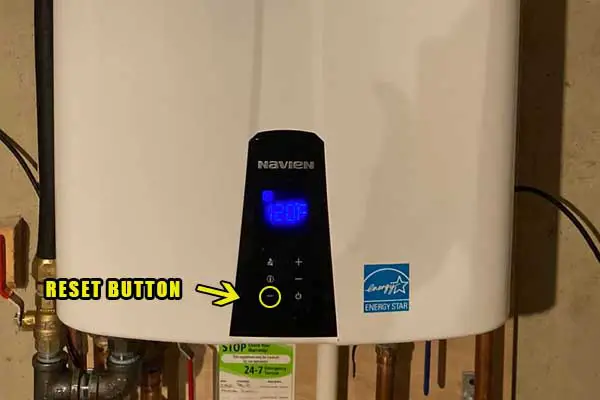
SOLUTION 2: Power Cycle
Power cycling the system might help in resolving the error code.
- Turn off the Navien system.
- Unplug the system from the power outlet.
- Wait for about a minute.
- Plug the system back in and turn it on.

SOLUTION 3: Checking for Physical Damage
Inspect the Navien system for any visible physical damage. Check the wires connected to the PCB, and ensure they are not frayed or disconnected. However, remember to turn off and unplug the system before inspecting it.
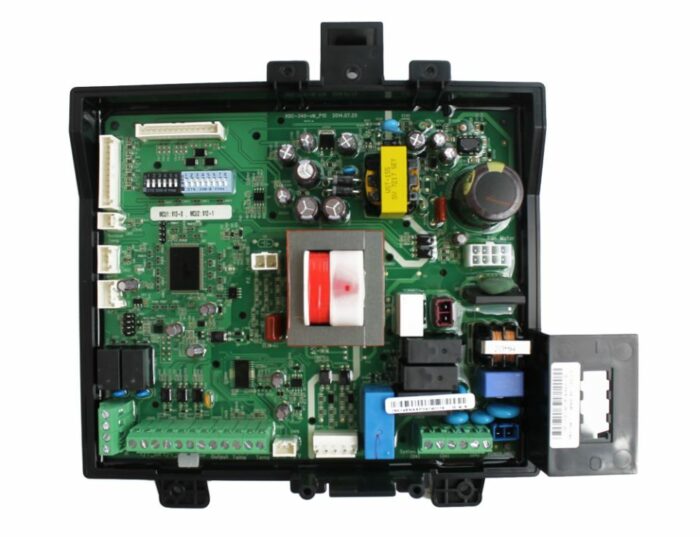
Final Thoughts
Dealing with a Navien error code 515-09 can be daunting, especially if you’re not comfortable with electronics. While there are some troubleshooting steps you can take, it’s often best to call in a professional to avoid causing further damage or potential safety risks. Regular maintenance is crucial in preventing this error from occurring in the first place.
Remember, every Navien device model might have slightly different steps for troubleshooting, so always refer to your specific model’s user manual. We hope this guide has been helpful in providing some insights into what the Navien error code 515-09 means and how to address it.
FAQs
This error code suggests a problem with the Printed Circuit Board (PCB) in your Navien device. It is often a sign that the PCB is malfunctioning or has completely failed.
PCB issues can cause several symptoms, including the device not turning on, unexpected behavior, or the Navien error code 515-09 appearing on the device’s display.
While some troubleshooting steps can be done on your own, PCB issues often require professional attention due to the complexity of the board. If you are not comfortable with electronics, it is recommended to contact a professional.
Regular maintenance of your Navien device is crucial to prevent this error code. This includes cleaning the device, ensuring proper ventilation, and having it regularly serviced by a professional.
It’s not recommended to use your Navien device if this error code is showing. The device might not function properly, and it could potentially be unsafe.
