The Miyoo mini is a handheld gaming console that effortlessly slides into your pocket, providing an impressive gaming experience on the go. This article offers a comprehensive guide to understanding and troubleshooting your miyoo mini.
What is the miyoo mini?
The miyoo mini is a compact handheld gaming console designed to emulate retro games, taking you back to the golden age of gaming.
The device’s ability to recreate the nostalgic feel of classic games while fitting comfortably in your pocket has quickly earned it a dedicated fanbase.
Specifications and Design
The miyoo mini boasts an excellent screen with impressive viewing angles. Although its design may seem impractical due to its compact size, it absolutely works for gaming enthusiasts seeking portable entertainment.
The device’s ergonomics are well-thought-out, with controls that are easy to navigate, reducing the need for memorizing endless button shortcuts.
The console’s firmware updates require specific steps to avoid bricking the device, underlining the importance of following these procedures carefully. With a little patience and careful attention, users can keep their miyoo mini up-to-date without issue.
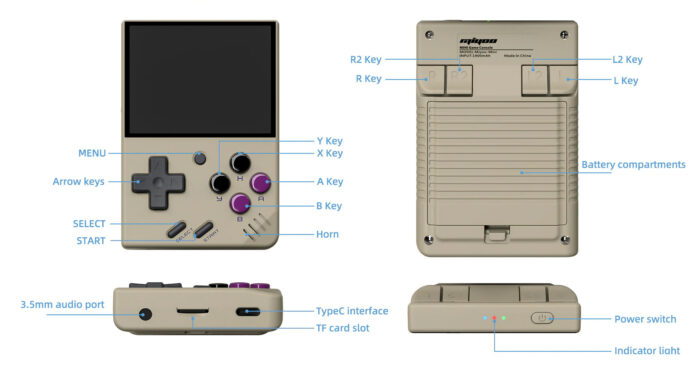
Gaming Performance
The miyoo mini offers excellent gaming performance, especially considering its size and price. The device smoothly runs a multitude of retro games, allowing users to enjoy their favorite classics wherever they go. The device does, however, have reported issues with PS1 games, which we will address later in this article.
PS1 Games Issue and Solution
Some miyoo mini users have reported issues with PS1 games freezing during play. However, there appears to be a workaround involving a ROM fix. For instance, Dragon Quest 7 was initially unplayable on the miyoo mini, but a modified ROM allowed it to run flawlessly.

The Miyoo Community
The miyoo mini has built a strong community on Reddit, where users share their experiences, troubleshoot issues, and exchange tips for enhancing the console’s performance. This collective support and exchange of ideas have immensely benefitted miyoo mini owners worldwide.
Comparing the Miyoo Mini Versions: v1 vs v2
There are two versions of the miyoo mini available: v1 and v2. The v1 model features a Blackberry battery, easily removable by sliding in and out.
The v2 model, on the other hand, comes with an improved screen, slightly larger button-holes to prevent sticking, and a lipo battery attached to the miyoo mini via a wired connector.

Conclusion
The miyoo mini is a fantastic device for retro gaming enthusiasts looking for portability without compromising on performance.
While it may have minor hitches, such as the reported issues with PS1 games, the community support and potential fixes make it a worthwhile investment for any dedicated gamer. The miyoo mini truly is a pocket-sized gaming companion that delivers an impressive experience.
FAQs
What games can the miyoo mini play?
The miyoo mini can emulate a wide range of retro games from consoles like Game Boy, NES, SNES, and more.
Can the miyoo mini play PS1 games?
While the miyoo mini is capable of running PS1 games, some users have reported freezing issues. However, this can be resolved with a ROM fix for certain games.
What is the difference between the miyoo mini v1 and v2?
The v1 model has a Blackberry battery that is easily removable, while the v2 model has a lipo battery attached with a wired connector. The v2 version also features an improved screen and larger button holes.
Where can I buy a miyoo mini?
The miyoo mini can be purchased from various online retailers such as Amazon or directly from the manufacturer’s website. However, due to its popularity, it may occasionally be out of stock.
