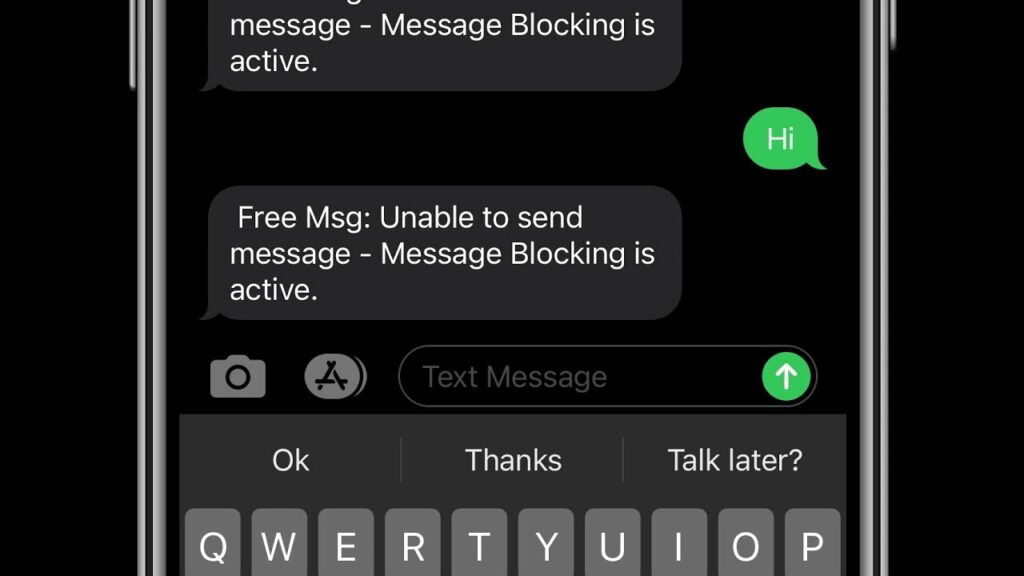Key Insights
- Message blocking on an iPhone can occur due to carrier issues, account issues, or device issues.
- There are numerous effective strategies to address this issue, from contacting your carrier to resetting network settings or updating your phone.
- This article provides an interactive guide with clear, step-by-step instructions to help you quickly resolve this problem.
- The importance of addressing the issue promptly is highlighted, as failing to do so can disrupt your ability to send text messages.
- Frequently asked questions about the issue are also answered, providing a comprehensive understanding of the problem and its solution.
What’s the Optimal Outcome Without the Message Blocking is Active iPhone Problem?
In an ideal scenario, you should be able to send and receive messages on your iPhone without encountering any errors. Your text messages should go through without any delays, and you should receive all messages that are sent to you. This seamless communication ensures that you stay connected with your contacts without any hassle.

Case Study: When Does the Message Blocking is Active iPhone Error Happen?
Let’s take the case of Jane, an iPhone user. Jane tried to send a text message to her friend but received an error stating “Message Blocking is Active”. She had never encountered this issue before and had been using her iPhone without any problems. Jane was baffled. This case exemplifies the sudden and unexpected nature of this issue, which can disrupt regular text messaging on your iPhone.
Initial Diagnosis: Have You Tested These Measures?
If you’re experiencing the same issue as Jane, have you tried some basic troubleshooting measures?
- Restarting your iPhone, for example, can sometimes resolve minor glitches.
- Or, have you tried sending a message to a different contact to check if the issue is specific to a particular number?
The Significance of Rectifying Message Blocking is Active iPhone
Fixing this issue is crucial because, without resolution, your ability to send text messages from your iPhone could be severely impaired. This could disrupt your communication with your contacts, causing potential misunderstandings or delays.
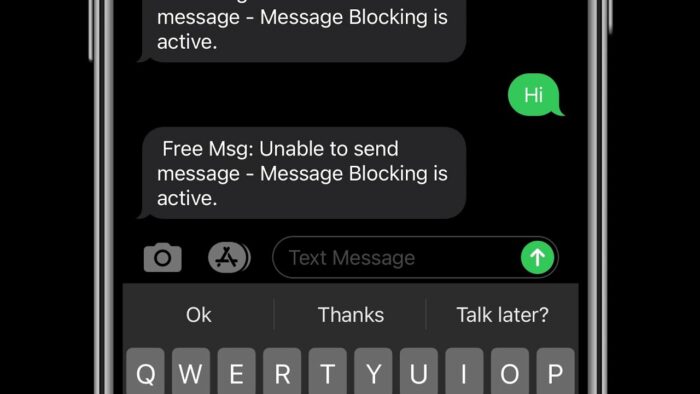
Interactive Guide: 7 Functional Strategies to Address Message Blocking is Active iPhone
SOLUTION 1: Contact Your Carrier
The issue could stem from your mobile carrier. Contact your carrier’s customer service to verify if there is any issue with your account or if there are any service outages.

SOLUTION 2: Check Message Blocking Settings
Your iPhone has settings that can block certain messages. Navigate to Settings > Messages > Blocked Contacts to check if the number you are trying to message is on the list. If it is, remove it from the list.
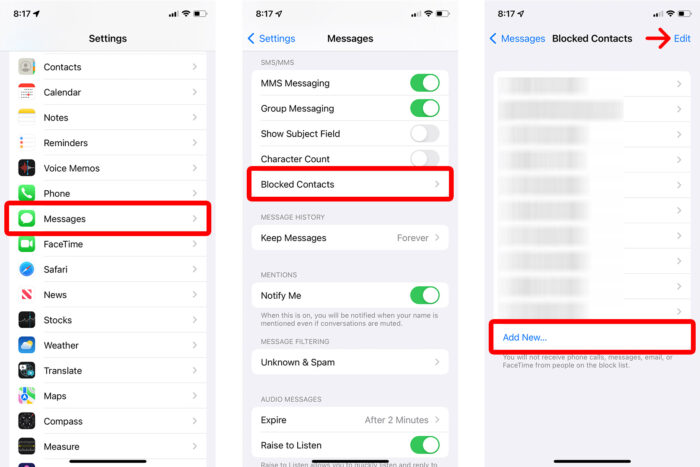
SOLUTION 3: Reset Network Settings
Resetting network settings can often resolve issues related to messaging. Go to Settings > General > Reset > Reset Network Settings. Keep in mind this will also reset your saved Wi-Fi networks and passwords.
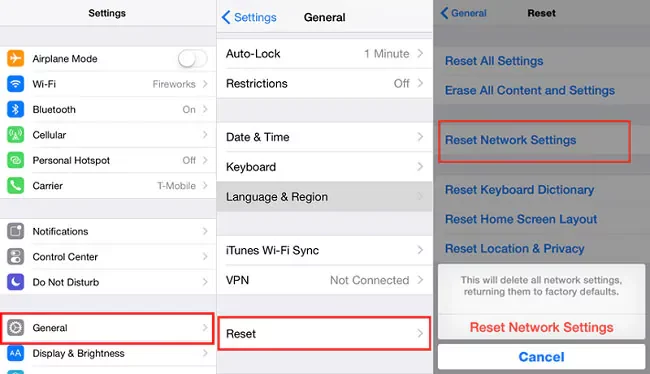
How to Prevent message blocking is active iPhone Error in the Future
- Consistent Network Check: Regularly check the network status of your carrier. This will help you stay aware of any potential service outages that might cause the “message blocking is active iPhone” error. Keep your device’s network settings updated.
- Regular Software Updates: Always update your iPhone to the latest iOS version. This ensures that any bugs causing the message-blocking error are likely to be fixed.
- Maintain a Valid Phone Plan: Ensure that your phone plan is active and has text messaging capabilities. This will prevent any service-related issues causing message blocking.
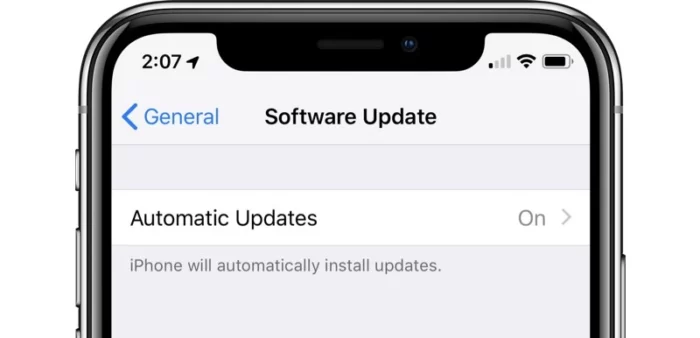
Final Thoughts
Experiencing the “message blocking is active iPhone” error can be a frustrating ordeal, especially if you rely heavily on text. However, with the solutions and preventative measures outlined in this guide, you can navigate this issue with ease. Whether it’s checking your carrier’s service, resetting your network settings, or updating your iOS, these steps can help you tackle this issue head-on.
FAQs
What does “message blocking is active” mean?
“Message blocking is active” means that your iPhone is preventing you from sending or receiving text messages. This can be due to several reasons, including carrier-related issues, account problems, or incorrect device settings.
How do I remove the “message blocking is active” error?
You can remove this error by applying the solutions provided in this guide. These include contacting your carrier, resetting your network settings, and updating your iPhone.
Can the “message blocking is active” error affect my iPhone’s other functions?
No, this error typically only affects your ability to send or receive text messages. It should not interfere with your iPhone’s other functions, such as making calls or using the internet.
How do I prevent this error from occurring in the future?
To prevent this error from occurring in the future, regularly check your carrier’s network status, ensure your iPhone is updated, and maintain an active phone plan that includes text messaging capabilities.
Is the “message blocking is active” error exclusive to iPhones?
No, this error can occur on any device that uses a carrier to send and receive text messages, including Android devices. The solutions provided in this guide can be applied to those devices as well, albeit with slight modifications to accommodate different operating systems.