Mac emulators have opened up a new world of gaming for Apple users, allowing them to run games and software from a variety of different platforms. This comprehensive guide will take you step by step through the various Mac emulators available, from PCSX2 for PS2 to Dolphin for Gamecube and Wii, and Citra for Nintendo 3DS. So, let’s get started with our journey into the realm of Mac emulators.
Understanding Mac Emulators
Before diving into the different types of Mac emulators, it’s important to understand what they are and how they work. A Mac emulator is a software that allows your Mac to mimic another operating system or platform. This allows you to run games and applications that were originally designed for another system, such as a Windows PC or a gaming console like PS2 or Nintendo 3DS.

Choosing the Right Mac Emulator
The choice of emulator largely depends on what platform’s games you want to play. Different emulators are designed for different platforms, so you’ll need to choose the one that suits your needs. For instance, if you want to play PS2 games, you’ll need the PCSX2 emulator. If you want to play Gamecube or Wii games, Dolphin is your best bet.
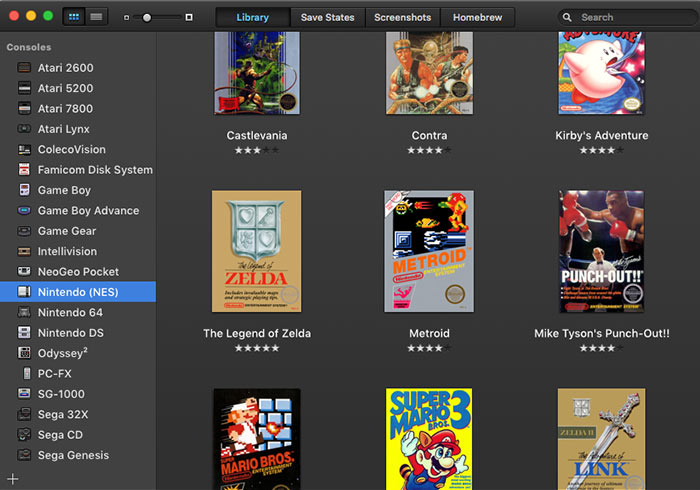
Emulators for Specific Platforms
Let’s look at some of the best emulators for specific platforms that are compatible with Mac:
PCSX2 – PS2 Emulator for Mac
PCSX2 is a PlayStation 2 emulator that allows you to play PS2 games on your Mac. It’s one of the most popular emulators because of its wide compatibility and performance.
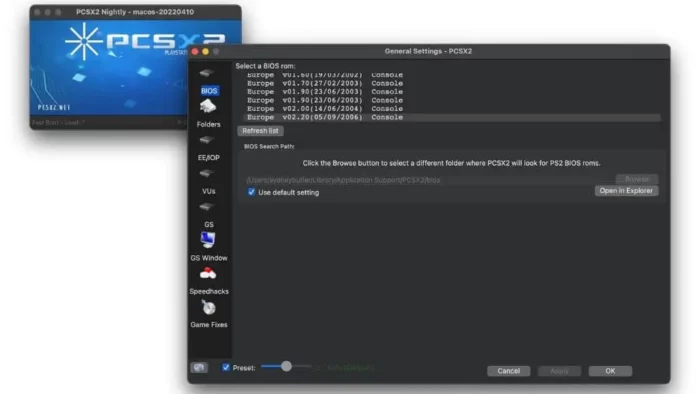
Dolphin – Gamecube and Wii Emulator for Mac
Dolphin is an emulator for two recent Nintendo video game consoles: the GameCube and the Wii. It allows PC gamers to enjoy games for these two consoles in full HD (1080p) with several enhancements: compatibility with all PC controllers, turbo speed, networked multiplayer, and even more!
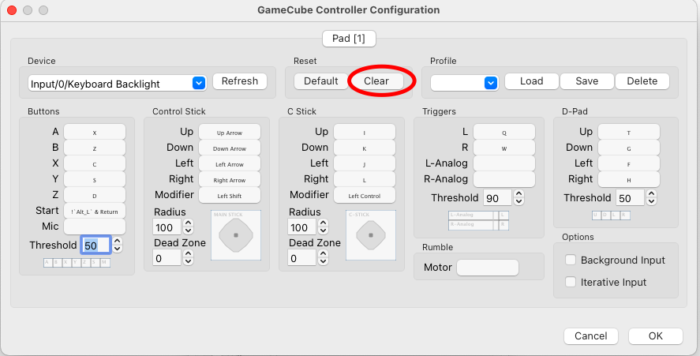
Citra – Nintendo 3DS Emulator for Mac
Citra is a Nintendo 3DS emulator that works well with a variety of games. It’s important to note that while Citra can run on M1 Macs, it’s not officially supported and may encounter various issues.
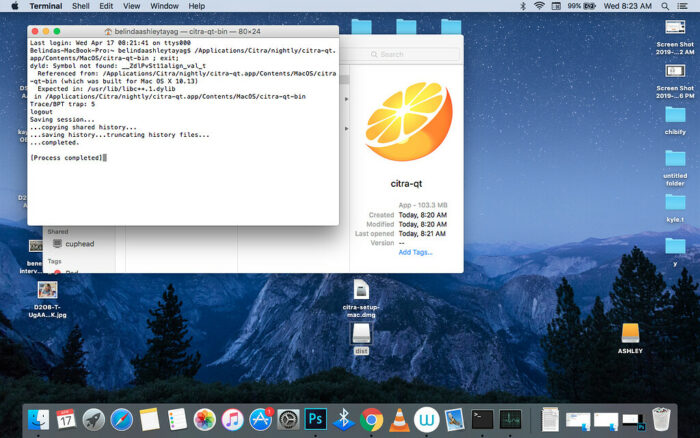
Ryujinx – Nintendo Switch Emulator for Mac
Ryujinx is an open-source Nintendo Switch emulator created by gdkchan and written in C#. This emulator aims to offer excellent compatibility and performance, a friendly interface, and consistent builds.

How to Use a Mac Emulator
Now that you know about the different emulators, let’s walk you through the process of setting up an emulator on your Mac:
- Download the Emulator: The first step is to download the emulator you’ve chosen. Make sure to download it from the official website or a trusted source to avoid any security issues.
- Install the Emulator: Once downloaded, open the installer and follow the on-screen instructions. Most emulators have straightforward installation processes.
- Load the Game: After the emulator is installed, you’ll need to load the game you want to play. This usually involves downloading a game file (ROM) and opening it within the emulator.
- Configure Settings: Before you start playing, you might need to configure some settings in the emulator, such as the controls, graphics, and audio. Most emulators provide a range of options so you can optimize your gaming experience.
- Start Playing: Once everything is set up, you’re ready to start playing! Enjoy your favorite games on your Mac.

Final Words
Emulators bring a whole new dimension to gaming on a Mac, opening up a world of games that were previously inaccessible. With the right emulator, you can turn your Mac into a versatile gaming machine capable of playing titles from various platforms. So, dive in, set up your emulator, and start enjoying your favorite games!
FAQs
Are Mac emulators legal?
Yes, the act of emulation is legal. However, downloading game files (ROMs) that you don’t own is considered piracy and is illegal.
Can I use a Mac emulator to play any game?
Theoretically, yes. However, the performance and compatibility will depend on the emulator and the power of your Mac.
Do I need a powerful Mac to use emulators?
Some emulators require more power than others. Generally, the more recent the console you’re emulating, the more powerful your Mac will need to be.
What is the best Mac emulator for Nintendo games?
Citra is considered the best emulator for Nintendo 3DS games, while Dolphin is recommended for Gamecube and Wii games.
Will using a Mac emulator harm my computer?
As long as you download the emulator from a reputable source, it should not harm your computer. However, always ensure you have a good antivirus program installed as a precaution.

