Back in the 90s, a secure, reliable way of sending documents without messing up their formatting was invented. It’s called a PDF file. Fast-forward three decades and PDF files have taken over as the standard in cross-platform document sharing.
While PDFs are easy to store (thanks to their smaller file size), beautiful to look at, and secure, learning how to edit a PDF is a whole different ball game.
That’s why you need a tool that gives you the functionality and flexibility to create a PDF that works for you.
Enter JotForm PDF Editor
What sets JotForm apart from the thousands of other PDF editors out there?
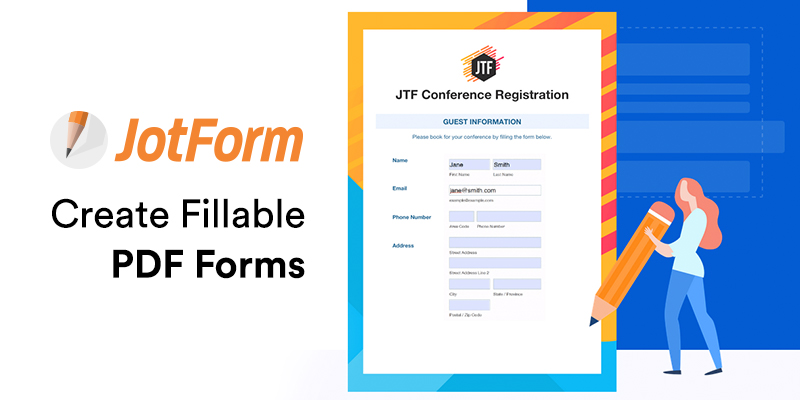
1. Flexible drag-and-drop interface
Let’s face it, as much as we love the look of PDFs, we tremble at the prospect of creating (or editing) our own. The reason is simple. Traditional PDF editors are a pain to work with.
But JotForm is far from a traditional PDF editor.
With its intuitive and highly flexible drag-and-drop interface, you can create your own branded PDF document. And to make it even easier, the JotForm PDF Editor comes with more than 100 templates to help you produce expert-grade PDFs in minutes.
2. Automation
If you think the intuitive drag-and-drop interface is amazing, then JotForm PDF Editor’s automation feature will blow your socks off.
If you use forms of any sort in your business (and you should), you know the hassle of copying and pasting all of that data into a Word document, and then converting it into a PDF. With JotForm, you can fully automate the process. Form submissions are stored in one place, and you can pull up that data and automatically convert it into a PDF.
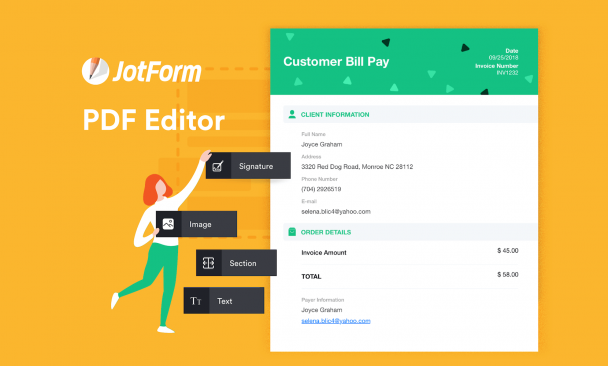
3. Easy sharing
Communication is a key aspect of every organization. JotForm understands that. And that’s why the JotForm PDF Editor includes an easy share function.
The “share” button generates a link you can copy and send. JotForm also has a function that allows you to send your PDF via email — directly from the PDF Editor.
In addition, JotForm’s integrations with cloud storage services such as DropBox, Google Drive, and others make it easy to share and collaborate on documents.
4. Best free online PDF editor
Take the JotForm PDF Editor for a spin. It’s free and it comes with many features — probably the best you’ll find on a free PDF editor.
You’ll enjoy advanced features such as password protection and the option to create fillable PDFs, among others.
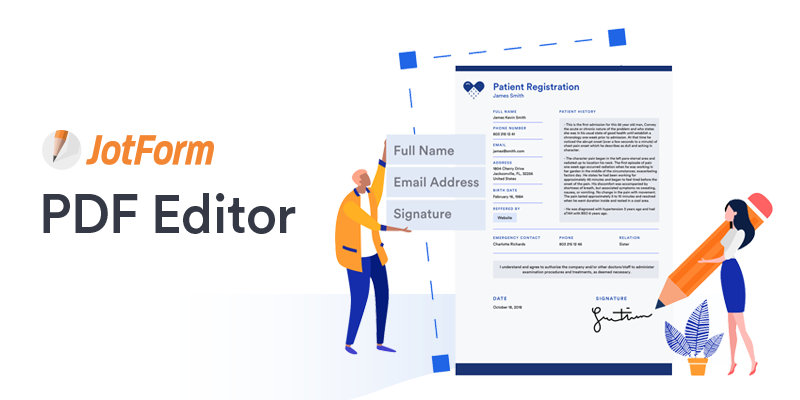
5. 24-7 customer support
There’s nothing as frustrating as getting stuck because of a technical issue and having no one to turn to. That doesn’t happen with JotForm, because they have 24-7 customer support.
So go ahead and be one of those savvy businesspeople who has chosen to streamline their business with JotForm. You’ll be glad you did.
