All right, you have done it. Creating valuable content on Youtube was something that you have always thought about, but actually making it took you several more years. Well, better late than never. Now that you have a mediocre amount of subscribers, occasionally some of your videos attract viewers in the thousands. There doesn’t seem to be any logical pattern, but you don’t believe that we live in a random world. You are most likely mistaken, but despite that, you decide to analyze some of the data to reach the heights. Okay, let’s go!
Useful Tools
Okay, your objective is clear, but how to actually get there? Let’s find out!
YouTube Analytics
You don’t have to buy any programs if you want to get intimidated by the amount of data that you don’t know what to do about – you can use this one for free. Once you get familiarized with the meaning and consequences of cryptic sequences of numbers in various sections, you may want to opt for a paid tool that will further enhance your analytical abilities. 
Channel Meter
Do you want to know more about the demographics of your videos? Channel Meter provides in-depth reports providing information about your audience. If you want to compare your performance with that of your competitors, Channel Meter is the way to go. To find out more about it, check out channelmeter.com.
Vidooly
Vidooly is an excellent tool if you want to increase your subscribers base quickly. It provides you with suggested tags, so the others can find your videos much easier. With this program, you can also analyze the comments of your audience, giving you a more detailed picture of the reactions to your videos. If it sounds like it might be useful to you, check out vidooly.com.
ProRank Tracker
ProRank Tracker is another tool that can be utilized to make your path to success a little bit shorter. It’s useful if you want to see how rankings of specific terms fluctuate throughout time. This way, you will save time spent on tracking different trends that may change the landscape of your niche. To find out more, check out proranktracker.com.
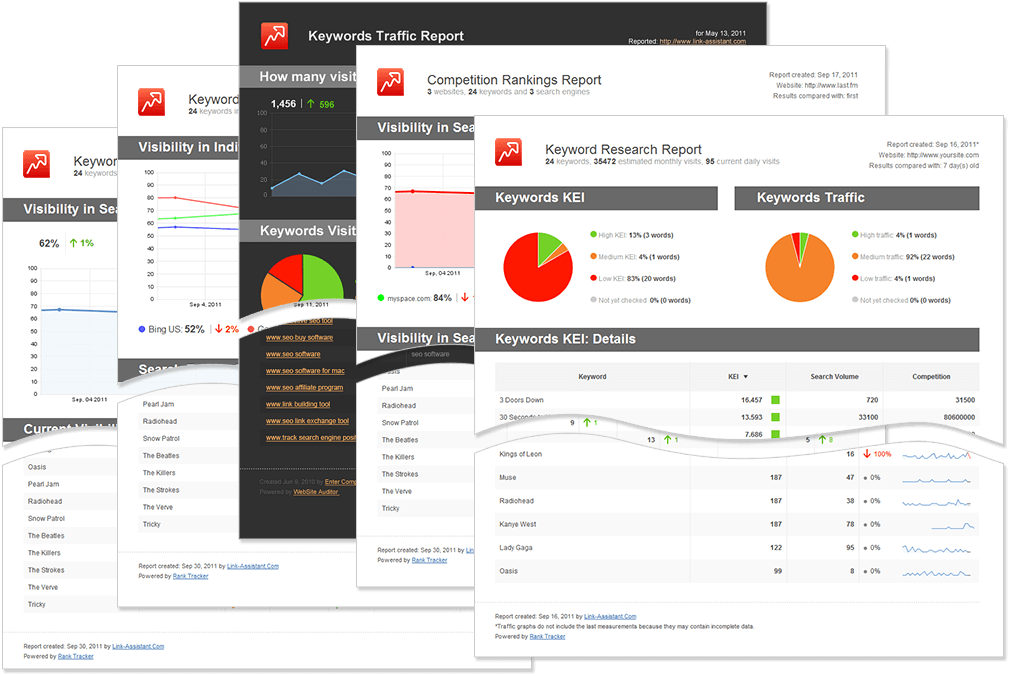
Crucial Metrics
Although initially you may get intimidated by the vastness of various statistics, don’t worry! In a second, you’ll learn which ones you should focus on and what they mean.
Average Percentage Viewed
It informs you about the percentage of your video the average viewer has watched. If this number is unsatisfactory, your viewers may be quick to quit watching your video because your content is too clickbaity. Try to find a way of creating content that will keep the attention of your audience for a longer period of time.
Audience Retention
This metric shows you the precise moment your video becomes, for some reason, too difficult to watch. It might have been some drastic scenes, offensive or boring content, or some audio or video issues. Artistic integrity is one thing, but you should at least reconsider why some people stop watching your videos at a specific moment. If you still don’t see anything wrong with it, then don’t feel the need to the pressure of your audience.
Re-Watches
Are certain parts of your videos unusually attention-grabbing? In this part, you can uncover what your viewers see as most valuable. You can use this metric when thinking about the topics for your next videos.
Engagement
This metric gives you the information about the number of likes, dislikes and shares on Facebook, Google+, and Twitter. It means that some people exceptionally enjoyed your videos and wanted to publicly show their support. You can use this statistic to see which part of your content the most fascinating. A high number of shares indicates that your viewers feel comfortable to be associated with you, and your channel.
Impressions Click-Through Rate
Basically, how many people clicked on your videos when they appeared on their homepage or recommendation section. A low number could indicate that your titles and thumbnails aren’t the most captivating. You can compare this metric with “average percentage viewed” to see if your choice of titles and thumbnails but your content is lacking or if it’s the other way around.
Demographics
This metric informs you what kind of audience you are reaching, sorted by age, gender and geography. From this information, you can deduct what type of videos may most suitable for your audience. You can also use it to see if for some reason your videos may be either boring or offensive for some nationalities.
Traffic Sources
It tells you how your viewers ended up watching your videos. Did they search specifically for them, did they discover them through the recommended section, or was it through links on other websites?

Per Aspera ad Astra
Calling yourself an expert would be an act of arrogance, but truth be told, you don’t feel like a child in a maze anymore. If you keep on publishing content that 0 out of 10 people would call “a travesty”, you might eventually quit your job and become a full-time Youtuber. Try explaining it to your parents, but well, good luck.
