Mozilla’s underdog browser has faced criticism in the past for being slow and lacking essential features, resulting in a significant market share drop. But with a recent rise in concerns over a lack of security and privacy in browsers such as Chrome and Opera, many users have gone back to the open-source browser. The growing Linux user base also prefers Firefox for its integration and security features.
With the introduction of Firefox Quantum, the browser is faster, safer and more feature-filled than ever before, providing a comprehensive and clutter-free browsing experience for casual and power users alike. However, like with any modern browser, things tend to get a little slow after a while if consistent maintenance isn’t performed. Here are some ways you can keep things running smoothly for longer.

Install Some Extensions, Get Rid of Others
If you’ve used your browser for a while, you’ve likely picked up a few extensions and have forgotten about them. To make sure there aren’t any running in the background and hogging up power, head over to the tab on the right and click Add-Ons, there you’ll find a simple interface that provides a list of all your extensions and the option to disable or delete each one. If you find something you don’t like, get rid of it. You can always install it again later.
One extension you should have is a good content blocker. uBlock Origin is one of the best as it is open source and features a plethora of options for blocking all types of content on the internet while also saving data by blocking elements that are over a certain file size specified by you.
Delete What You Don’t Need
If you haven’t cleared things up in a while, you likely have a lot of unnecessary data lying around taking up storage space on your hard drive. Luckily, Firefox makes it simple to sort this out. Simply head into the options menu, navigate to the Privacy & Security tab and from there you can clear your site data, cookies and history. Just make sure that you have your passwords saved somewhere in case you need to login to a website again.
Within this menu is also the option to clear your cache, which if not maintained can become a huge storage hog. Click the following link for more information on how to clear a browser cache. Be sure to set a limit while you’re there.
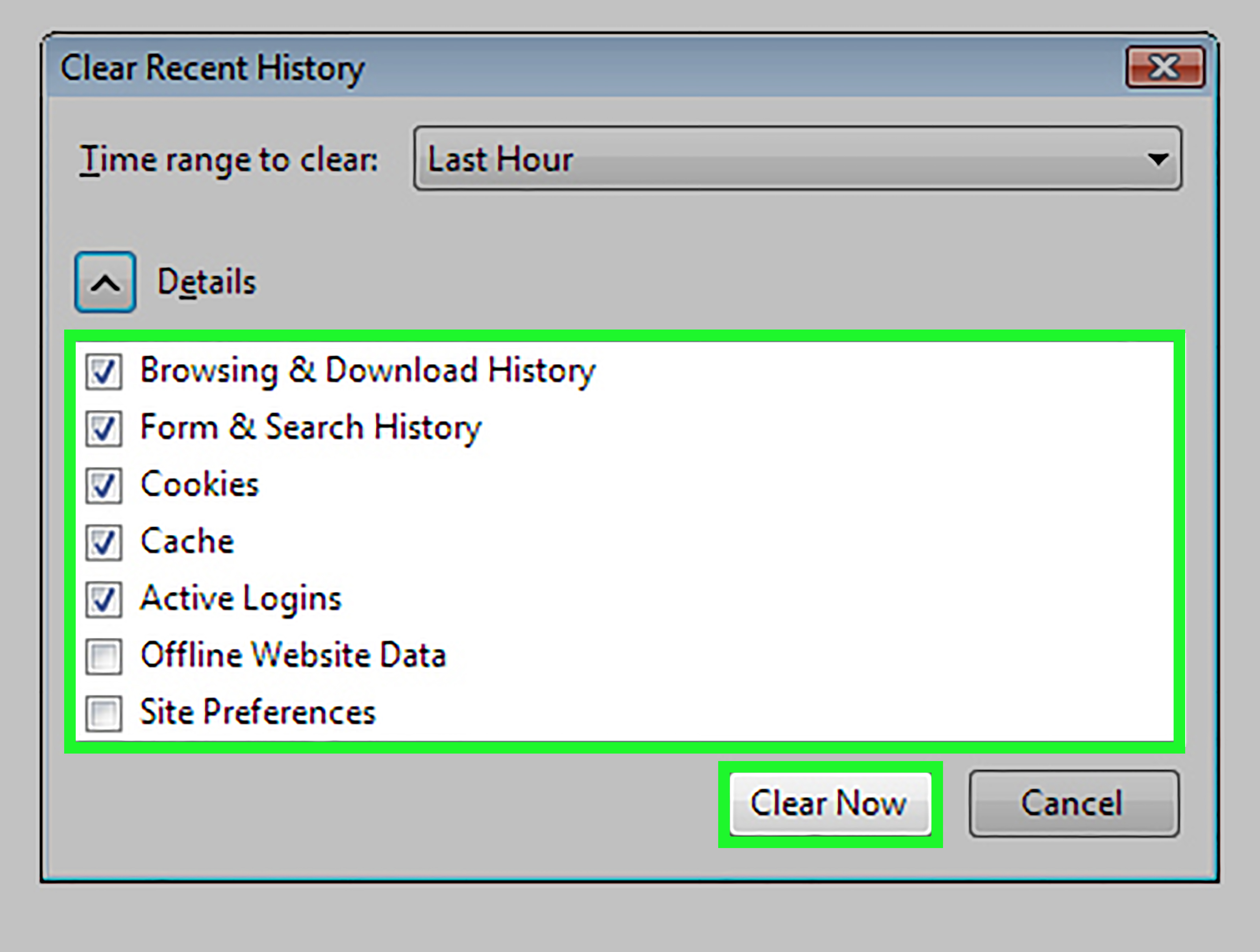
Close Unnecessary Tabs
This may seem like a no brainer to some, but particularly resource intensive websites such as Google Docs and Sheets may be taking up all your RAM. Simply close them if you’re not using them. Many elderly people who are new to browsing the web tend to keep all their tabs open so if grandma is complaining about her computer being slow, check those tabs.
Conclusion
As long as you spend a few seconds maintaining your browser every now and then, Firefox will run as smooth as butter while not stealing precious hard drive space and RAM at the same time, allowing you to multitask with ease. Considering all this, Firefox is a really good surfing option for elderly people that will keep them safe as they spend their time online.
