There’s not much point in pouring time, energy and money into developing a new feature if people don’t use it.
That is why you can’t just release a new feature and then sit back and wait for the customers to adopt it.
You need to treat each new feature like a mini product with its own launch where you proactively let your customers know about the value it provides.
You should use every available channel to inform and educate your customers about the latest addition to your product.
You can even drive feature adoption through customer support.

Use Analytics To Understand Feature Adoption Better
SaaS companies often make the mistake of only tracking product adoption and not paying much attention to feature adoption, even a simple free helpdesk software has analytics plugged in.
Of course, this doesn’t really make sense, since you can’t improve feature adoption if you don’t gather data on the usage of each feature.
In his article “Feature Adoption 101 – Promotion, Measurement & Acceleration” Michael Peach explains the three most important metrics to track: breadth of adoption, time to adopt, and duration of adoption:
- “Breadth of adoption: How widely has a feature been adopted across the user base or targeted user segment. Has the feature been picked up by a majority of the targeted users, or only a small percentage? Looking at the breadth of adoption shows the initial appeal of the new feature.
- Time to adopt: How long does it take for users to begin using a new feature. When learning about a feature, do users immediately try it out or do they wait several days or weeks before picking it up? Looking at adoption time provides input into motivation. The more quickly a feature is adopted, the more likely it addresses a significant customer pain or usability problem.
- Duration of adoption: How long do users continue to use a feature after learning about it. Do they try it out a few times, or continue to use it regularly? This is an important measurement as it helps to show whether a feature is providing any real value beyond its initial novelty.”
He explains that although what constitutes successful adoption across these dimensions is going to vary depending on the use case, it’s important to consider all three metrics when evaluating any feature release.
So put analytics in place and track these metrics the next time you release a new feature.
Otherwise, how will you even know if the release was successful or not?
Make Sure That Your Customer Support Agents Are Familiar With Every Feature Of Your Product
It goes without saying that your customer support agents should know your product inside and out.
You probably know that already. It makes sense to provide every new customer support agent with comprehensive product training. They can’t help the customers without it.
However, it’s important to not only provide customer support agents with training during the onboarding process but to also keep them updated on each new feature that you release.
Moreover, they should understand not only how to use a particular feature, but also how it benefits the customer.
Here are the three aspects of a new feature that your customer support representatives should understand:
- How it works.
- How it helps the customer with their immediate goal.
- How it helps the customer with their ultimate goal.
Now, what does all this mean?
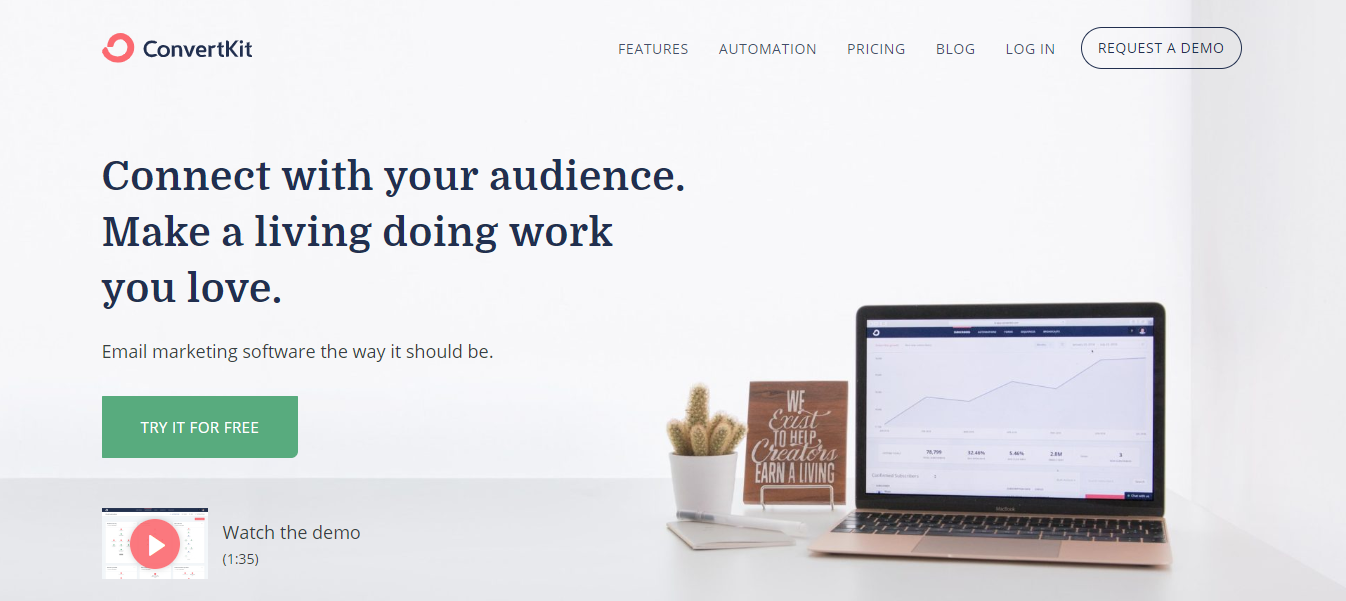
For example, ConvertKit is an email marketing software company, but their mission is to help creators make a living online.
What is the ultimate goal of their customers? To make a living online doing work they love.
What is the immediate goal of their customers? To build and manage their email lists.
So let’s imagine that ConvertKit just released a new feature: list segmentation (obviously, they already have that feature, this is just a thought experiment). How could their customer support agents drive its adoption?
One way could be to simply mention the new feature to the customers in a “here’s the new feature, here’s what it does” fashion and leave it at that.
Another way could be to explain to the customer:
- How it works. Segmentation allows them to target a specific segment of their list and send an email only to that segment as opposed to sending it to the entire list.
- How it helps them with their immediate goal. Targeting a specific segment of their list allows them to make their emails more relevant.
- How it helps them with their ultimate goal. Emails sent to a specific segment of their list are likely to have higher open rates and higher click-through rates, in other words, higher engagement. And a more engaged list is a more profitable list. This feature can help the customer make more money.
Do you see how the latter approach is much more persuasive because it ties the new feature to the customer’s immediate goal and the customer’s ultimate goal?
Make sure that your customer support agents not only know how to use the new feature but also understand how it helps the customer achieve their goals and how to explain it in a way that customers understand

Tell Your Customer Support Agents To Mention The New Feature To Each Customer They Interact With
You can improve feature adoption by instructing your customer support agents to mention the new feature at the end of each interaction and ask the customer whether they’d like to learn more about it.
Prepare a general script for introducing the new feature to the customers. Use the approach described in the previous section. Show the customer how the new feature works, how it can help them with their immediate goal, and how it can help them with their ultimate goal. It all might seem obvious to you, but it’s a mistake to assume that it’s also obvious to your customers. You need to connect the dots for them.
This general script should serve as a guide that your customer support agents can refer to if they aren’t sure how to best present the new feature.
Ideally, they should use it as a starting point, and then personalize it based on the needs of each customer they are talking to.
Also, remind your customer support agents to exercise their common sense. They should never try to get a frustrated customer to adopt the new feature. It will come across as salesy and make the customer even more upset. Only mention the new feature to happy customers who might be open to hearing more about it.
Let The Customers Who Have Requested That Feature Know That It’s Now Available
It’s important to track and archive all feature requests that you receive.
The obvious benefit of doing that is the ability to determine which feature is most wanted and then prioritize it.
However, it also allows you to know which customers requested the feature that you have just released. Why is that valuable?
Once you know which customers requested that particular feature, you can then reach out to them via email and let them know that it is now available.
You should create an email template for this that your customer support agents can personalize using details from previous interactions with that customer (it’s best if the agent that sends the email is the same one who got the feature request).
Also, if a customer requested a feature that you haven’t previously considered which you then developed and released, you should personally thank them yourself, and maybe even offer a gift as a token of gratitude (say, six free months on their current plan).
All this might seem somewhat redundant since the customers will probably have heard about the new feature by the time you reach out to them, especially if you did a big launch.
However, the point here isn’t to inform customers, it’s to show them that you value their input, and make them feel appreciated.
Review Past Tickets To See Which Customers Had An Issue That The New Feature Can Solve And Let Them Know About It
It’s a good idea to review relevant tickets after releasing a new feature to see who had an issue that can now be resolved with that feature.
Ask your customer support agents to do that and to then send each customer a personal email with a link to a tutorial on how to use the new feature.
They can even use Calendly to let the customers schedule a 15-minute call if they have questions about it.
It’s an app that allows you to create a calendar with available time slots, send someone a link to it, and have them pick a time slot that suits them best, all without having to email back-and-forth trying to arrange a call.
This might seem a bit over the top, but it’s probably safe to say that only a few customers will actually do it, so this nice gesture won’t cost you a lot.
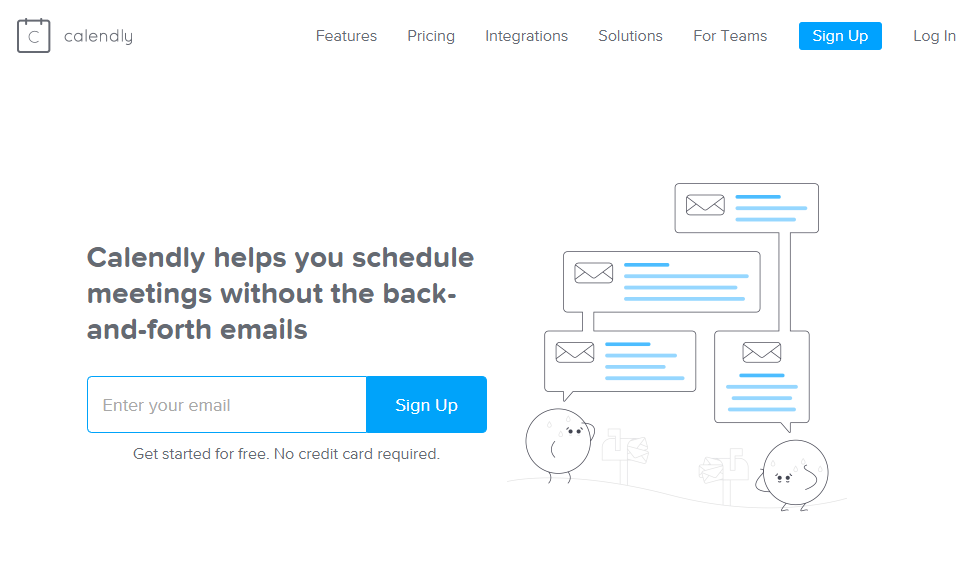
Once again, the point here is not to inform customers but to show them that you care. It won’t go unnoticed!
Encourage Your Customer Support Agents To Suggest Relevant Features Whenever They See An Opportunity
Don’t just make a big deal about the new feature during the launch and then forget all about it once it is over.
Encourage your customer support agents to proactively suggest it whenever they think that the customer would benefit from using it.
They should use the same approach that they used at the time of the launch: show the customer how that particular feature will help them achieve both their immediate goal and their ultimate goal.
Gather And Analyze Data
You need to gather and analyze data to see if your customer support team’s efforts are paying off.
Track which customers who have contacted customer support ended up adopting the new feature.
Then go through emails, chat logs, and recorded calls and try to determine what exactly made the agent’s approach effective.
Finally, look for demographic trends. Is there a segment of customers who are particularly receptive to customer support’s suggestions?
All this will help you figure out what works best.

Evaluate The Overall Success Of Your Feature Release
It takes time to see whether your feature release was successful.
You should probably wait for three to six months to allow enough data to come in.
Then, take a look at it, and evaluate the time to adoption, breadth of adoption, and duration of adoption.
Did your customer base (or the targeted segment of it) adopt the new feature and is now using it regularly?
Or did the that new feature flop and fail to gain any significant traction?
Either way, you need to figure out what worked and what didn’t and identify what you can do better next time.
Also, if the feature was only adopted by a tiny number of customers, you might want to consider axing it.
Yes, it’s a tough decision, especially after you have spent all those resources to develop it and to promote it, plus it will annoy the customers who did find it useful.
However, the reality is that every feature that a customer doesn’t use gives them the impression that they are paying for something that they don’t need, which is bad for business.
So that new feature might need to go.
Conclusion
Once again, you need to treat each feature as a mini-product,
Would you expect people to buy your product if you just quietly put it on the market without making any effort to promote it? Of course not.
Well, then you shouldn’t expect people to adopt a feature if you just quietly add it to your product and don’t make any effort to inform and educate your customers about it.
You need to sell each feature to your customers. What problem does it solve? It’s important to explain to your customers why they should use it.
And your customer support team can help you do exactly that. You just need to show them how.
