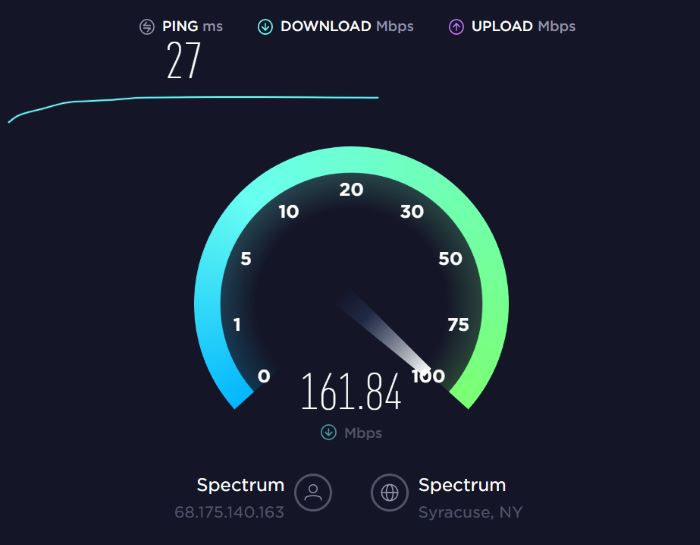Fortnite Xbox Cloud Gaming has opened up new possibilities for gamers around the world, making it easier than ever to enjoy this popular game on a variety of devices.
In this article, we’ll cover everything you need to know about Fortnite Xbox Cloud Gaming, including how to set it up, tips for optimizing your gaming experience, and answers to some frequently asked questions.
We’ve done the research so that you don’t have to, providing you with a one-stop solution for all your Fortnite Xbox Cloud Gaming needs.
Fortnite Xbox Cloud Gaming allows you to stream and play the popular battle royale game without needing a powerful console or PC. With cloud gaming, the game runs on remote servers and is streamed to your device, meaning you can play Fortnite on your phone, tablet, or other supported devices.
What is Fortnite?
Fortnite is a massively popular battle royale game developed by Epic Games. In this game, 100 players are dropped onto an island and must fight to be the last person standing. Players can gather resources, build structures, and find weapons to help them survive and defeat their opponents.
Fortnite has attracted millions of players worldwide and has expanded to include creative and limited-time modes, as well as collaborations with popular franchises such as Marvel, Star Wars, and more.
What is Xbox Cloud Gaming?

Xbox Cloud Gaming, formerly known as Project xCloud, is a cloud gaming service provided by Microsoft. It allows you to stream and play a selection of Xbox games on a variety of devices without needing a powerful console or PC. This service is available as part of the Xbox Game Pass Ultimate subscription, which also grants access to a library of over 100 games.
With Xbox Cloud Gaming, you can play your favorite games on your phone, tablet, or other supported devices, as long as you have a stable internet connection.
How to Play Fortnite on Xbox Cloud Gaming
To play Fortnite using Xbox Cloud Gaming, follow these steps:
- Sign up for an Xbox Game Pass Ultimate subscription if you don’t have one already.
- Download the Xbox Game Pass app on your Android or iOS device. For Android users, it’s available on the Google Play Store. For iOS users, you need to access Xbox Cloud Gaming through the Safari browser by visiting xbox.com/play.
- Log in with your Microsoft account.
- Find Fortnite in the game library and tap on it to start streaming the game.
- Connect a compatible controller to your device. Official Xbox controllers are natively supported, but other Bluetooth controllers may also work.
- Start playing Fortnite on your device, with your game progress and settings synchronized across platforms.
Tips for Playing Fortnite with Xbox Cloud Gaming
To optimize your Fortnite Xbox Cloud Gaming experience, consider the following tips:
- Use a stable and fast internet connection: A stable and fast internet connection is essential for a smooth cloud gaming experience. Aim for a minimum speed of 10 Mbps for the best results.
- Connect to a 5 GHz Wi-Fi network: If possible, connect to a 5 GHz Wi-Fi network for a more stable and faster connection, as it is less prone to interference compared to 2.4 GHz networks.
- Adjust the in-game settings: Lower the graphics settings and turn off unnecessary features to reduce latency and improve overall performance.
- Use a wired controller: If possible, use a wired controller instead of a wireless one to reduce input lag and improve response times.
- Play on a device with a larger screen: Although you can play Fortnite on a phone, using a tablet or a device with a larger screen can provide a more enjoyable gaming experience.
Improved Gaming Experience with Xbox Cloud Gaming
Fortnite Xbox Cloud Gaming offers several advantages over traditional gaming:
- Accessibility: You can play Fortnite on a wide range of devices, including phones and tablets, without needing a powerful console or PC.
- No installation required: With cloud gaming, there’s no need to download or install the game, which saves time and storage space.
- Cross-platform play: Fortnite Xbox Cloud Gaming supports cross-platform play, allowing you to play with friends on other platforms.
- Game progress synchronization: Your game progress and settings are synchronized across platforms, so you can pick up where you left off on any device.
Conclusion
In conclusion, Fortnite Xbox Cloud Gaming offers a convenient and accessible way to enjoy this popular game on various devices without the need for a powerful console or PC.
With our comprehensive guide, you should now have all the information you need to start playing Fortnite using Xbox Cloud Gaming and optimizing your gaming experience.
Frequently Asked Questions
Are all current Fortnite game modes available to play through Xbox Cloud Gaming?
Yes, all current Fortnite game modes, including Battle Royale, Creative, and limited-time modes, are available to play through Xbox Cloud Gaming.
How do I access Fortnite through Xbox Cloud Gaming?
To access Fortnite through Xbox Cloud Gaming, you need an Xbox Game Pass Ultimate subscription and a compatible device. Download the Xbox Game Pass app on your Android device or visit xbox.com/play on your iOS device. Log in with your Microsoft account, find Fortnite in the game library, and start streaming the game.
What controllers can I use to play Fortnite via Xbox Cloud Gaming?
Official Xbox controllers are natively supported on both Android and iOS devices. Other Bluetooth controllers may also work but may have limited functionality.
If I start playing Fortnite through Xbox Cloud Gaming, will my progress transfer over from other platforms?
Yes, your Fortnite progress and settings are synchronized across platforms, so you can pick up where you left off on any device.