“Float object is not subscriptable” is a common error that Python programmers encounter. The error occurs when one tries to use indexing (square brackets) on a float object, which is not allowed in Python. In this comprehensive guide, we present several effective strategies to resolve this issue.
KEY INSIGHTS
- The “float object is not subscriptable” error is raised when you try to use indexing on a float object in Python.
- This error can be fixed by avoiding indexing on float objects, converting the float to a string, or using a suitable data structure that supports indexing.
- Thorough understanding and careful coding can prevent such errors from occurring.
- The error is serious as it halts your program, disrupting your workflow.
What’s the Optimal Outcome Without the “float object is not subscriptable” Problem?

In the ideal scenario, Python code runs smoothly without encountering the “float object is not subscriptable” error. This would mean all objects that are being indexed are either sequences (like list, string, tuple) or collections (like dict, set) and not a float. Consequently, the program produces the expected output, fulfilling the intended operation.
Case Study: When Does the “float object is not subscriptable” Error happen?
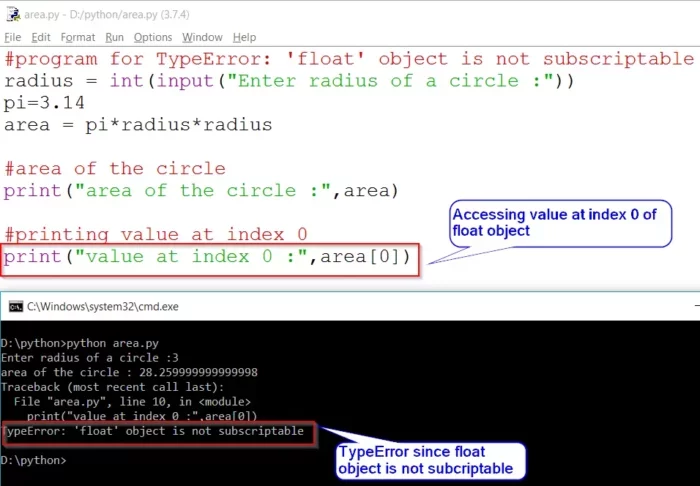
Let’s consider a scenario where a programmer is working on a project that involves numerical computations. They have a float variable ‘var’ with a value of 123.45. Accidentally, they try to access the first digit of ‘var’ using indexing (var[0]), treating it as a string. This will immediately raise the “float object is not subscriptable” error, as indexing cannot be used with float objects.
Initial Diagnosis: Have You Tested These Measures?
Before delving into advanced solutions, it’s crucial to ensure basic troubleshooting measures have been undertaken. Make sure that you haven’t mistakenly tried to use indexing on a float. Additionally, try restarting your Python environment or running the script in a different environment to confirm the presence of the error.
The Significance of Rectifying “float object is not subscriptable”
Addressing the “float object is not subscriptable” error is crucial for several reasons. The error can halt your program, causing delays in your project. Moreover, it indicates an oversight in understanding Python data types and their operations, which could lead to more significant issues in your code if not rectified.
Interactive Guide: 5 Functional Strategies to Address “float object is not subscriptable”
SOLUTION 1: Avoid Indexing on Float Objects
The simplest way to avoid this error is to ensure that you do not use indexing on float objects. Floats are not iterable objects, and Python does not support indexing on them. Therefore, revise your code to make sure that you’re not mistakenly treating a float object like a string or a list.
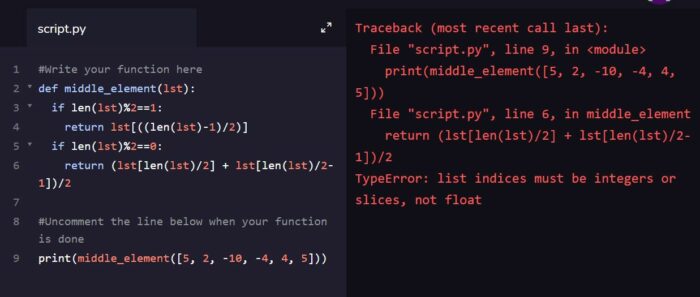
SOLUTION 2: Convert the Float to a String
If you wish to perform indexing on a float value, you can convert the float to a string. Python allows indexing on strings, so this will eliminate the error. For example, if you have a float variable ‘var’, you can use str(var) to convert it to a string and then perform indexing.
python
Copy code
[var = 123.45]
[var_str = str(var)]
[print(var_str[0]) # This will print ‘1’]
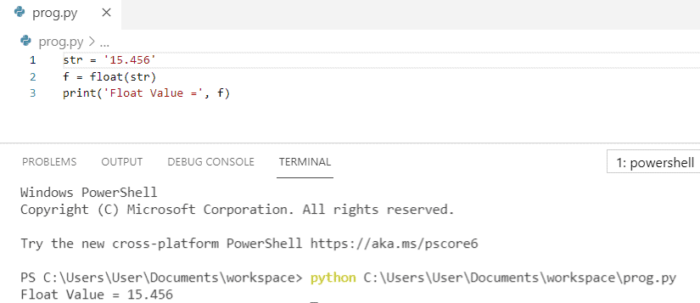
SOLUTION 3: Use Suitable Data Structures
Another approach to solving the error is to use a data structure that supports indexing. For example, if you need to perform operations that involve indexing on numerical data, consider using a list or an array instead of float.
python
Copy code
[var = [123.45]]
[print(var[0]) #]
This will print ‘123.45’
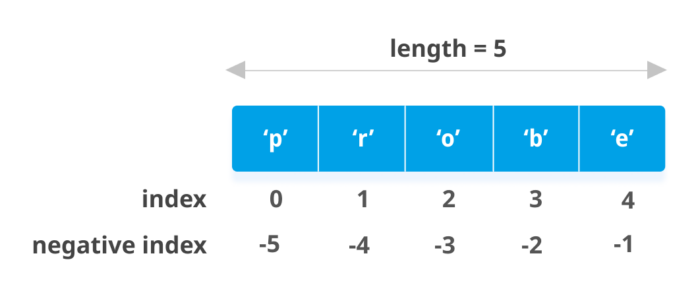
SOLUTION 4: Error Handling with Try/Except
You can use Python’s error handling mechanism to catch the “float object is not subscriptable” error. When the error occurs, Python can execute a specific block of code that handles the error, such as converting the float to a string.
python
Copy code
[var = 123.45]
try:
[print(var[0])]
except TypeError:
[print(str(var)[0]) # This will print ‘1’]
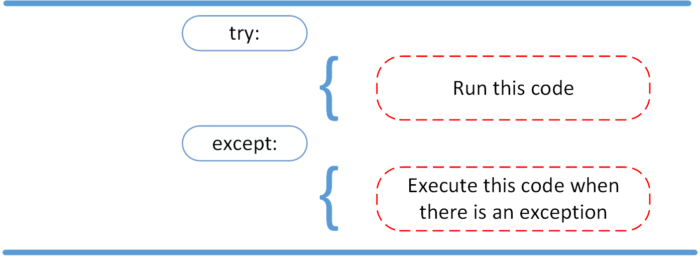
SOLUTION 5: Verify Variable Types before Indexing
Before performing indexing, you can check the variable’s type. If the variable is a float, you can handle it accordingly to avoid the error.
python
Copy code
[var = 123.45]
if isinstance(var, float):
[print(str(var)[0]) #]
This will print ‘1’
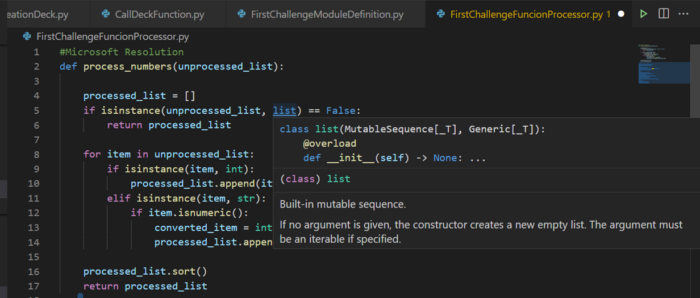
How to Prevent “float object is not subscriptable” Error in the Future
Preventing this error in the future involves developing a clear understanding of Python’s data types and their permissible operations. Ensure that you use indexing only on iterable objects like strings, lists, tuples, and dictionaries. Regularly check your variable types and use error handling to catch and resolve any potential issues.
Final Thoughts
Understanding and addressing the “float object is not subscriptable” error not only resolves your current problem but also enhances your Python programming skills. By following the strategies outlined in this guide, you can ensure smooth and error-free coding in Python.
FAQs
What does the “float object is not subscriptable” error mean?
This error occurs when you try to use indexing (square brackets) on a float object in Python. Since float is not an iterable object, Python doesn’t support this operation.
How can I resolve the “float object is not subscriptable” error?
You can resolve this error by avoiding indexing on float objects, converting the float object to a string before indexing, or using data structures that support indexing like lists or arrays.
Why is it important to resolve this error?
This error prevents your Python script from executing further. Resolving it ensures that your code runs smoothly and produces the expected output.
Can this error be prevented in the future?
Yes, by using proper data structures for your needs and verifying variable types before indexing, you can prevent this error.
What is indexing in Python?
Indexing in Python refers to accessing specific elements from an iterable object (like lists, strings, tuples, and dictionaries) using their index number. Remember, in Python, indexing starts from 0.
Can I use indexing on a float in Python?
No, float is not an iterable object, and Python doesn’t support indexing on float objects. If you try to do so, you’ll encounter the “float object is not subscriptable” error.
What are some methods to resolve the “float object is not subscriptable” error?
Some methods to resolve this error include avoiding indexing on float objects, converting the float to a string before indexing, using suitable data structures like lists, and implementing error handling mechanisms in your code.
How can I check the type of a variable in Python?
You can use the `isinstance()` function or the `type()` function in Python to check the type of a variable. The `isinstance()` function also checks if a variable is an instance of a subclass.
How can I convert a float to a string in Python?
You can use the `str()` function in Python to convert a float to a string. For example, `str(123.45)` will return the string ‘123.45’.
How can I use error handling to resolve this error?
You can use a try/except block to catch the “float object is not subscriptable” error. In the except block, you can handle the error, such as by converting the float to a string before indexing.
Remember, practice and understanding are crucial to becoming proficient in any programming language. The more you work with different data types and structures in Python, the more comfortable you’ll become in handling such errors.
