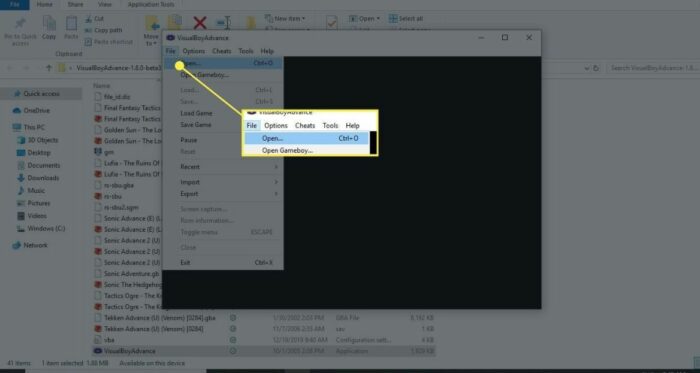FireRed cheats are a game-changer for players who want to enhance their Pokémon FireRed gaming experience.
By using these cheats, you can modify the gameplay, acquire rare items, and even catch elusive Pokémon with ease.
This guide will provide a detailed walkthrough of various cheats, how to implement them, and how to handle any issues that might arise. Let’s dive in!
Understanding FireRed Cheats
FireRed cheats are specific codes that manipulate various aspects of the Pokémon FireRed game.
They can give you access to unlimited items, warp you to different locations, modify Pokémon levels, and even allow you to encounter shiny Pokémon.
To help you understand better, we will delve into a variety of these cheats.
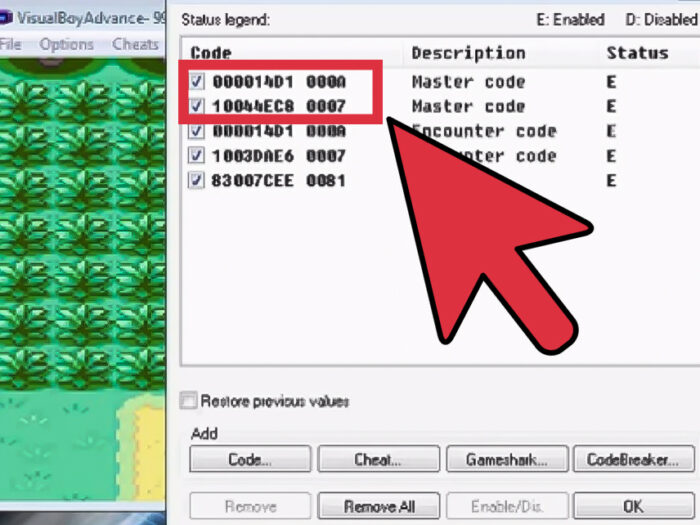
How to Enter FireRed Cheats
Entering FireRed cheats is a straightforward process. Most cheats require a GameShark or Action Replay device.
However, if you’re playing on an emulator like My Boy or Visual Boy Advance, you can input these cheats directly.
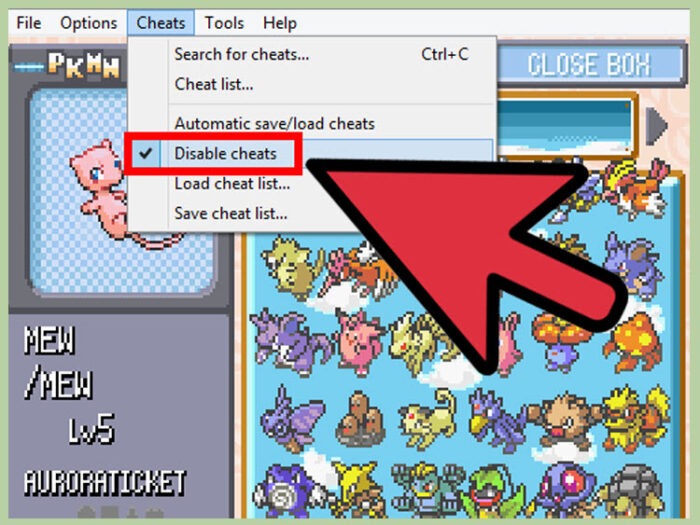
Highlighted FireRed Cheats
In this section, we will discuss some of the most popular and beneficial FireRed cheats.
- Unlimited Rare Candy. This cheat grants you an unlimited supply of rare candies, which are handy for leveling up your Pokémon quickly.
- Unlimited Master Balls. The Master Ball is a unique Poké Ball that can capture any Pokémon without fail. This cheat will give you an unlimited supply of them.
- Wild Pokémon Modifier. This cheat allows you to encounter any Pokémon you want in the wild. You can choose the level of the Pokémon you encounter, making it easier to catch stronger Pokémon earlier in the game.
- Walk Through Walls. This cheat allows you to walk through walls, over mountains, and across water. It essentially enables you to traverse anywhere on the map without restriction.
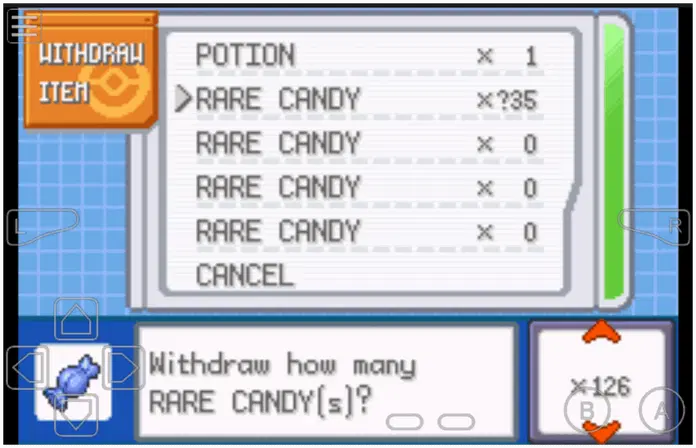
How to Use Pokémon FireRed Cheats with Visual Boy Advance?
Visual Boy Advance is a popular emulator used to play Game Boy Advance games on your computer. It also supports cheat codes which can enhance your gaming experience.
Here’s how you can use Pokémon FireRed cheats on this emulator:
- Open the Visual Boy Advance emulator on your PC.
- Load the Pokémon FireRed game.
- Click on the “Cheats” option in the top menu.
- Click on “Cheat list”.
- Click on “Gameshark” (considering we are using Gameshark codes).
- Enter your desired cheat code and description, and click “OK”.
- The cheat is now activated. Enjoy your gaming!
How to Use Pokémon FireRed Cheats with My Boy Emulator?
My Boy is another popular emulator for Android users. If you’re playing Pokémon FireRed on your smartphone, here’s how you can input your cheats:
- Open the My Boy emulator on your Android device.
- Load your Pokémon FireRed game.
- Tap on the menu button of your device or the three dots on the upper right of your screen.
- Tap on the “Cheats” option.
- Tap on the “+ (New Cheat)” option.
- Enter the cheat code in the “Cheat Code” section, and provide a name for the cheat under “Cheat Title”.
- Press the “Save” button.
- The cheat is now activated. Enjoy!
How to Deactivate Pokémon FireRed Cheats?
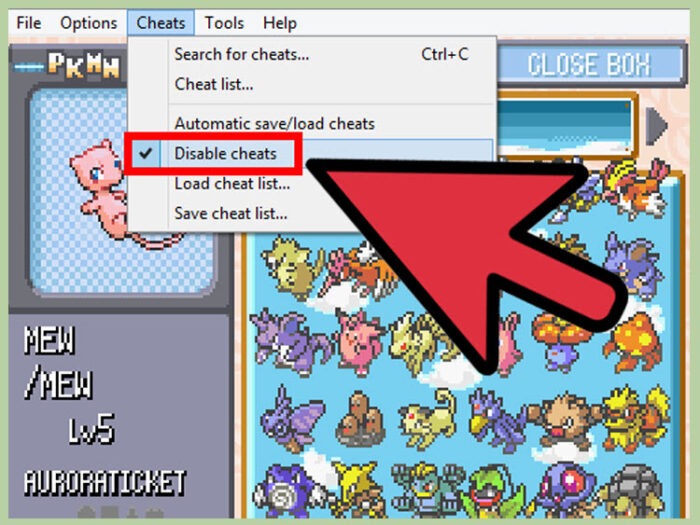
Sometimes, you may want to turn off a cheat after activating it. Here’s how you can do it:
- Open your emulator and load the Pokémon FireRed game.
- Open the “Cheats” menu.
- You will see a list of all the active cheats. Simply uncheck the box beside the cheat you want to deactivate.
- The cheat will be turned off immediately.
Conclusion
In conclusion, using cheats in Pokémon FireRed can be a fun way to enhance your gaming experience, whether you’re playing on an emulator on your computer or your Android device.
However, always use cheats responsibly, and be aware of the potential for unintended side effects. Happy gaming!
FAQs about Pokémon FireRed Cheats
Is it safe to use Pokémon FireRed cheat codes?
Yes, it’s generally safe to use cheat codes in Pokémon FireRed. However, some cheats can cause glitches, crashes, or other unintended side effects.
Always save your game before activating a cheat, and only use cheats from reliable sources.
Can I use multiple cheats at once in Pokémon FireRed?
Yes, you can activate multiple cheats at the same time in Pokémon FireRed. However, using too many cheats simultaneously might cause the game to behave erratically or even crash, so use them sparingly.
Why aren’t my Pokémon FireRed cheats working?
If your cheats aren’t working, make sure you’ve entered them correctly, and that they’re designed for the version of the game and the cheat device you’re using.
Some cheats also require a Master Code to be entered first. Always check the instructions that come with your cheat codes.
Can I catch all the Pokémon using cheats in Pokémon FireRed?
Yes, using certain “firered cheats” you can catch all Pokémon in the game. These cheats typically modify wild Pokémon encounters, allowing you to encounter any Pokémon you want.
Does using cheats affect my game progress in Pokémon FireRed?
Yes, using cheats can affect your game progress in Pokémon FireRed. For instance, you can use cheats to acquire key items, badges, or levels that you wouldn’t have otherwise.
However, remember that using cheats can also cause unintended consequences, such as crashes, loss of saved data, and gameplay glitches.
Can I use cheats to get unlimited money in Pokémon FireRed?
Yes, there are cheat codes available that can provide you with unlimited money in Pokémon FireRed.
However, as with all cheat codes, use these responsibly and be aware that they may cause glitches or other unintended effects in your game.
Is it possible to catch legendary Pokémon using cheats in Pokémon FireRed?
Yes, with the help of specific cheat codes, you can encounter and catch legendary Pokémon in Pokémon FireRed that you wouldn’t normally be able to catch.
Remember, while cheats can enhance your gaming experience, they can also disrupt the normal flow of the game and potentially cause glitches or bugs.
Always use cheats responsibly, and consider the potential impact on your gameplay experience.