Experiencing the frustrating “Fallout 4 won’t launch” issue? You’re not alone. As immersive and engaging as Fallout 4 is, it’s not immune to technical glitches. But don’t fret, we’ve got your back! We’ve compiled a comprehensive guide to solve this pesky problem and get you back to the Wasteland.
Let’s delve into these solutions one by one.
Restart Your Game
The first and simplest solution to the “Fallout 4 won’t launch” issue is restarting your game. This often solves temporary glitches.

Update GPU Drivers
Outdated GPU drivers often cause launching issues. Updating your GPU drivers might resolve the problem.
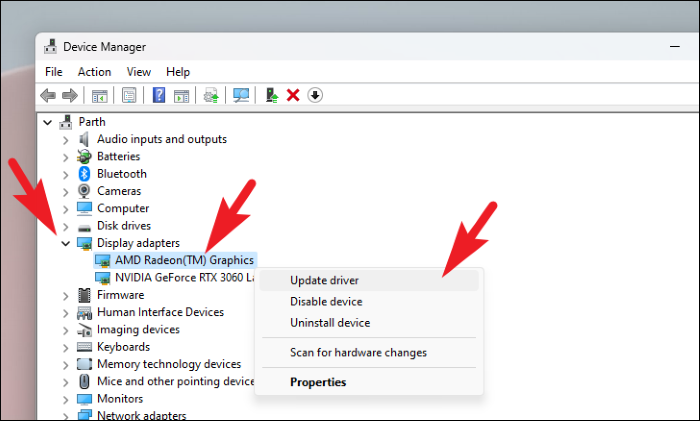
Remove Game Mods
Mods enhance your gaming experience but can also interfere with the game’s performance. If Fallout 4 won’t launch, try removing any installed game mods.
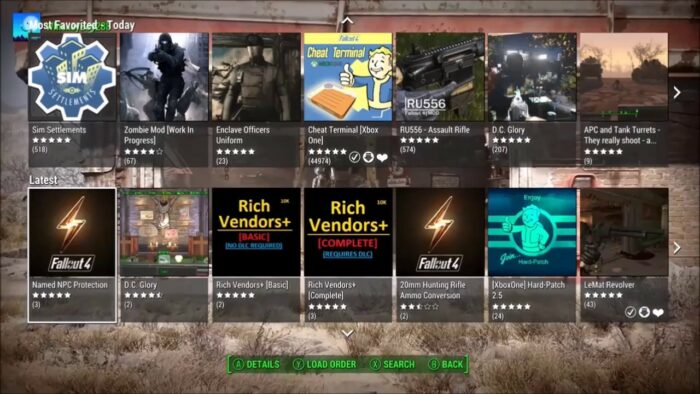
Run Game in Compatibility Mode
Compatibility issues can prevent Fallout 4 from launching. Running the game in compatibility mode often resolves this issue.
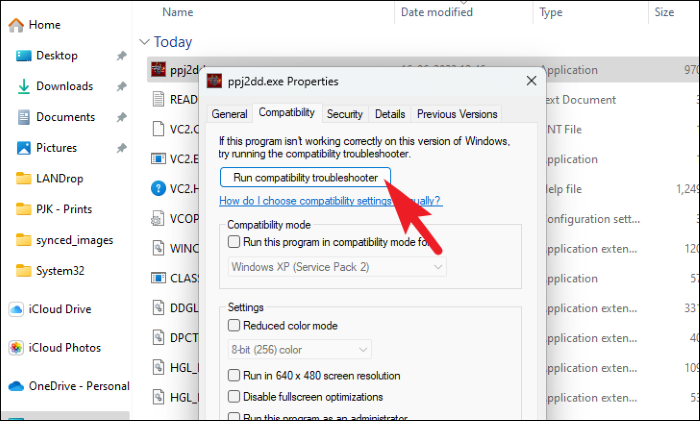
Check the Integrity of Game Files
Corrupt game files can prevent Fallout 4 from launching. Using Steam’s built-in feature, you can check and repair the integrity of game files.
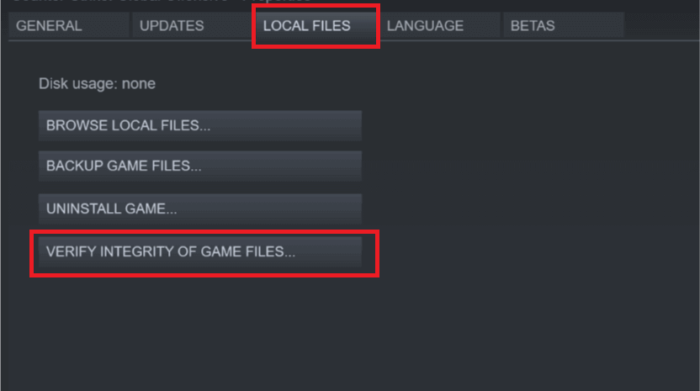
Disable Antivirus Temporarily
Antivirus software can sometimes interfere with game launch. Disabling your antivirus program temporarily might help.
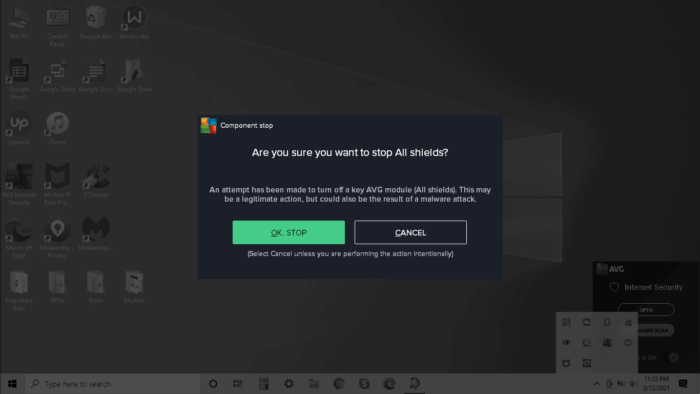
Reinstall Your Game
If all else fails, reinstalling Fallout 4 might be the solution. This should reset all game settings and files, resolving any persistent issues.

Fix High-Resolution Texture Pack Issue
A Reddit user suggested that the High-Resolution Texture pack could cause Fallout 4 launching issues. Removing the pack may solve the problem.

Modify Display Settings
Another potential solution proposed by Reddit users is changing your display settings. Specifically, choose “Extend these displays” instead of “Duplicate these displays” when your TV is plugged into your PC.
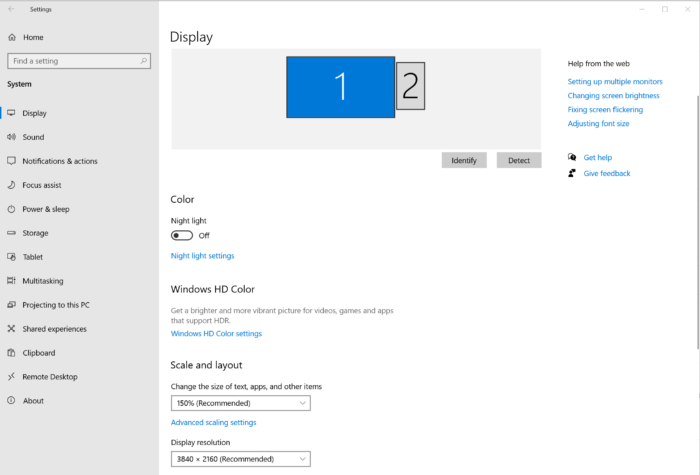
Force GPU to Run FO4
Forcing your NVIDIA GPU to run Fallout 4 might solve the launching issue. This can be achieved through the NVIDIA Control Panel.

Conclusion
With these solutions at your fingertips, you should be able to troubleshoot the “Fallout 4 won’t launch” issue effectively. Remember, every problem has a solution. Don’t let a minor glitch keep you from exploring the Wasteland. Good luck!
Frequently Asked Questions
Why is Fallout 4 not starting on my PC?
There could be several reasons, including outdated GPU drivers, compatibility issues, corrupt game files, interference from antivirus software, or issues with the game mods or High-Resolution Texture Pack.
Why does my Fallout 4 crash on startup?
This could be due to corrupt game files, outdated GPU drivers, compatibility issues, or interference from game mods or antivirus software.
What do I do if Fallout 4 is launching with a black screen on my PC?
Try running the game in windowed borderless mode. If the problem persists, check the integrity of your game files or try reinstalling the game.
How do I fix the “Fallout 4 won’t launch” error?
There are several potential solutions, including restarting your game, updating your GPU drivers, removing game mods, running the game in compatibility mode, checking the integrity of game files, disabling your antivirus temporarily, and reinstalling your game.
