Are you an avid gamer looking for ways to enjoy classic games on your iPhone? The emulator for the iPhone is your ultimate solution!
This comprehensive guide will discuss the best iPhone emulators, how to use them, and address common questions and concerns. So, get ready to dive into the exciting world of retro gaming on your iPhone.
What is an Emulator for an iPhone?
An emulator for iPhone is a software application that mimics the behavior of a specific gaming console, allowing you to play classic games on your iOS device.
Installing an emulator allows you to enjoy retro games like Game Boy, Nintendo DS, and PlayStation Portable games on your iPhone without needing the original console.
Emulator vs. Simulator: Understanding the Difference
Many people confuse emulators with simulators, but they are fundamentally different in their functioning. An emulator replicates a specific console’s entire hardware and software environment, enabling you to run games and applications designed for that console.
In contrast, a simulator mimics the behavior of a particular system or device but does not replicate its hardware and software environment.
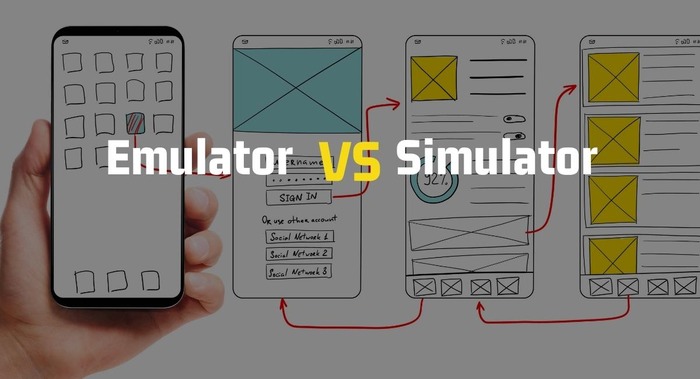
Top Emulators for iPhone
Here are some of the best iPhone emulators based on their compatibility, ease of use, and the gaming consoles they support:
Provenance
Provenance is a versatile emulator for iPhone that supports a wide range of gaming consoles, including Nintendo, Sega, Atari, and Sony systems. With a user-friendly interface and regular updates, Provenance is a popular choice for many gamers.
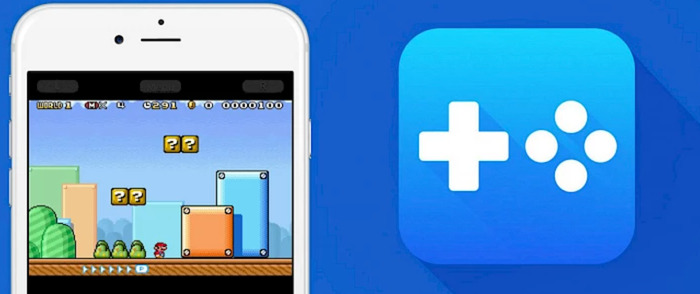
nds4iOS
As the name suggests, nds4iOS is a dedicated Nintendo DS emulator for iPhone. It offers a smooth gaming experience and supports various Nintendo DS games.
PPSSPP
PPSSPP is a popular PlayStation Portable (PSP) emulator for iPhone. It requires compiling the app using Xcode, but once set up, it allows you to play a wide range of PSP games on your iOS device.
Delta
Delta is an all-in-one emulator for iPhone that supports multiple gaming consoles like Game Boy, Nintendo 64, and SNES. It has a sleek interface and provides seamless gameplay.

GBA4iOS
GBA4iOS is a popular Game Boy Advance emulator for iPhone that lets you play your favorite GBA games on your iOS device. It has a simple interface and provides a smooth gaming experience.
Conclusion
Emulators for iPhone offer a fantastic way to enjoy classic games from various consoles on your iOS device. While some legal and ethical considerations surround their use, with proper research and caution, you can relive your favorite gaming memories without compromising your device’s security.
Various options suit every gamer’s needs, from web-based emulators like Eclipse to multi-console solutions like RetroArch. Remember always to stay aware of potential risks, download from reputable sources, and enjoy your trip down memory lane with your emulator for iPhone.
Frequently Asked Questions (FAQs) About Emulators for iPhone.
1. Is it legal to use an emulator for iPhone?
Using an emulator for an iPhone is not illegal in itself. However, downloading and using copyrighted ROMs (game files) without owning the original game violates copyright laws in many jurisdictions. It is essential to be aware of the legal implications and ensure you are not infringing on any copyrights.
2. Do I need to jailbreak my iPhone to use emulators?
While some emulators require a jailbroken iPhone, some alternatives do not need jailbreaking, such as web-based emulators or apps available through the BuildStore. Jailbreaking your iPhone can void your warranty and expose your device to security risks, so weighing the pros and cons before proceeding is essential.
3. Can I use an emulator for iPhone to play games from different consoles?
Various emulators allow you to play games from different consoles, such as GBA4iOS for Game Boy Advance, nds4iOS for Nintendo DS, and PPSSPP for Sony PSP. Some emulators, like RetroArch, support multiple consoles.
4. Are emulators for iPhones safe to use?
While many emulators are safe to use, it’s essential to download them from reputable sources and be cautious about downloading ROMs. Some websites may host malware or viruses disguised as game files. Always use a reliable antivirus program and be vigilant about the sites you visit.
5. How can I find ROMs for my emulator for iPhone?
Several websites offer ROMs for various consoles. It’s essential to ensure that you download ROMs legally and from a reputable source to avoid legal issues and malware. You can search for specific game titles or browse collections of ROMs available for download.

