4K was one of the most quickly-adopted resolution standards around the world. Now, you can use an iPhone or the incredibly-small GoPro cameras to capture your favorite moments in crystal-clear quality. A huge set of devices have unparalleled support too. Nevertheless, there aren’t many choices when it comes to editing, processing or exporting 4K content from an iPhone or a GoPro.
Obviously, not everyone can be a master at Final Cut Pro or Adobe Premiere, right? Sometimes, we need an impressive piece of software that lets you manage 4K recordings with ease. To say the least, you should be able to edit, convert and export the content. As it happens, this is exactly where VideoProc fits. It’s a utility software that can let you not just edit but also enhance your 4K footages.
And, yes, we’ve a brief review of VideoProc here.
What Is VideoProc?
If you need the simplest definition; VideoProc is an effective way to edit 4K video and enhance it. However, after reviewing the software, we can say with confidence that VideoProc is more than a simple video editor. It packs so many features inside that you can count it for whole footage management. To be frank, we were amazed to see a well-intuitive software offering smooth ways to handle 4K UHD content.

VideoProc is available for both macOS and Windows, but we tried the former version. In order to understand the core ideas, we’ve broken down the review into a few areas.
Major Functions in VideoProc
We can say, VideoProc has four major sections to offer — Video, DVD, Downloader and Recorder. Let’s have a look at all of them.
- Video
This section has entirely been dedicated for managing 4K UHD content from devices like iPhone and GoPro. Of course, you can use video footage from other devices as well. The last time we checked, VideoProc does a great job with lengthier videos, from Protune for example. You can use VideoProc for editing, resizing and converting footages.
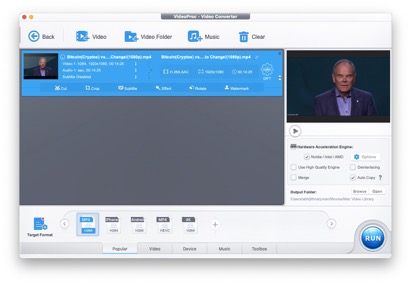
- DVD
If you have collected some favorite DVDs, VideoProc can help you speedily digitize DVD to MP4, AVI, ISO, etc for playback on PC, TV or mobile. It also a good way to make a digital backup and protect DVD content from losing. VideoProc is able to convert all protected and general DVDs and bring original video audio quality.
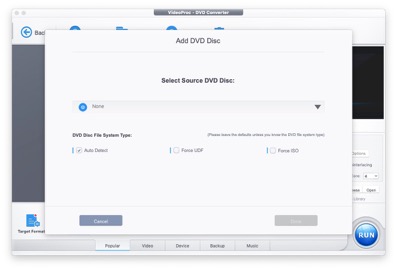
- Downloader & Recorder
These two components are also great in VideoProc. While the Downloader lets you videos from sources like YouTube, Facebook and Instagram, Recorder components comes in handy for recording screen. Either way, you can convert the content into compatible formats. We think the Recorder — along with the editor — will be quite useful for gaming streamers.
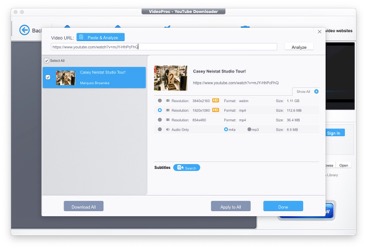
As you see, the whole system has been designed as the perfect hub for media professionals. Just the difference that you don’t need to be an FCP geek to use this program.
An Opportunity To Get A Free VideoProc License Code
Even if you are a budding videographer, VideoProc is one of the best tools you should have in the inventory.
Fortunately, VideoProc is running a giveaway of free licenses. It’s a golden opportunity to get a full-featured version of this 4K video processor. You won’t get future updates, though. On the bright side, you can always upgrade if you think VideoProc helps.
So, if you want to get a license code of VideoProc, don’t miss this giveaway.
VideoProc Vs. Others
If you ask us, there are a few reasons why you should prefer VideoProc to other software like FCP or Adobe Premier. At least when you want the best 4K footage processing experience.
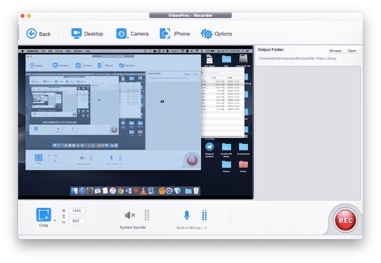
VideoProc packs one of the simplest UIs we’ve seen so far. It’s very easy to use and navigate, you know. Each function in the program — be it 4K video resizing or cropping — has been organized so well. In a few clicks, you would be up and running.
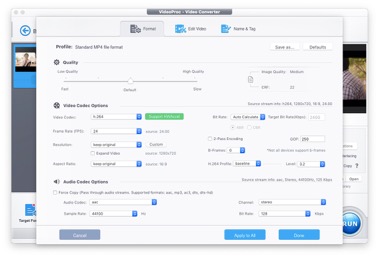
Full Hardware Acceleration makes VideoProc probably the fastest 4K editor in market. At optimal levels, the software can deliver 47x speed of converting, editing and managing 4K content. Of course, there is a number of advantages to full hardware acceleration.
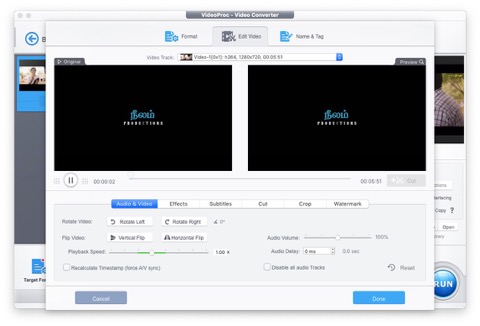
Also, we cannot ignore the plenty of video editing features inside VideoProc. We’re not talking about basic functions like cropping and subtitle exporting. VideoProc offers the same awesome performance when you’d like to resize 4K video or remove shake from the footage.
Long story short, the program is quite comprehensive.
The Bottom Line
We stick to what we said earlier: VideoProc is the best way to manage 4K video with ease. You don’t have to worry about the complexity of tools like FCP but VideoProc gets the job done. And, we cannot forget that you can actually get a full-feature license of VideoProc for free.
