docker: invalid reference format. – a common pitfall for Docker users. This error often arises when attempting to list all containers, potentially disrupting programs like Portainer and ctop.
But worry not, because we have compiled a comprehensive guide to help you navigate and resolve this error.
KEY INSIGHTS
- “docker: invalid reference format” often occurs due to incorrect naming conventions or incorrect use of Docker commands.
- Thorough understanding of Docker syntax and conventions is crucial to prevent this error.
- Several practical strategies can help resolve this issue, including rechecking your Docker commands and image names.
- Docker support is always available to assist with complex issues.
- Preventive measures, like using a script for automation or Dockerfile, can mitigate the occurrence of this error in the future.
What’s the Optimal Outcome Without the docker: invalid reference format. Problem?
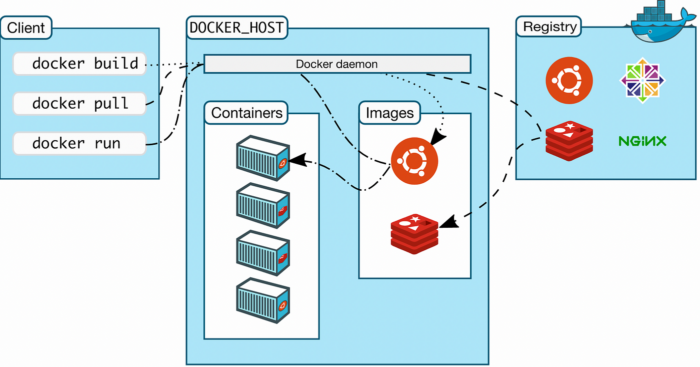
In an ideal world, Docker operations run smoothly without errors. Docker commands are executed accurately, and all containers are listed without any invalid reference format errors.
This optimal outcome allows Docker users to fully utilize Docker’s functionalities, including the effective management of containers and images.
Case Study: When Does the docker: invalid reference format error happen?
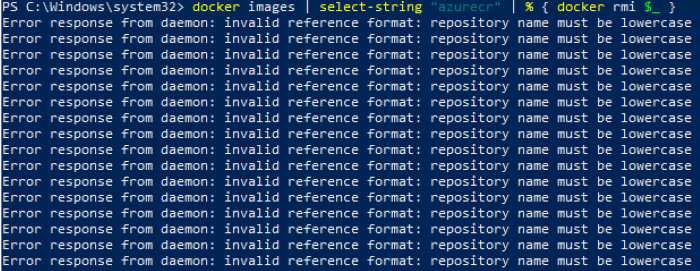
Consider a scenario where a Docker user tries to create a new Docker image using the command: “docker build -t MyImage .”
Because Docker image names should be all lowercase, the command returns the “docker: invalid reference format” error.
Initial Diagnosis: Have You Tested These Measures?
Before jumping to solutions, have you:
- Checked your Docker commands for any typos or incorrect syntax?
- Ensured that your Docker image and container names follow the correct naming conventions?
- Attempted to restart Docker or your system to see if the issue persists?
The Significance of Rectifying docker: invalid reference format:
Addressing the “docker: invalid reference format” error is critical as it directly impacts the execution of Docker commands.
Failure to rectify this error can disrupt Docker functionalities, hindering the efficient management of Docker containers and images.
Interactive Guide: 5 Functional Strategies to Address docker: invalid reference format
SOLUTION 1: Verify Docker Commands
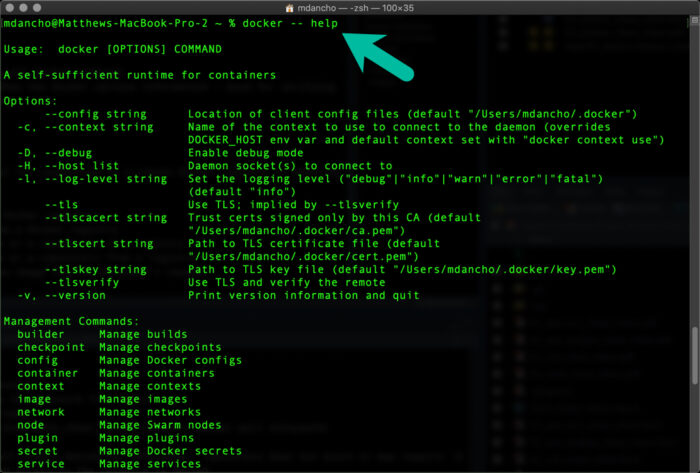
The first step in resolving the “docker: invalid reference format” error involves verifying your Docker commands. Check your commands for any typos or incorrect syntax.
- Open your Docker CLI.
- Review your Docker commands.
SOLUTION 2: Correct Naming Conventions
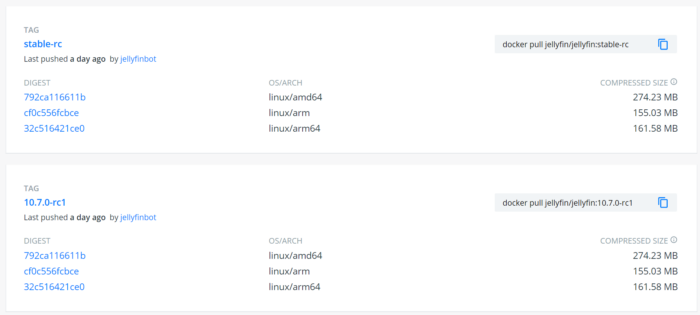
Incorrect naming of Docker images and containers is a common cause of the “docker: invalid reference format” error.
Ensure that your Docker image names are all in lowercase and do not contain any special characters except for periods (.), hyphens (-), and underscores (_).
- Navigate to the Docker CLI.
- Review your Docker image and container names.
SOLUTION 3: Properly Split Long Docker Commands
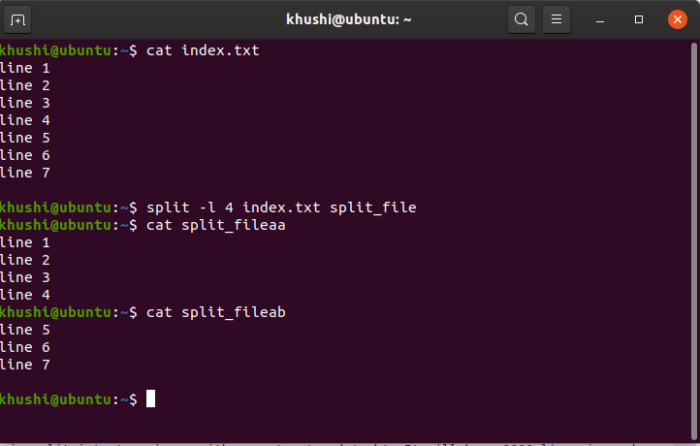
If your Docker commands are particularly long, splitting them incorrectly can lead to the “docker: invalid reference format” error. Make sure to split your Docker commands properly.
- Access your Docker CLI.
- Review your long Docker commands to ensure they are split correctly.
SOLUTION 4: Use Dockerfile or Script for Automation
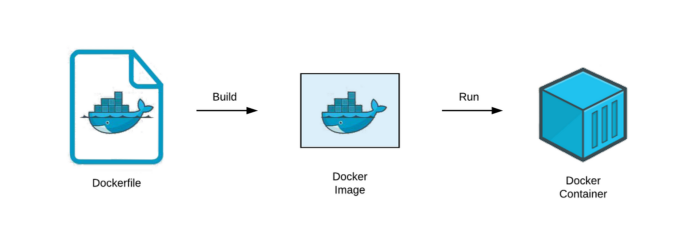
Consider using a Dockerfile or a script for automation. This not only simplifies the process but also reduces the chances of errors like “docker: invalid reference format.”
- Create a Dockerfile or script for Docker command automation.
- Run your Docker commands using the Dockerfile or script.
SOLUTION 5: Reach Out to Docker Support
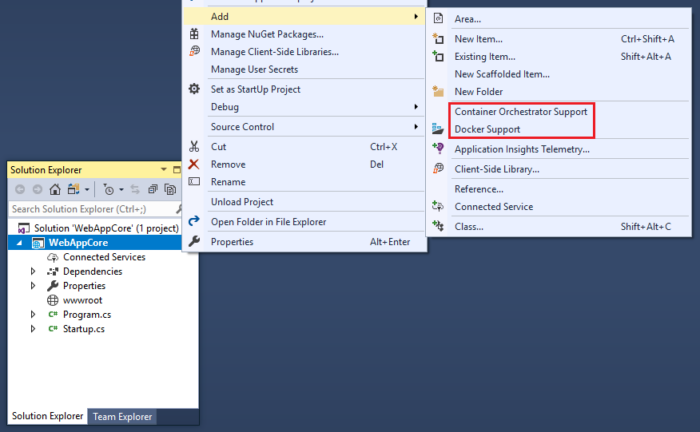
If the error persists after trying all the above solutions, it’s time to reach out to Docker support. Contact them with the details of the issue and steps you’ve already tried.
- Document the issue and the solutions you have tried.
- Contact Docker support for further assistance.
How to Prevent docker: invalid reference format. Error in the Future
Prevention is always better than cure. Here are some preventive measures to avoid this error in the future:
- Always follow the correct naming conventions for Docker images and containers.
- Ensure correct syntax and structure when writing Docker commands.
- Consider using a Dockerfile or script for Docker command automation.
Final Thoughts
The “docker: invalid reference format” error might seem daunting, but with the right knowledge and strategies, it can be resolved.
By following our guide, you should be able to identify and rectify this issue, allowing you to resume your work on Docker smoothly.
FAQs
What causes the “docker: invalid reference format” error?
This error is usually caused by incorrect Docker commands or improper naming of Docker images or containers.
Can I use uppercase letters or special characters in Docker image names?
No, Docker image names should be in lowercase and should not contain any special characters, except for periods (.), hyphens (-), and underscores (_).
How can I prevent the “docker: invalid reference format” error?
Following correct Docker syntax, adhering to the right naming conventions, and using a Dockerfile or script for Docker command automation can help prevent this error.
What should I do if I still encounter the “docker: invalid reference format” error after trying all the solutions?
If the error persists, it’s advisable to reach out to Docker support for further assistance.
Can I use long Docker commands?
Yes, but you must ensure they are split correctly to avoid the “docker: invalid reference format” error.
