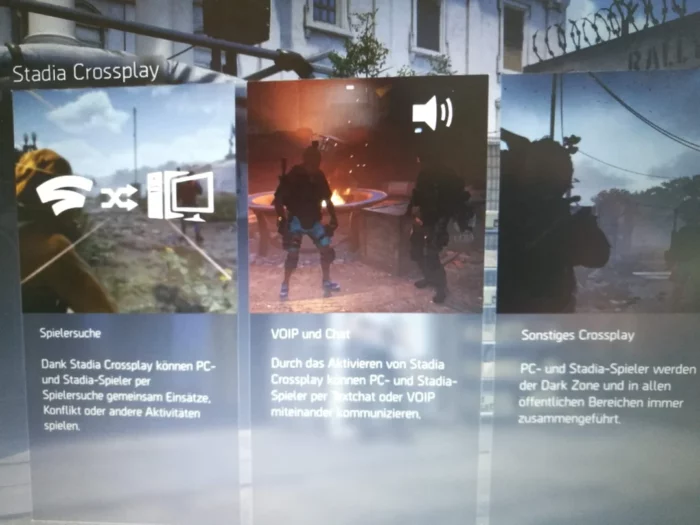Are you eager to experience Division 2 crossplay but not sure how? Don’t worry! We’ve got you covered with this comprehensive guide that’ll help even the most tech-challenged players get started.
Introduction to Division 2 and Crossplay
Division 2 is a popular online action role-playing game developed by Massive Entertainment and published by Ubisoft. The game is set in a post-apocalyptic Washington D.C., where players work together to complete missions, gather resources, and restore order to the city. One of the features gamers often look for in such games is crossplay or cross-platform support, which allows players using different gaming platforms (like PC, PlayStation, Xbox, and Stadia) to play together.
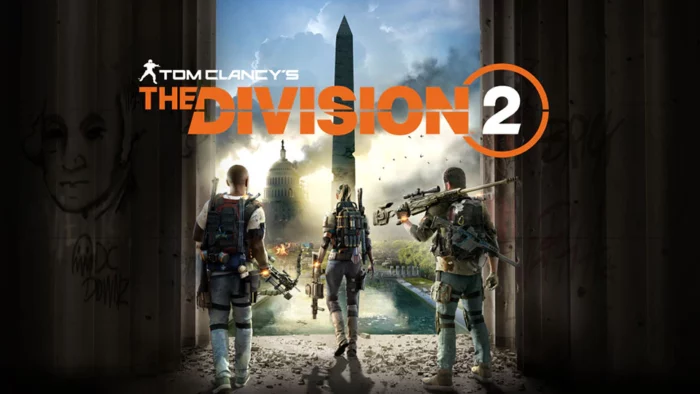
Is Division 2 Crossplay Supported?
Division 2 crossplay is currently only available between PC and Stadia platforms. This means that players using these platforms can seamlessly play together, regardless of whether they purchased the game on the Epic Games Store or Uplay. All players connect to Ubisoft servers, making the crossplay experience smooth and efficient. Unfortunately, crossplay is not available between PC and PlayStation or between Xbox and PlayStation.
PC and Stadia Crossplay

To enjoy Division 2 crossplay between PC and Stadia, players don’t have to do anything specific. The game automatically supports cross-platform play between these two platforms. However, keep in mind that you’ll need a stable internet connection to ensure a smooth gaming experience.
How to Enable Crossplay on PC and Stadia
As mentioned earlier, Division 2 crossplay is automatically enabled between PC and Stadia. Therefore, players don’t need to go through any additional setup process to play together. Just launch the game on your respective platforms and start playing with your friends, regardless of whether they’re on PC or Stadia.
Why Console Crossplay is not Available
Unfortunately, Division 2 crossplay is not available between consoles (PlayStation and Xbox) or between consoles and PC. This is primarily due to platform restrictions and technical challenges in integrating the different gaming systems. It’s also worth noting that Division 2 was developed and released before crossplay became more widespread and accepted in the gaming industry.
Division 2 Cross-Save and Cross-Generation Support

Although Division 2 does not support cross-save or cross-progression between different platforms, it does offer cross-generation support. This means that players on PlayStation 4 can play with those on PlayStation 5, and Xbox One players can play with those on Xbox Series X/S. However, players’ progress and saved data will remain tied to their specific platform and cannot be transferred to another.
Future of Crossplay in Division 2
There is no official word from Ubisoft on whether they plan to introduce full crossplay support for Division 2 in the future. However, as crossplay becomes more prevalent in the gaming industry, it’s possible that Ubisoft might consider implementing this feature in future updates or in the next installment of the game. For now, players can only hope that the developers will take note of the growing demand for crossplay and work towards making it a reality.

Frequently Asked Questions (FAQs)
Is Division 2 crossplay available between PC and PlayStation?
No, Division 2 crossplay is not available between PC and PlayStation platforms. Crossplay is currently only supported between PC and Stadia.
Can Xbox and PlayStation players enjoy Division 2 crossplay?
Unfortunately, Division 2 crossplay is not available between Xbox and PlayStation platforms. Crossplay is limited to PC and Stadia users.
Does Division 2 support cross-save or cross-progression?
Division 2 does not support cross-save or cross-progression between different platforms. Your progress and saved data will remain tied to your specific platform.
Is there any possibility of full crossplay support for Division 2 in the future?
There is no official statement from Ubisoft regarding full crossplay support for Division 2. However, as crossplay becomes more common in the gaming industry, it’s possible that Ubisoft may consider implementing this feature in future updates or in the next installment of the game.