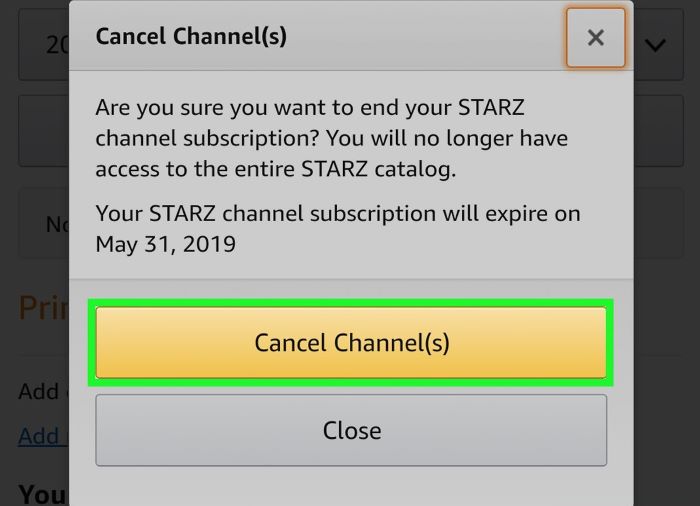Do you want to cancel your Starz subscription but don’t know where to start? Look no further! This comprehensive guide will walk you through the cancellation process on various platforms, making it a breeze for even the most tech-challenged users.
Cancel Starz Subscription on Amazon Prime
If you have subscribed to Starz through Amazon Prime, follow these steps to cancel your subscription:
-
- Open your preferred web browser and log in to your Amazon account.
- Go to “Accounts & Lists” in the top right corner and click on “Your Channels.”
- Find Starz in the list of channels and click on “Cancel Channel Subscription” next to it.
- Confirm the cancellation when prompted.
Cancel Starz Subscription on Starz Website
If you have subscribed directly through the Starz website, follow these steps to cancel your subscription:
-
- Visit the Starz website and log in to your account.
- Click on your profile icon in the top right corner and select “Account Settings.”
- Find the “Subscription” section and click on “Cancel Subscription.”
- Confirm the cancellation when prompted.

Cancel Starz Subscription on Apple Devices
If you have subscribed to Starz through an Apple device, follow these steps to cancel your subscription:
-
- Open the Settings app on your Apple device.
- Tap on your name at the top of the screen to access your Apple ID settings.
- Tap on “Subscriptions.”
- Find Starz in the list of subscriptions and tap on it.
- Tap on “Cancel Subscription” and confirm the cancellation when prompted.
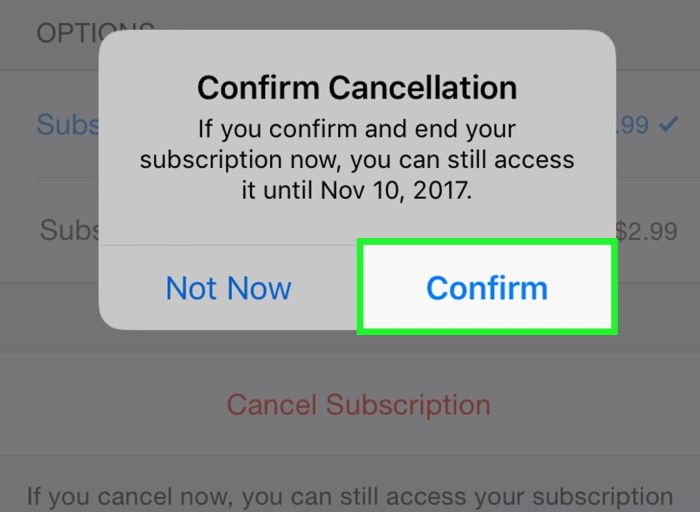
Cancel Starz Subscription on Android Devices
If you have subscribed to Starz through an Android device, follow these steps to cancel your subscription:
-
- Open the Google Play Store app on your Android device.
- Tap on the menu icon (three horizontal lines) in the top left corner and select “Subscriptions.”
- Find Starz in the list of subscriptions and tap on it.
- Tap on “Cancel Subscription” and confirm the cancellation when prompted.
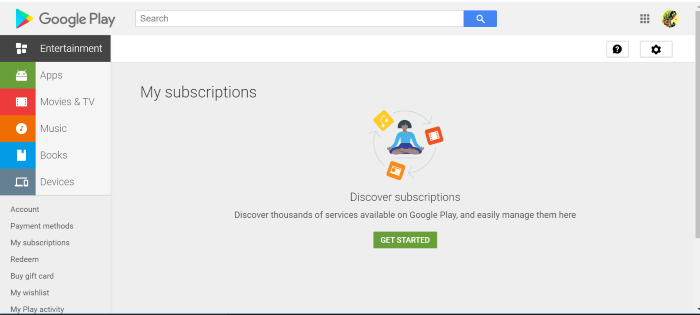
Cancel Starz Subscription on Roku
If you have subscribed to Starz through Roku, follow these steps to cancel your subscription:
-
- Visit the Roku website and log in to your account.
- Click on your profile icon in the top right corner and select “My Account.”
- Scroll down to the “Manage Your Subscriptions” section and click on “Manage Subscription” next to Starz.
- Click on “Cancel Subscription” and confirm the cancellation when prompted.
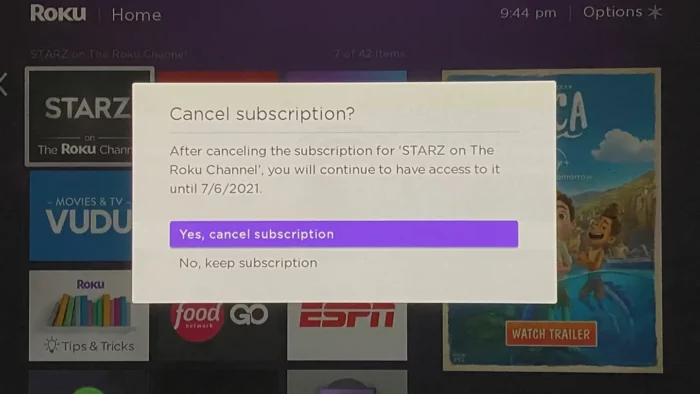
Cancel Starz Subscription through Your Cable Provider
If you have subscribed to Starz through your cable provider, you will need to contact them directly to cancel your subscription. The process may vary depending on your cable provider, but here are some general steps to follow:
-
- Find the customer support phone number or online chat for your cable provider.
- Contact them and inform them that you would like to cancel your Starz subscription.
- Provide any necessary information, such as your account number or billing address.
- Confirm the cancellation when prompted.
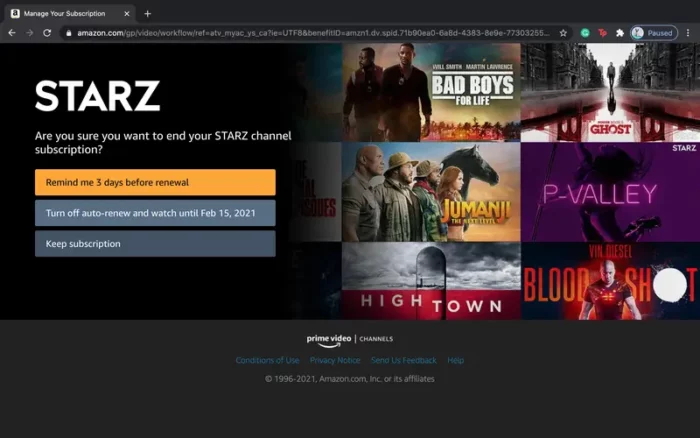
Conclusion
Cancelling a Starz subscription is a straightforward process, but it can vary depending on the platform through which you subscribed. Follow the steps outlined in this guide for the specific platform you used, and you should have no trouble cancelling your Starz subscription. If you encounter any issues, reach out to the customer support team of the platform or your cable provider for assistance. Remember to keep an eye on your email for any confirmation messages after cancelling your subscription.
FAQs
Can I cancel my Starz subscription before the trial period ends?
Yes, you can cancel your Starz subscription before the trial period ends to avoid being charged. The cancellation process is the same as described above, depending on the platform you used to subscribe.
Will I be refunded for any unused portion of my Starz subscription if I cancel?
Generally, Starz does not provide refunds for any unused portion of your subscription. However, after cancelling, you will continue to have access to the service until the end of your current billing cycle.
How can I cancel my Starz subscription if I don’t remember the platform I used to subscribe to?
If you’re unsure about the platform you used to subscribe, check your email for any Starz-related subscription or billing information. If you still can’t determine the platform, try the cancellation process for each platform mentioned above, starting with the most likely one.
Can I cancel my Starz subscription on my TV?
Cancelling a Starz subscription on your TV depends on the device you’re using. If you’re using a Smart TV with a built-in app store, follow the steps for the corresponding platform (Android or Apple). If you’re using a streaming device like Roku, follow the steps for cancelling a Starz subscription on Roku.