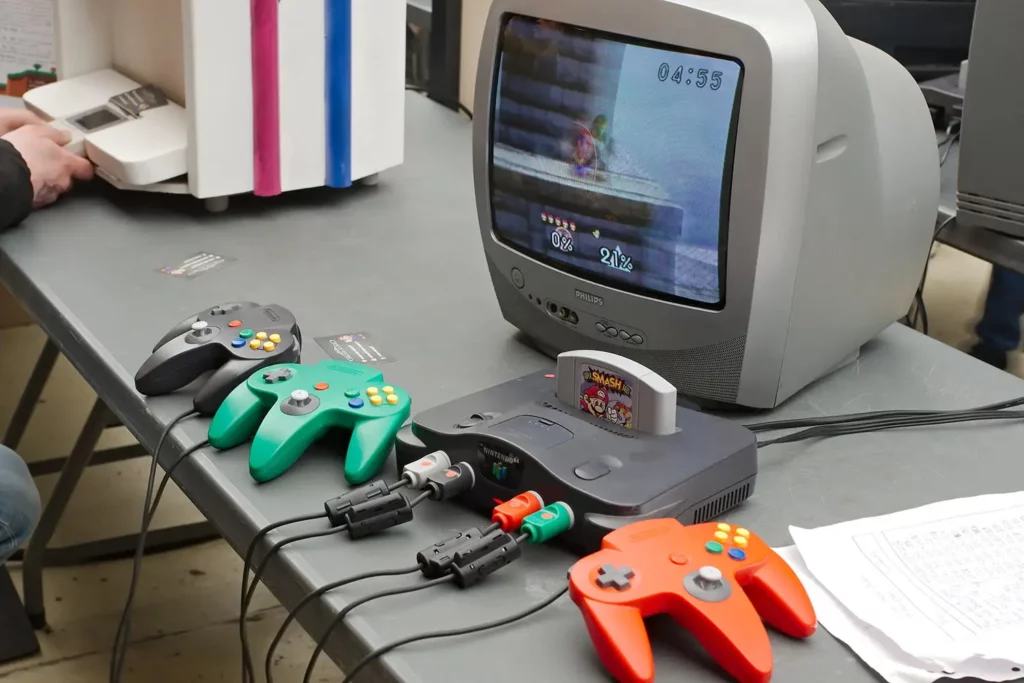Embark on a nostalgia-filled journey with the best N64 emulator. If you’re yearning to relive the golden era of gaming, then an N64 emulator is your ticket to the past.
What is an N64 Emulator?
An N64 emulator is a software application that replicates the functionality of the Nintendo 64 gaming console. This allows you to play classic N64 games on modern devices such as PCs and smartphones. The best N64 emulator provides an enhanced gaming experience with improved graphics and additional features.
Are N64 Emulators Legal?
Yes, N64 emulators are legal. However, distributing copyrighted ROMs (the game files used by emulators) without permission is illegal. Always ensure you’re downloading ROMs of games you already own to stay on the right side of the law.
The Top Contenders for the Best N64 Emulator
Project64
Project64 stands out as a popular choice amongst gaming enthusiasts. Known for its high compatibility with a vast array of N64 games, Project64 ensures a smooth gaming experience. Its customizable settings let you tweak graphics and sound for optimal performance.
However, it’s crucial to download this emulator from a reputable source as there have been instances of packaged malware in the past.

Mupen64Plus
Mupen64Plus is another reliable emulator offering high accuracy. Its strength lies in its compatibility with different platforms, including Windows, MacOS, Linux, and Android.
Additionally, Mupen64Plus supports a variety of plugins for video, audio, and controller input, giving you the flexibility to customize your gaming experience.
RetroArch
RetroArch shines with its Mupen64Plus-Next core, which requires less CPU power while providing the same level of graphics emulation. This makes it a great choice for those with less powerful devices. Furthermore, RetroArch’s user-friendly interface makes it easier for novices to navigate.
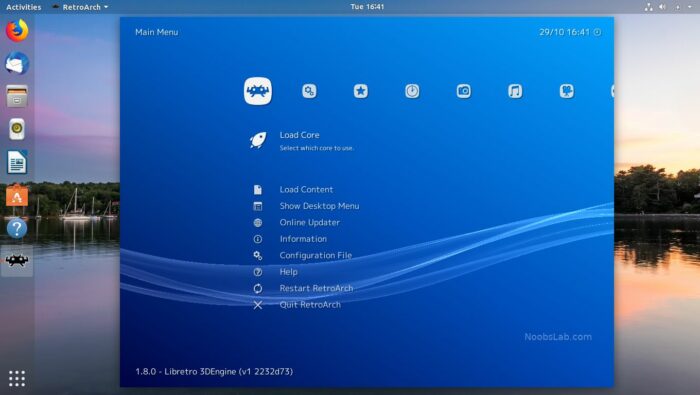
How to Use N64 Emulators on Android Phones
Using an N64 emulator on your Android device is fairly straightforward. Once you’ve downloaded the emulator from the Google Play Store, you’ll need to source your ROMs. Remember, only download ROMs for games you physically own. Once downloaded, launch the emulator, locate the ROMs, and start gaming!
The Benefits of Using the Best N64 Emulators
Emulators bring the charm of retro gaming to modern devices. They allow you to enjoy classic games without the need for the original console.
The best N64 emulators offer enhanced graphics, save states for easy game progress management, and the convenience of portability. Furthermore, many emulators offer multiplayer functionality, which was not possible with the original N64 console.
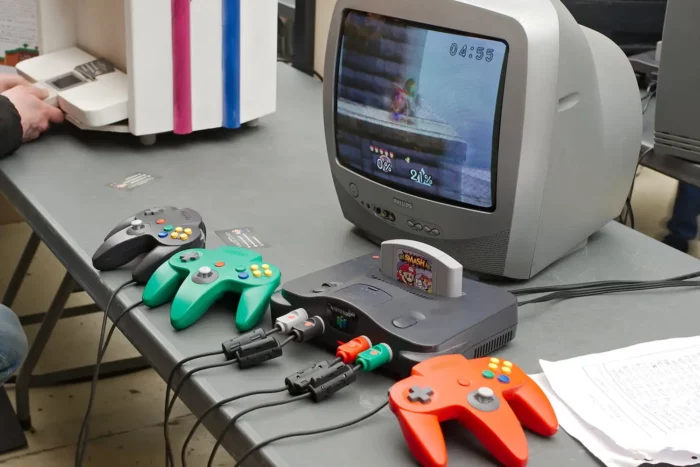
Conclusion
Finding the best N64 emulator depends on your specific needs, including the platform you’re using and the games you want to play. Project64, Mupen64Plus, and RetroArch are amongst the top contenders, each offering unique features to enhance your gaming experience. So, dust off those old N64 games and start playing!
Frequently Asked Questions (FAQs)
What is the Best N64 Emulator for PC?
Project64 stands as a fantastic option for PC users due to its high compatibility with N64 games and customizable settings. Mupen64Plus and RetroArch are also solid choices with cross-platform support.
Can I Legally Use N64 Emulators and ROMs?
Yes, you can legally use N64 emulators. However, while the emulators themselves are legal, the distribution of copyrighted ROMs without permission is not. Always ensure to download ROMs of games you already own.
What is the Best N64 Emulator for Android?
Mupen64Plus and RetroArch are excellent choices for Android devices. They offer great compatibility and performance on Android systems, allowing you to enjoy your favorite N64 games on the go.
How Do I Download the Best N64 Emulators?
For PC, you can download the emulator software from the official websites of Project64, Mupen64Plus, or RetroArch. For Android devices, these emulators are available on the Google Play Store. Remember to only download from trusted sources to avoid potential malware.