Every business organization consists of at least one business process, and all of these processes ultimately have inefficiencies of some kind.
Visualizing and evaluating these processes through workflow mapping is essential to identifying bottlenecks and inefficiencies and figuring out how to improve our business processes to ensure our business performs at its optimal performance.
Workflow mapping isn’t always easy to implement, especially for more complex business processes. The good news is, there are ways you can use right away to ensure that your workflow mapping process goes smoothly so you can improve your business processes and your overall performance as soon as possible.
Here, we will discuss all you need to know about workflow mapping and how you can implement it in your business.

What Is Workflow Mapping
Workflow mapping, in a nutshell, is a method of visualizing workflows and business processes. The visualization typically comes in the form of flowcharts or diagrams. We can use the envisioned product to analyze the business process, evaluate its performance, and ultimately find ways to improve the process.
With that being said, there are various types of diagrams we can use to do workflow mapping, from basic GANTT charts to swimlane diagrams and others. However, the most basic and most common way to implement workflow mapping is by using a flowchart.
For example, a basic workflow of publishing a blog post might go like this:
- Step 1: find a topic
- Step 2: do research
- Step 3: create a post online
- Step 4: write the post
- Step 5: proofread content
- Step 6: publish the post
And we can translate this workflow into a flowchart like this
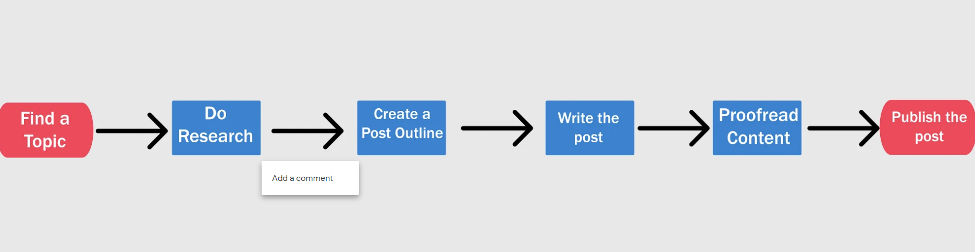
Flowchart Symbols
As we can see, in a flowchart workflow mapping, each step in the workflow is represented by a shape, which is called flowchart shapes.
While there are a lot of flowchart shapes available, there are five basic shapes that are commonly used in workflow mapping:
| Flowchart Shape | Name | Use |
 |
Activity/Process | A rectangular box indicates some particular operation in the workflow, representing the step of a workflow |
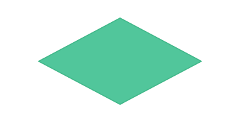 |
Decision | To represent a decision that has to be made with a branching point. Lines coming out from the diamond indicates different possible outcomes leading to different steps/sub-processes |
 |
Start/ End | To represent the start and end of a workflow |
 |
Arrow | To represent the connection between two shapes and the direction of sequential steps |
 |
Document | To represent data or information, typically printout like a document or report |
While you can technically use pen and paper to map your workflow process, ideally, you’d need workflow automation and management software by Aproove. It allows you to create flowcharts, assign roles, and add actions and API callbacks to the workflow as required by the process.
You input your workflow in the software, and Aproove will automatically ensure its execution.
How Can Workflow Mapping Improve Efficiency?
As discussed, workflow mapping will allow us to visualize the business process better, find flaws and bottlenecks, and figure out ways to optimize the process.
Here are some key benefits we will get from doing so:
-
Better Clarity from Visualizations
It’s no secret that we humans are visual beings, and according to research, we can understand visual ideas 60,000 times faster than reading a text. Workflow mapping will provide us with more clarity to the workflow and/or business process, providing us with a clear overview of the whole steps involved in the process, reducing compliance risks while improving productivity and efficiency.
With proper workflow mapping, everyone involved in the workflow can better understand their roles and responsibilities, as well as keeping track of the available resources, the process objective, and its status report.
-
More Transparency and Accountability
With proper workflow mapping, we can assign roles to the right people, so they are responsible for the right tasks. We can structure the whole business process with clearly defined roles for everyone involved.
On the other hand, every team member can also know who is responsible for their current progress. This will help eliminate conflicts, allow everyone to be more accountable, and encourage everyone to be more productive.
-
Discover Bottlenecks and Redundancies
By clearly visualizing the whole workflow, we can better detect bottlenecks and redundancies like leakage, production waste, and other business processes’ inefficiencies.
For example, there might be tasks where there are unnecessary extra steps to eliminate or potential bottlenecks we can avoid. They may not be as apparent before you put the workflow into a proper visual form.
-
New Employee Onboarding
A proper workflow mapping can significantly reduce or even eliminate the need to train new employees about your existing business process. New employees can study your current workflow maps to help them visualize the required steps and best practices, allowing them to learn how to comply with the existing policies effectively.
Additional information can also be clarified with the workflow mapping, like the business process’s KPIs, potential risks, which department will benefit from the process, and other essential points to discuss.
-
Identify Optional Flows
There might be other, more effective routes you can take in accomplishing an objective. A workflow mapping allows us to see these optional flows clearly since every flow is properly visualized.
Conclusion
While the execution of workflow mapping might significantly vary depending on the business process and the team executing the process, all workflow process mapping should be done to:
- Define roles to make it clear who executes each task in the process
- Properly structure the steps and tasks that must occur in the business process to achieve the objective
- Define rules and policies enforced in the process
- Identify flaws and inefficiencies and finding areas we can improve in the business process
- Precise detail the sequence of the tasks in the process
- Obtain a process visualization to allow different levels of clarity from management to operational team
By executing workflow mapping properly, we can help visualize the whole business process, provide more transparency and accountability, and improve efficiency
