The wondershare Uniconverter is known to be quite famous among the people who love to listen to music and watch videos. This converter helps in converting the videos in the MP4 format so that one can continue listening to the songs by just clicking on a single button in their device. There are a lot of video converters in the market and you can definitely look at those converters also. But you will definitely end up using Uniconverter. This is because of the features that it has. To know about the features, take a look at the article. The Uniconverter also helps in converting the files from MKV to MP4 format.

Using Uniconverter During Difficulties
At times you might come across problems where you are not able to play certain videos in your device. This happens because that particular video is available in MKV format. Your device does not support files that are available in MKV format. You must be thinking that you won’t be able to listen to the song now. But in that case you can definitely look for a video converter which is named as Uniconverter. With this converter, you will be able to convert the files in the MP4 format and then you can enjoy the particular file.
How Uniconverter Will Help You?
Uniconverter will help in converting the file in the required format that will allow your device to play the file. Here you need to convert the file in the MP4 format.
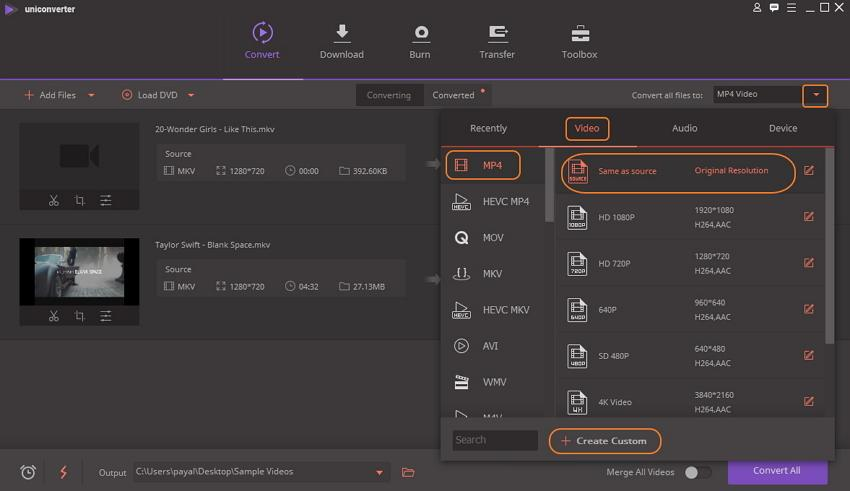
The Perfect MKV Converter
There are a lot of Video Converters in the market but Uniconverter is considered to be one of the best. Without even losing the subtitles you will be able to convert the files in the desired format. To do that you need to follow the steps that are communicated below.
-
Add The Files
First you need to run the software and then select on add files. A pop up window will appear where you need to select the MKV file that you want to convert to the MP4 format or you can simply drag the file that you wish to change.
-
Select On The Format
Click on the video option and then select on MP4 format and click on same resource. This will help in converting the videos by retaining the quality.
-
Conversion
Click on the convert button so that the conversion process gets started and then you can select on the converted tab so that the resolution of the video is retained.
Advantages Of Uniconverter
Uniconverter is the best converter because of various advantages that it has. You should definitely know the advantages of Uniconverter which will help you in using the converter whenever you want to change a video in the MP4 format.
– A Higher Conversion Rate
Nowadays everybody is in a hurry. People look for a converter in which the conversion will be faster. A person does not wish to use those converters which consumes a lot of time. The conversion rate in wondershare Uniconverter is quite faster and it helps in changing the file in a quite less time. When compared to any other converter, this software is 30 times faster than others. It will help in retaining the quality of the video as well. Because of the higher conversion rate, Uniconverter has gained popularity in a short time.
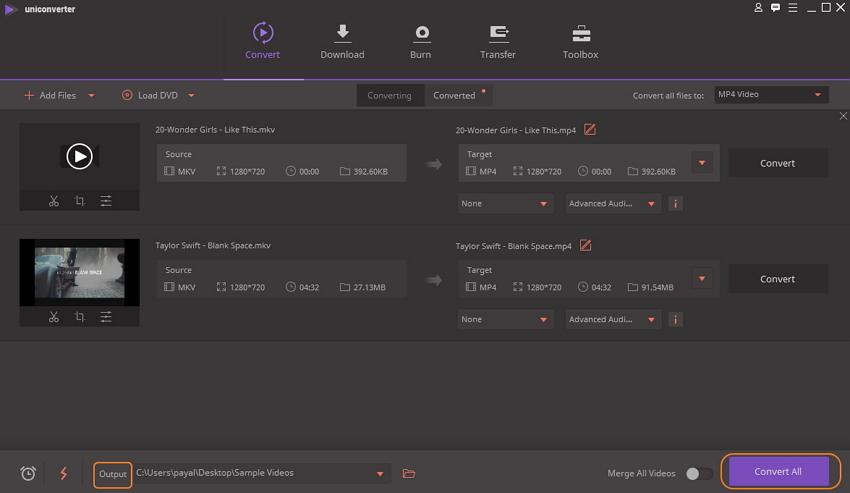
– Unlimited Downloading Facility
Whenever you are using a converter, you will always look for a converter that will help you in converting a lot of videos. Of course you will not look for a converter that can be used for downloading only a particular format. If this is the case, then you need to download different converters for converting in different formats. It will consume a lot of space in your device. That is why uniconverter is preferred to be the best one as it can download a file that is in any format. You will also be able to download multiple videos in your device. You just need to add the video that you want to convert and then select on the convert button. It will help you easily listen to a particular song that was earlier not supported in your device.
Signing Off
There are a lot of converters that are available in the market which are iSkysoft Video Converter Ultimate, Movavi Video Converter, etc. You can have a look at these converters but you will end up using Uniconverter itself. This is because of the higher conversion rate as well as the downloading facilities. Using Uniconverter you will also be able to convert multiple numbers of files easily and within a short span of time.
