Windows error code 80070422 is a recurring problem that affects many users. This error often arises when users are trying to install updates for their Windows 10 software. Don’t worry, though. We’ve got you covered with a comprehensive guide on how to handle this pesky error.
Key Insights
- Error code 80070422 often results from issues with the Windows Update service or Network List service.
- Simple actions such as restarting your PC or running a System File Checker (SFC) scan can sometimes solve the problem.
- More complex solutions might involve editing your system’s registry or disabling IPv6.
- If all else fails, contact Windows support for further assistance.
What’s the Optimal Outcome Without the 80070422 Problem?
Ideally, without the 80070422 error, your Windows 10 software would update smoothly and without interruption. You’d experience no delays or hiccups during the installation of updates, ensuring your system remains secure and up-to-date with the latest features and security patches.

Case Study: When Does the 80070422 Error Happen?
A case in point is a Reddit user who encountered the 80070422 error when trying to install feature updates for their Windows 10 software. They discovered that machines updating to a specific version had a particular update installed. In contrast, machines that didn’t have this update were showing the 80070422 error.
Initial Diagnosis: Have You Tested These Measures?
Before diving into complex solutions, ensure you’ve tried these basic steps:
- Restart your PC: Simple but often effective, a system restart can often fix many issues.
- Run an SFC scan: This tool scans your system for errors and attempts to fix them.
- Check your date and time settings: Incorrect settings can sometimes cause issues with Windows updates.
The Significance of Rectifying 80070422
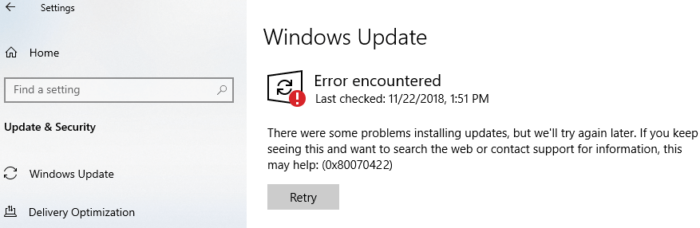
Addressing the 80070422 error is crucial to maintaining your computer’s health and security. Regular Windows updates are essential to keep your system secure and functioning optimally. Ignoring this error could leave your PC vulnerable to security risks and result in decreased system performance.
Interactive Guide: 4 Functional Strategies to Address 80070422:
SOLUTION 1: Restart Your PC
A simple restart can often fix the issue. Close all your programs, restart your computer, and then try to install the updates again.
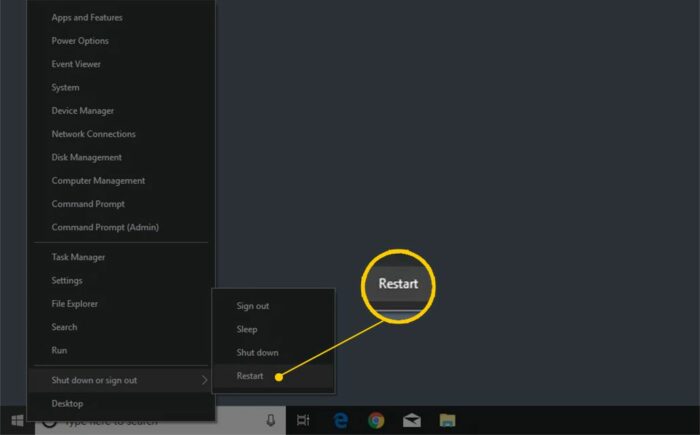
SOLUTION 2: Run an SFC Scan
Running a System File Checker (SFC) scan can help identify and fix any system file errors that could be causing the 80070422 error.
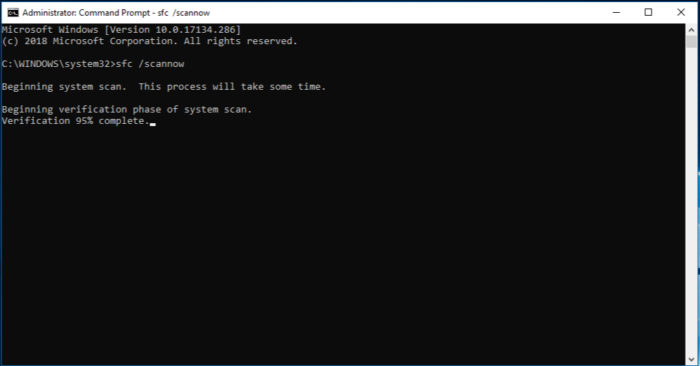
SOLUTION 3: Check Your Date and Time Settings
Incorrect date and time settings can sometimes cause issues with Windows updates. Ensure your settings are correct and then try to install the updates again.
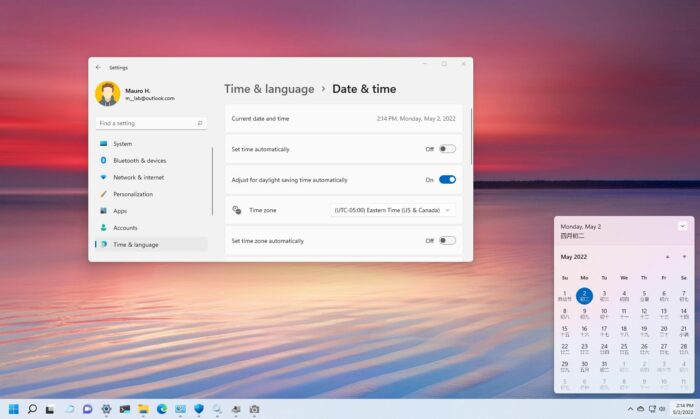
SOLUTION 4: Disable IPv6
Disabling IPv6 on your network adapter could potentially resolve the issue. However, take caution as this solution involves changing your network settings.
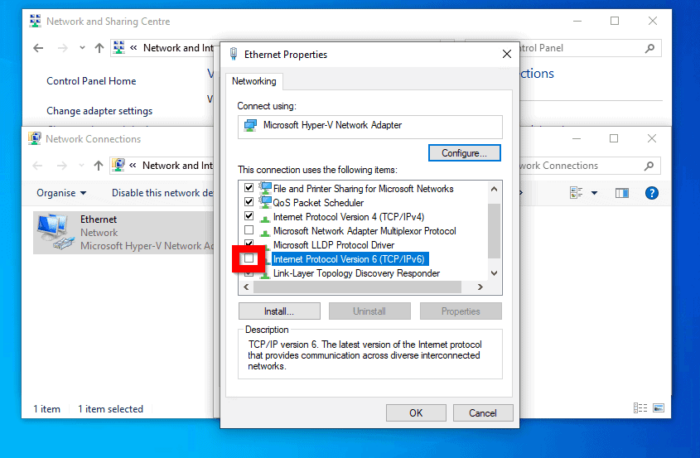
FAQs About 80070422
What is Windows Update Error 80070422?
Windows Update Error 80070422 is a common issue that users face when they try to download or install updates through the Windows Update service. This error indicates that there’s an issue with the Windows Update service, which could be due to its disabled state, or problems with other associated services.
What causes the Windows Update Error 80070422?
The Windows Update Error 80070422 is usually triggered by the Windows Update service being disabled, or there being issues with associated services. It can also be caused by corrupted system files, malware, or incorrect network settings.
How can I fix Error 80070422?
To fix the Windows Update Error 80070422, you can try several methods such as enabling the Windows Update service, restarting other Windows update services, turning off IPv6, or using the Windows Update troubleshooter. If these do not work, running the SFC/DISM tools, editing the registry, or even contacting support can help resolve this error.
Can the 80070422 error prevent Windows from updating?
Yes, the 80070422 error can prevent Windows from updating. Since this error is associated with the Windows Update service, it can stop you from downloading and installing important updates for your system.
Can Error 80070422 be a result of a virus?
While it’s uncommon, a virus or other types of malware can cause Error 80070422. This is because malware can sometimes interfere with system services and settings, including those required for Windows Update. If you suspect that a virus is causing this error, it’s important to run a comprehensive malware scan on your system.
