Optimizing your website accessibility for people with disabilities can be a long and expensive process. Believe it or not, you could undo all the effort quite easily if you do not follow up on it.
One approach to web accessibility is based on AI and automation which is cheaper and provides a quick solution. But if you had your website optimized for accessibility by a team of developers, there are many things that you need to ensure. If you don’t, you might waste all that hard work, money, and time you invested in it.

Forgetting to Follow up
Accessibility is a continuous effort that needs constant follow-ups. Some of them may be in your control, while others might need external help. Your content and creatives must be accessible and comply with the WCAG guidelines. For that, you must ensure that your teams receive constant training regarding the updates in technology and accessibility requirements. You would need to maintain a regular relationship with accessibility experts.
Plan It Thoroughly Before You Start
To ensure that your website design gets optimized for accessibility, you need to make a checklist of the guidelines and plan things well from the start. Otherwise, you might get everything set and then realize that you have missed out on a few vital points, which would ruin all your effort so far. There are a few aspects that are most commonly missed out on, such as:
- Develop your website for multiple types of devices, including mobiles and tablets.
- Ensure that your website design has an accessible color palette for color contrast, or you might have to redesign things from scratch. You must refer to the WCAG 2.1 color contrast guidelines.
- Ensure that your website navigation can get operated with a keyboard only. Many assistive technologies rely on the use of keyboards alone.
Mobile Phone Compatibility
In recent years, the majority of website traffic is through mobile phones. The same applies to people with disabilities as well. Remember that the user decides how he or she will access your website, so make sure it gets optimized for all kinds of smart devices, including desktops, mobiles, and tablets. Do not assume that the mobile phone version of your website will get optimized automatically. Accessibility on mobile devices can be a bigger challenge since the input options for them are limited.
Emails
Many business owners forget that their internal and external emails must get optimized for accessibility. If your emails are not accessible, you might have to face a lawsuit from a customer. Make sure that the content, sections, semantics, and hyperlinks of your emails are WCAG and ADA compliant.
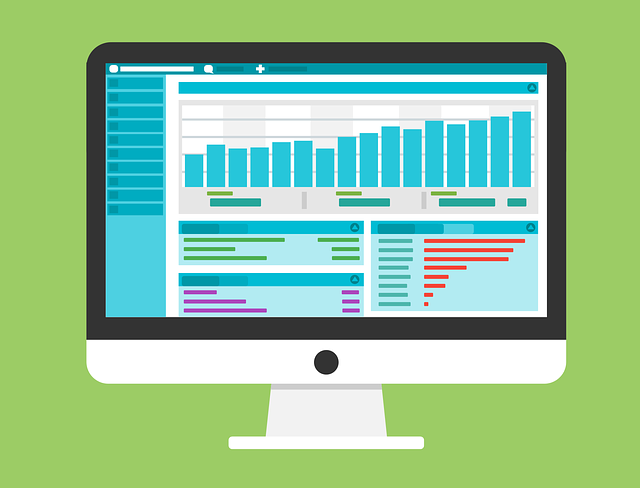
Social Media
Even though most social media platforms get optimized for accessibility, you should ensure that your posts are accessible to people with disabilities. There have been instances where inaccessible business posts had to face lawsuits from an audience. Each social media platform has its own set of accessibility guidelines, so ensure that they get followed by your content teams. Social media posts must follow specific guidelines when it comes to hashtags and alt texts for images.
Don’t Neglect Accessibility
Your entire organization might not be aware of every area of accessibility. Different guidelines need to be followed for visually impaired people, have cognitive disabilities, motor function disabilities, and many others. Even though you consulted accessibility experts, you could miss out on certain types of accessibility standards for disability. That can result in you facing a lawsuit. There are some ways in which you can ensure that you include all groups of disabilities.
- The W3C has published a set of instructions for website accessibility called the WCAG. Follow the latest WCAG 2.1 guidelines.
- Run tests on your website after you complete each level of development on your website. You can use one of the free tests available online, such as aCe.

- Make sure you include accessibility in your content and marketing strategies, with regular training sessions for your creative content teams.
- Adopt an AI based software like accessiBe. Accessibility is best done automatically and not manually so it is ongoing and always compliant.
- Free plugins like Userway offer a quick fix and are more recommended in cases where you have no budget to spend. Keep in mind, it only meets veryy minimal accessibility requirements.
Missing out on one of the essential elements can be misunderstood for ignoring digital accessibility. That’s why you must ensure that you make your website accessible to people with different types of disabilities.
