If you use a laptop – or indeed, any kind of mobile digital device – you need to be vigilant when it comes to security. Hackers are highly motivated and will do anything to get hold of your private or business data and use it for malicious purposes. Business bosses are desperately trying to get on top of hacking, phishing, ransomware and malware scams, but as soon as one virus or attack is overcome, another follows it.
We’re all forgetful!
Bear in mind too that physical security doesn’t just mean watching out for light-fingered individuals; it’s all too easy to simply leave your laptop bag behind when you’re in a rush. Remember when it was revealed that government staff had lost over 600 laptops, mobiles and data sticks, all containing sensitive information? Don’t be that person who has to have a highly awkward conversation with the audit team!
Get serious about laptop security
Happily, there are effective and easy ways to protect your laptop from theft or loss, and you can better protect yourself in just a few steps.
1. Don’t leave your laptop alone
It sounds ridiculously obvious doesn’t it – but most of us are guilty of leaving our laptops unattended as we go about our working day. This is particularly the case with remote working thrown into the mix, as your temporary office space (think: coffee shop, airport lobby or hotel conference room) will not have the same physical security measures in place than a permanent place of work. Equally, lock your car doors when you are idling in the car park, on your phone, with your laptop case next to you.
Make a mental note to never leave your laptop unattended in a public place, even if you are just popping for a coffee or into the next room. Take it with you or ask a trusted colleague to watch it until you are back. This tip alone would prevent a startling number of thefts by opportunists who know to wait in busy areas filled with working business people.
2. Back up those files
Always back up the documents you are working on. If your laptop gets swiped, backups will mean that you don’t automatically lose your software and information (especially if you are on the cloud.) Schedule a regular backup for a powerful defense against data theft.
You’ll find plenty of ways to back up your files, with online backup services and VPN networks now very popular within most businesses. If you backup regularly then you’ll save an awful lot of time and stress if anything does happen to your laptop.
3. Encrypt and remove data
If you encrypt your data, then it means a hacker can’t exploit it if they do end up with your laptop. These software packages – some of which are free (look at the latest releases of Apple’s OSX and Microsoft Windows operating systems for example) – automatically encrypt the data that you define as sensitive. These packages are now largely automated, making this step far quicker and easier than it used to be.

4. Many businesses also use VPNs for encryption
What is a VPN? It is a digital tunnel that layers up encryption technologies to maintain privacy between user devices and the server. VPN networks use technologies such as IPSec, L2TP, SSL and TLS layers, all of which combine to form a highly effective anti-theft security system.
5. Regularly remove sensitive data
Consider wiping all sensitive data off your device once you’ve finished with it too. If you use a VPN, for example, your data will be stored there securely and with encryption. So save and leave your sensitive business files on the server and access them when you need them via a secure, remote connection. Don’t save a local copy on your desktop – without a password! Again, this provides just another smart layer of protection.
It’s a basic, but if anyone managed to swipe your laptop, a strong password would slow them down and help delay – or prevent – any attack on your accounts and data. It’s worth bearing in mind that a smart hacker can get passed passwords on all digital devices, but think of this as an initial security layer which buys you some time. Make it a strong password too. No P%assW0rd isn’t a remotely good password.
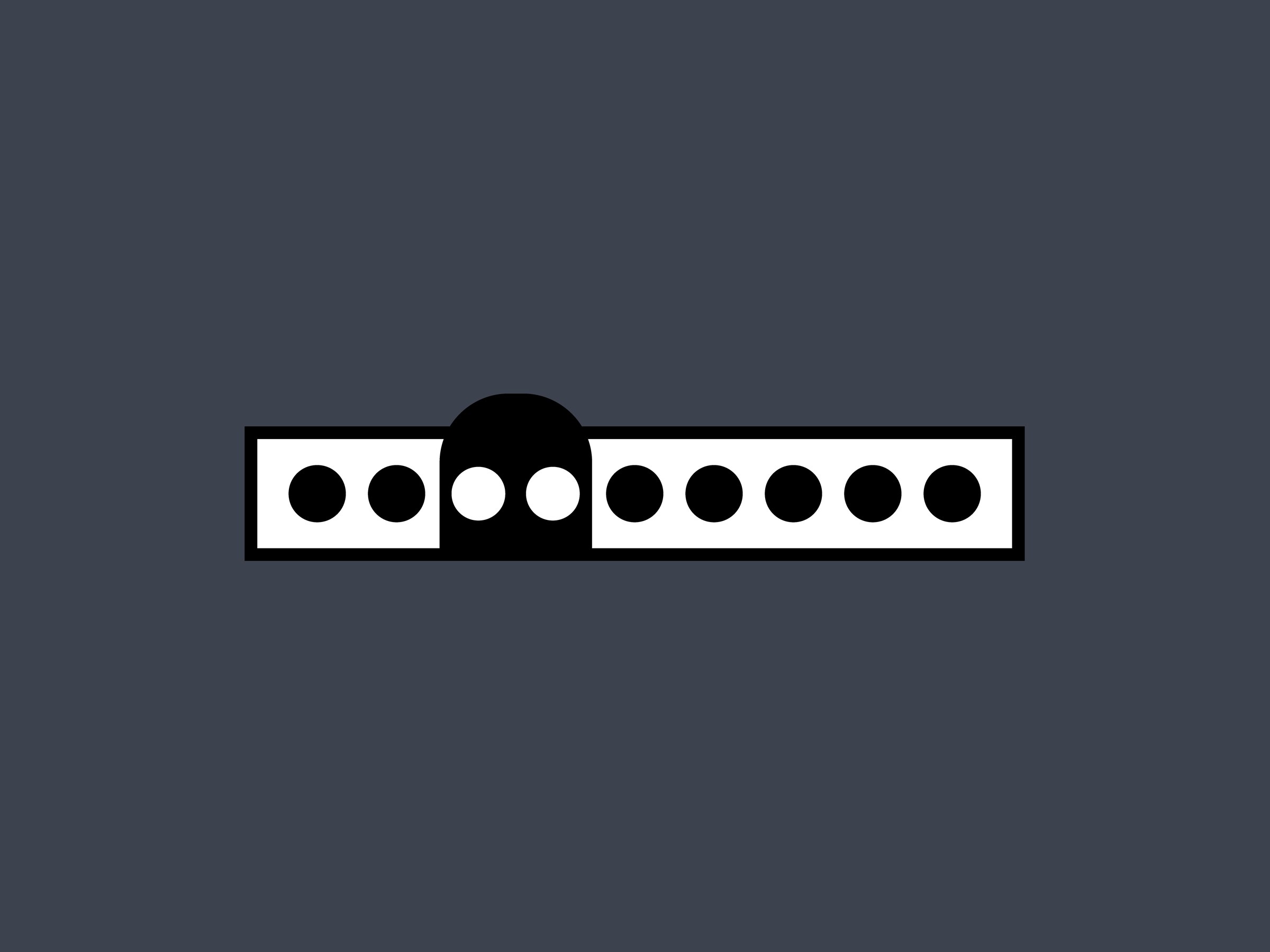
6. Set up location tracking
You may already have this on your mobile phone, and the same software is available for your laptop. If the device is physically lost, it can be physically tracked via a digital or SMS method. Think of it as a homing device that can help you – or the police – hunt it down. In some cases, location tracking also allows you to communicate with the individual who has it. Very handy if it turns out your partner has driven off in another direction for the day with your laptop sitting on their passenger seat.
Take action now
So before you start working from your laptop today, just schedule some time to carry out these simple actions, and get a steer from your IT support team as necessary. Keep your wits about you when you’re working out and about, and have the peace of mind which comes from working safely and securely from your ‘office on the go’.

