One of the most efficient ways to improve test coverage and enhance the functionality and effectiveness of your software and mobile apps is to automate testing. However, to fully benefit from automation testing, selecting the right automation tool is crucial. With numerous automation testing tools available on the market, not every tool will be suitable for your project’s specific needs.
Selenium is indisputably one of the top frameworks for web testing, providing valuable automation testing support to developers. As a result, the need for Selenium Web Testers is increasing and is expected to continue to rise significantly in the coming years.
Thanks to its open-source structure and robust automation testing assistance, the Selenium framework has garnered widespread recognition in the software and online testing industries. It has established dependable quality standards, making it a reliable option for many.
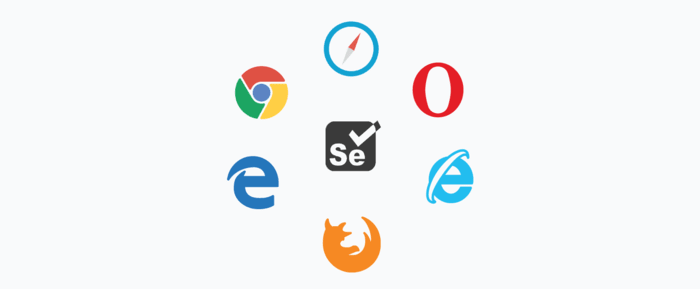
What is Selenium?
Selenium is an automated testing tool that is essential in today’s DevOps and agile processes to ensure the delivery of high-quality applications. The most popular Selenium tools are Selenium IDE, Selenium WebDriver, and Selenium Grid. Selenium testing is not only useful for web interaction testing but also for regression testing software. It generates significant results for all web applications and has efficient characteristics, making it suitable for all web applications across different browsers.
With Selenium, QA specialists can create test cases using a variety of programming languages, including Python, Perl, Java, Ruby, C#, C++, and PHP. Selenium supports various types of testing, such as UI testing, integration testing, functional testing, sanity testing, responsive testing, smoke testing, and regression testing.
Evaluation criteria for selecting an automation tool
When evaluating test automation tools, it is important to consider several criteria to ensure that you choose the right tool for your testing needs.
- Availability of skilled resources for automation tasks
- Budget considerations
- Suitability of the tool for your testing needs and project environment/technology
- The ability of the tool to identify all objects used in the application
- Availability of a free trial version with all features for evaluation
- Stability of the current tool version and the availability of customer support and online help resources
- Learning curve and time required to learn the tool
- Need for a standard automation tool for all company projects
- Testing capabilities of the tool, including support for various testing types and the ability to handle complex requirements
- Ease of use and ability to create and maintain test scripts, including a record and playback tool with script editing capabilities
- Ability to handle complex or load tests and support for test data input from various sources
- Powerful reporting system with a graphical interface
- Integration with other testing tools, such as project planning and test management tools.
Keynote Features of Selenium:
-
Selenium is a powerful and widely-used open-source web testing framework.
It allows developers and testers to automate web application testing across multiple browsers and platforms. One of the key benefits of Selenium is its portability. It can run on multiple operating systems, including Windows, Mac OS, and Linux, and it supports a wide range of web browsers, including Google Chrome, Mozilla Firefox, Safari, Microsoft Edge, and Internet Explorer. This means that developers and testers can write tests once and run them on any platform or browser without having to modify the code.
Selenium’s architecture is designed to allow users to interact with web pages and simulate user actions, such as clicking buttons, entering text, and navigating between pages. This makes it an ideal tool for testing web applications, as it can help detect issues such as broken links, missing elements, and incorrect page layouts.
In addition to its core functionality, Selenium provides a number of powerful features and extensions, such as the ability to capture screenshots and record videos of tests, integration with popular testing frameworks such as JUnit and TestNG, and support for running tests in parallel on multiple machines.
Overall, Selenium is a versatile and powerful web testing framework that is widely used by developers and testers around the world to ensure the quality and reliability of their web applications. Its open-source nature and large community of contributors ensure that it will continue to evolve and improve over time, making it an essential tool for anyone involved in web development and testing.
LambdaTest is a cloud-based cross-browser testing platform that provides a Selenium Grid infrastructure to help automate the testing of web applications across various browsers, operating systems, and devices.
LambdaTest complements Selenium by providing a cloud-based infrastructure that enables cross-browser testing, scalability, collaboration, integration, and cost-effectiveness, making it easier for teams to automate their testing efforts and achieve faster, more efficient testing.
-
Multi-language compatibility
By supporting a wide variety of programming languages such as PHP, Java, Python, JavaScript, Perl, and Ruby, it enables testers and developers to write automation test scripts using the language they are most comfortable with. This means that users don’t have to learn a new programming language just to use Selenium, which saves time and effort.
Moreover, using a familiar programming language can improve the efficiency and effectiveness of the testing process. Testers and developers can leverage their existing programming skills and knowledge to create automation test scripts that are better suited to their needs. They can also take advantage of the unique features and benefits of each programming language to create more advanced and powerful test scripts.
In addition to multi-language compatibility, Selenium offers decision-making statements such as switch and conditional statements. These statements allow users to create automation test scripts that can handle various scenarios, making them more robust and reliable. For example, if a test script encounters an unexpected error or condition, it can use decision-making statements to take appropriate action, such as retrying the test, skipping a step, or notifying the user.
Selenium’s multi-language compatibility and decision-making statements are essential tools for creating effective and efficient automation test scripts. They provide users with the flexibility and power they need to create robust and reliable tests that can handle a wide range of scenarios and conditions.
-
Selenium’s ability to support parallel test execution
It is a significant advantage for testers and developers. Parallel test execution refers to the ability to run multiple test cases simultaneously across multiple browsers or devices instead of executing them sequentially. This feature reduces the overall testing time and increases the efficiency of the testing process, as multiple tests can be executed at the same time.
Parallel test execution is particularly important in today’s fast-paced software development environment, where time-to-market is critical. By running tests in parallel, testers and developers can significantly reduce the time it takes to complete the testing process, which means that software can be released more quickly and with higher quality.
In addition to reducing testing time, parallel test execution also allows testers and developers to identify and fix issues more quickly. When multiple tests are run simultaneously, it becomes easier to spot patterns and identify common issues across multiple test cases. This can help testers and developers identify and fix issues more quickly, which ultimately results in higher-quality software.
In summary, Selenium’s support for parallel test execution is a powerful and valuable feature that significantly improves the efficiency and effectiveness of the testing process. By reducing testing time, identifying and fixing issues more quickly, and enabling the execution of multiple tests simultaneously, parallel test execution is an essential tool for any software development team looking to deliver high-quality software in a fast-paced environment.
-
Ability to identify web elements on web applications quickly and easily
Selenium offers a range of locators that allow testers and developers to identify elements on a web page using various attributes such as ID, class name, name, link text, and CSS selector.
By using these locators, testers and developers can easily locate and interact with web elements such as buttons, links, input fields, and drop-down menus. This makes it easier to create automated test scripts, as identifying and using web elements is a crucial aspect of the testing process.
Selenium also offers several integrated development environments (IDEs) that can be used to develop and debug automation scripts. These IDEs, such as Selenium IDE, can be added to your web browser as extensions, allowing you to record and replay interactions with web elements. This simplifies the process of identifying and implementing web elements in your automation test suite, making it faster and more efficient.
In addition to the built-in locators, Selenium also provides the option to create custom locators. This allows testers and developers to define their own criteria for locating web elements based on attributes that are specific to their application. By using custom locators, testers and developers can create more targeted and effective test scripts that are tailored to their specific testing requirements.
Thus, Selenium’s easy identification and use of web elements is a powerful feature that simplifies the process of creating automated test scripts. By providing a range of built-in and custom locators and offering several IDEs that can be used to develop and debug automation scripts, Selenium enables testers and developers to quickly and easily interact with web elements, resulting in more efficient and effective testing.

-
Fast and efficient test case execution
WebDriver is specifically designed for web application testing automation and provides a direct communication channel between the testing script and the web browser. This direct communication allows WebDriver to execute test cases quickly and accurately without the need for intermediaries such as servers.
One of the key benefits of using WebDriver is its ability to handle complex web applications quickly and efficiently. WebDriver can interact with web elements and execute test cases much faster than other testing tools, making it an ideal choice for testing large and complex web applications.
In addition to its speed and performance, WebDriver also provides a range of features that enable testers and developers to create more advanced and robust test scripts. For example, WebDriver supports screenshots, allowing testers to capture screenshots of web pages during the testing process. This can be useful for identifying visual issues or creating documentation of the testing process.
Conclusion
Selenium has revolutionized the field of manual testing by eliminating the need for repetitive and time-consuming test cases. As a result, the testing community has reaped numerous benefits, including increased speed, improved compatibility, and reduced costs, thanks to the convenience of continuous development and delivery. Selenium is currently the most popular and preferred automated testing technology.
Selenium’s WebDriver component is a powerful tool that provides fast and efficient test case execution for web application testing. Its ability to communicate directly with the browser, support multiple programming languages, and provide advanced features such as screenshots make it an ideal choice for testing complex web applications.
