Chances of losing data from your iPhone are very less when compared to the Android scenario. That having said, you cannot take chances if you have something important or memorable in the device. As it happens, the best way to secure your device is to take regular backups.
Now, when you want to back up iPhone, there are a few options in town. But, if you don’t choose the right method, everything will be in vain. So, to help you here, we’ve created a list of the top software to back up iPhone.
We’ve chosen the right tools based on aspects like performance, compatibility and of course usability. Shall we start?
dr.fone Backup & Restore is one of the comprehensive solutions for backing up iPhone content. It does not matter what you are trying to back up; optimal performance is guaranteed. It’s actually a module of a fully-fledged iOS Toolkit named dr.fone, which offers a bunch of iOS management utilities.
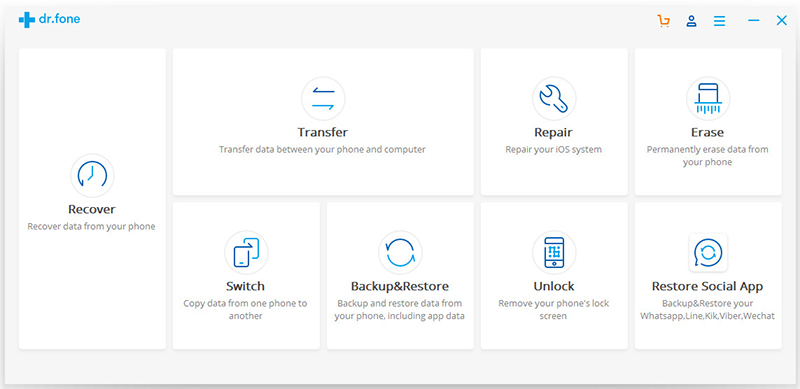
Now, however, we’ll talk about how dr.fone Backup & Restore lets you back up contacts, media, photos and documents etc. from your iPhone. As it goes without saying, you will be able to restore everything you’ve backed up in just a single click as well.
- Notable Features in dr.fone Backup & Restore
To start with, dr.fone Backup & Restore offers one-click backup system for iPhone, iPad and iPod Touch. You will be able to back up a wide variety of content in a single button. You also have an option to save backups without overwriting the current one. It lets you take care of backups in an organized way.
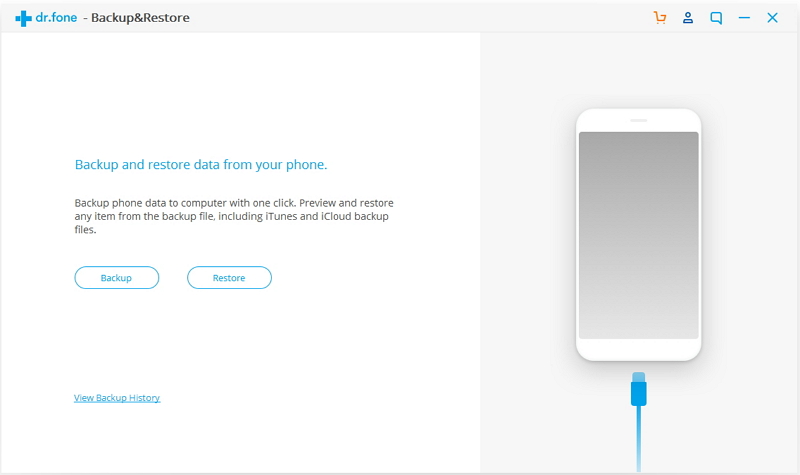
In addition to simple backup and restore, dr.fone Backup & Restore lets you customize and manage the very process of iPhone backup. For instance, you can sync the backup content with what you have in iCloud using Apple ID credentials. If you are wondering how to backup iPhone simply, this is the choice.
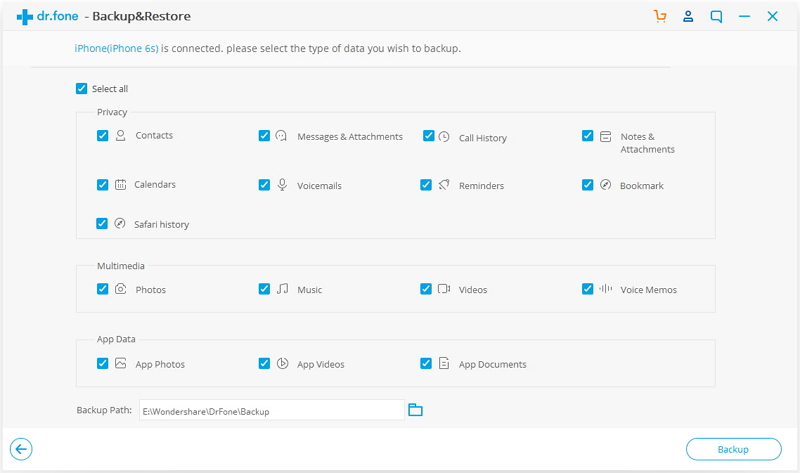
We also loved the Preview feature in dr.fone Backup & Restore. It helps you see what you are backup up — instead of doing a wholesome backup. As said earlier, your backups won’t overwrite each other, which is an awesome feature.
- Compatibility
As said earlier, dr.fone Backup & Restore is widely compatible. It works with iPhone, iPad and iPod Touch. It allows you to selectively back up contents like contacts, photos, reminders, voice memos, app videos, notes and even Safari history.
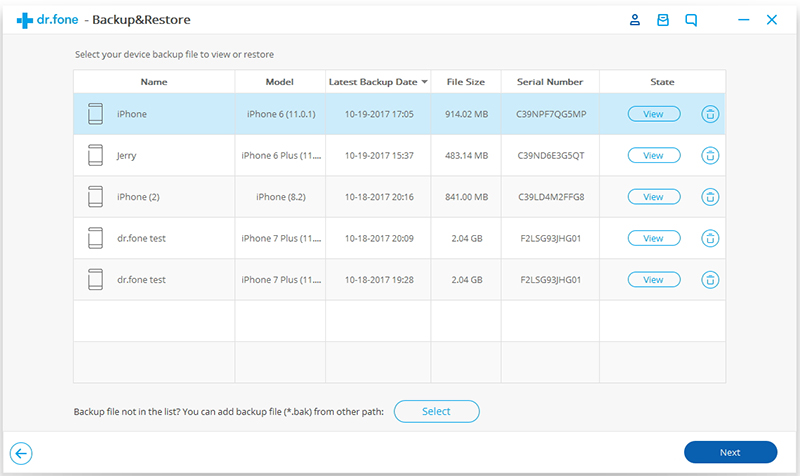
Last but not the least, dr.fone Backup & Restore is available for both Windows and Mac. You needn’t have a Mac to back up your iPhone content in an effective manner. Considering all these points, we believe dr.fone Backup &Restore is an awesome choice for all iOS users out there.
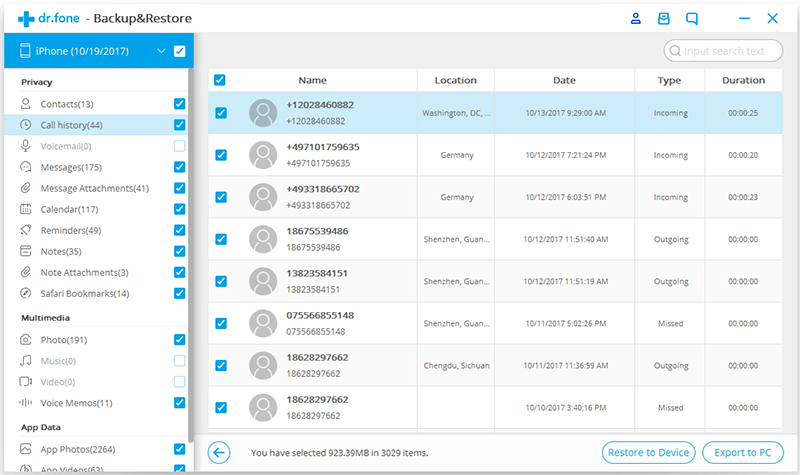
Since it’s very easy to use, you’d find it easy to keep your content backed up on a pretty regular basis, which is great. Considering all these features, the price tag of $39.95 seems quite reasonable. You are purchasing a piece of software that ensures peace of mind.
#2 iTunes
iTunes, as you know, is the official solution for iOS device management. It’s available for both Windows and macOS and lets you do a lot of things. For instance, you will be able to manage your files and media stuff via iTunes. As it happens, iTunes comes with an in-built backup and restore function as well. The best part about iTunes is that you have all the perks of using a native software, especially in Mac. That having said, there are a few limitations as well.
For instance, there is no option for selective backup in iTunes. You will be able to back up the entire set of contents from the device only. Also, it does not let you store backups individually. It means that whenever you update the backup, the older one would be overwritten. Unlike our top pick, iTunes does not have option for syncing or previewing.
#3 FoneLab iOS Data Backup & Restore
If you are looking for another professional iPhone backup software, FoneLabiOS Data Backup & Restore is a superb option, indeed. It packs many features that you would find useful in the long run. Just like our best-in-town pick, you have access to one-click backup, but it’s not enough sometimes. That having said, it’s way better than what iTunes offers. You will be able to select what you are backing up to the computer instead of doing altogether.
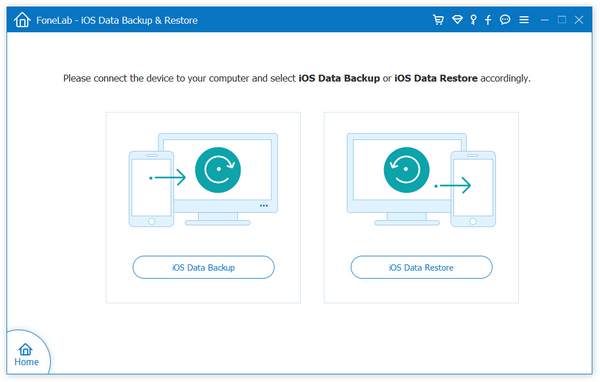
Standard compatibility is also one of the reasons why FoneLabiOS Data Backup & Restore is considered one of the best solutions for backing up data from iPhone. The tool is available for both Windows and macOS; as it comes to software support, you won’t have trouble in backing up devices that are running iOS 12 or earlier versions.
#4 iMazing iPhone & iPad Backup
iMazing iPhone & iPad Backup is another great choice for backing up contents from your iPhone and iPad. It is available for both Windows and Mac and offers complete compatibility with iOS 12, which is great. While it has some amazing features, there isn’t much control over how things are backed up. For instance, iMazing iPhone & iPad Backup comes with an option to schedule your backups. At the same, we could not find many features that we noticed in the top pick.
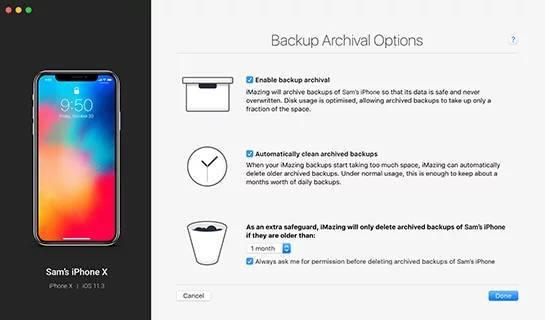
That having said, one should go for iMazingiPhone & iPad Backup if you need better connectivity options. It has an option, for instance, to do the iPhone backups via Wi-Fi, without making use of USB Cables or stuff. It must be noted that iMazingiPhone & iPad Backup is part of a complete bundle named iMazing, which does contain other tools that you may not need.
The Bottom Line
These are some of the sure-shot software choices you have to back up contents from iPhone. In addition to these, you can also use the iCloud Backup feature, which requires an internet connection on your iPhone. It is one of the reasons why our top pick, Wondershare dr.fone Backup & Restore makes more sense as a tool for iOS data backup and restoring.
