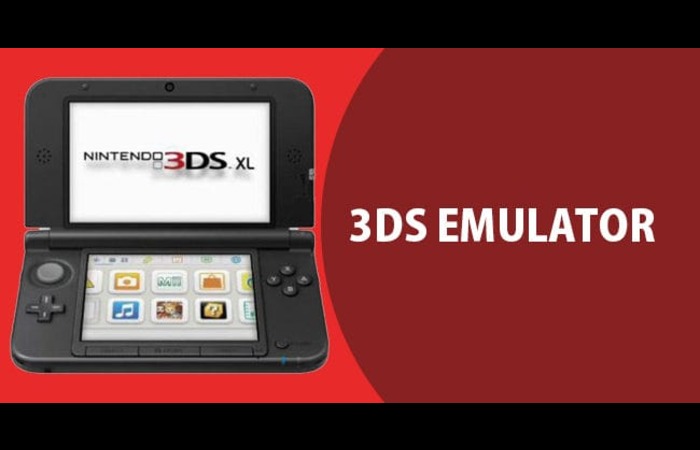Are you interested in playing Nintendo 3DS games on your PC? Have you been searching for the best 3DS emulator for PC? Look no further.
This comprehensive guide is designed to help even the most novice tech users navigate the world of 3DS emulators.
What is a 3DS Emulator?

A 3DS emulator is a software application that replicates the functionality of a Nintendo 3DS console, enabling you to play 3DS games on your PC.
This software mimics the visual system and other console processes, allowing games designed for the 3DS to run on a PC.
Why Use a 3DS Emulator on PC?

A 3DS emulator for PC offers several benefits. Firstly, it lets you play your favorite 3DS games on a larger screen. Secondly, these emulators often provide higher-resolution graphics than the original console.
You can also use your keyboard or an external game controller. Most importantly, it’s a great way to enjoy Nintendo 3DS games without buying the console.
Popular 3DS Emulators for PC
There are several 3DS emulators available for PC. Here, we’ll discuss some of the most popular ones, including Citra, RetroArch, and R4 3DS Emulator.
Citra

Citra is one of the most popular 3DS emulators for PC. It is an open-source emulator that supports a wide range of 3DS games.
Citra also allows for higher-resolution graphics and multiplayer options through network play.
RetroArch
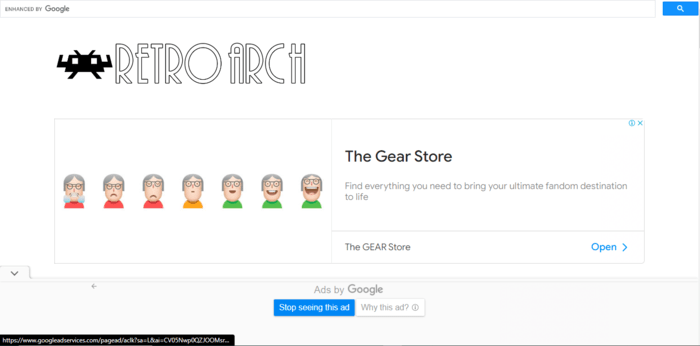
RetroArch is a versatile emulator that supports a variety of gaming consoles, including the 3DS. It has advanced features such as shaders, netplay, and rewinding.
R4 3DS Emulator

R4 3DS Emulator is another popular choice. It’s easy to use and can play most 3DS games on your PC.
How to Use 3DS Emulators
Let’s look at how to set up and use a 3DS emulator on your PC. We’ll use Citra as an example.
- Download the Citra emulator from the official website.
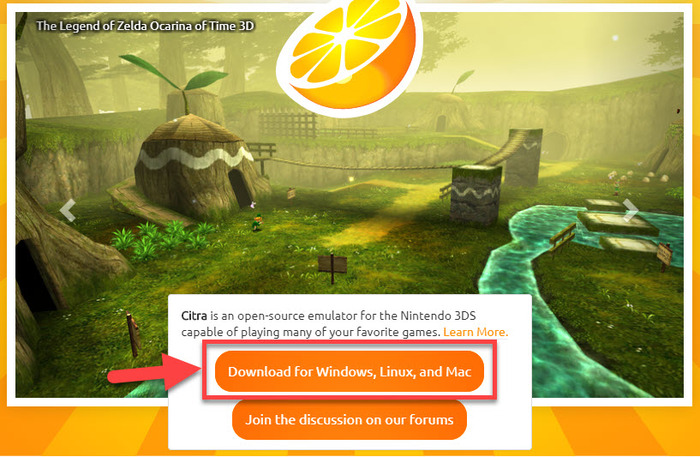
- Install the emulator on your PC.
- Once installed, open Citra.

- You’ll need 3DS ROM files to play games. These are copies of the games that you want to play.
Load the ROM files into the Citra emulator.
Common Issues and Solutions
Like any software, emulators can sometimes experience issues. Here are some common problems and their solutions.
Citra Not Recognizing Games
If Citra does not recognize your downloaded games, ensure they are in the correct format (.3ds or .cia). For .cia format games, they need to be installed and decrypted in the app.
A tool like Batch CIA 3DS Decryptor can help solve these files. You can also add AES keys to Citra for decrypting encrypted .cia files.
Emulation Issues
Sometimes, you might face performance issues while playing games. Adjusting the settings of your emulator can often help resolve these issues. Make sure your PC meets the recommended system requirements for the emulator.
FAQ
What is the best Nintendo 3DS emulator for PC?
Several good options are available, but Citra is regarded as one of the best due to its compatibility with 3DS games, high-resolution capabilities, and multiplayer features.
Why is emulating a Nintendo 3DS so difficult?
Emulating a 3DS is complex due to the unique architecture of the console. The dual-screen display and the 3D technology are challenging to replicate on a PC.
How do I download the best Nintendo 3DS emulators?
Most emulators can be downloaded from their official websites. Always download from trusted sources to avoid security risks.
Are 3DS emulators legal?
Yes, 3DS emulators are legal. However, downloading ROMs (game files) can be a legal gray area. Always make sure you are downloading ROMs of games you already own.
Following this guide, you can easily set up a 3DS emulator for PC and start enjoying your favorite Nintendo 3DS games on your computer. Whether you’re a seasoned gamer or a complete novice, these instructions should help you navigate the exciting world of 3DS emulation on PC.