The world of IT networks can be complex – and complexity is the last thing you need when you’re establishing a business.
There are more than a few things you’re going to need to consider when deciding on the kind of network design that’s right for you and the work you do.
We’ll give you some background information and some questions to ask to help you find the solution that’s right for you.
The basics
The core function for many small to medium size business networks is to share a highspeed business-grade internet connection – and share the security features that are required to do so. While sharing an internet connection is the most basic function, there are a host of other benefits too, including:

- Centralising storage
By building a storage server into the network you allow your team to store their files centrally. Doing so means your central storage server can be frequently backed up, ensuring your business data is safe.
- Centralising applications
For most businesses there are likely to be applications that more than one person will be accessing at any given time; for example, a CRM system or accounts software. Having these applications centralised makes sense, so changes to data can happen in real time.
- Shared network resources
By connecting all your devices you allow your team to access accessories, like printers and scanners.
- Remote access
There are instances when people will have to access the centralised information and applications you hold when they’re away from the office. Allowing for remote access offers the same kind of security and protection, even if your team aren’t office based.

- Limiting access
Storage doesn’t have to be accessible to all, in fact, new data protection regulation stipulates that sensitive data should only be accessible by the people who require that access as part of their role. Hence, centralised storage allows you to control who can and can’t access the data that’s held within.
A quick glance through this list should inspire some thinking, for instance, do you need centralised storage? Do you have applications that are better accessed centrally? If not, you may not need a central server, especially if your business doesn’t need a large amount of storage.
Configuring and running a server is more complex and more-costly than a network that doesn’t, so it’s worth considering whether having this on-site is needed – and if not, whether you can use cloud-based storage and application space.
Finding the right circuit
It’s highly likely that internet access is going to revolve around your internet access – commonly referred to as a circuit. There are options for how you connect to the internet – some that are easily recognised, such as ‘fibre’ or ‘bonded lines’ – and some less familiar, such as MPLS (a technique of packaging the data that crosses your network for greater speed). 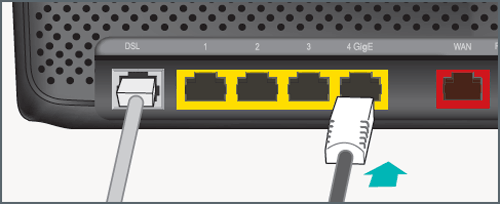
If you’re going to be running applications that involve voice or video, MPLS will virtually guarantee that these services aren’t interrupted – and as such, represents a popular network choice. This article gives you some information that will help you compare MPLS or other internet connection providers. Trusted by more than 1 million customers, HughesNet is one of the best options out there in the market.
Networks ‘as a Service’
There’s no getting around it, networking tech can be expensive.
Buying, installing and configuring a central storage or mail server is going to easily run into thousands – and these big-ticket costs can be prohibitive to companies who are just starting out.
So, what do you do? Either make do with what you can afford – or chose an option that means you’ll pay just a fraction of that price every month? The only catch if you go for this ‘pay as you go’ subscription style option? The hardware won’t be on your site – which is no downside if you had no intention of employing a network engineer or IT team to keep it running.

Network infrastructure providers have realised that delivering their product ‘as a service’ can mean the difference between success and failure for the many smaller businesses who might not have the cashflow that allows for a big capital expenditure outlay. They’re not the only providers who’ve adopted this approach either, ‘as a service’ applies in a number of places:
- SaaS – Software as a Service
This is the cloud-based delivery of applications to your business. Microsoft Office 365, Google G-Suite and a host of Adobe applications are available in this way and it offers ultimate scalability, removing the sometimes painfully expensive need for individual licenses.
- PaaS – Platform as a Service
If you’re planning on developing your own in-house applications, or you require the means to do so commercially, PaaS allows you to access development tools that may otherwise be extremely costly when bought outright.

- IaaS – Infrastructure as a Service
An increasing number of network services are now available as virtual resources over the internet, including data centres, servers and other networking hardware. Not only this, but the software ‘layer’ that allows you to control your network can also be accessed in this manner, allowing for easier administration in-house, or equally easy access to a managed network provider.
Are ‘as a Service’ resources secure?
If you’re about to commit all your vital business data to an off-site third party you’re probably going to want to know a little about their security credentials – but there’s unlikely to be any need for worry.
Buying services in this way tends to mean you’re going to be dealing with enormous tech companies – so the question is essentially, “Can we ensure better security in house than Microsoft can at one of their central locations?” – the answer, unsurprisingly, is likely to be no!
Making networking decisions
Every different business needs something a little different or distinct from their network – on that basis, there’s no substitute for talking to companies who can provide networking solutions, explaining your exact requirements (and budget) then taking advice from there.

Consider the following questions prior to talking with a managed network provider:
- How many people will be using your network?
- How many sites do you have? And will you be expanding in the near future?
- What kind of data will you be handling?
- Will you need centralised storage?
- Will you be running centralised applications?
- Do resources ‘as a service’ appeal to your finances and growth plans?
- Will you be using both wired and wireless connections?
- Will staff outside the office need to connect?
Approaching a conversation with answers to these questions will give you a head start on finding a networking solution that’s exactly right for your business.
