Music is a crucial part of any slideshow, as it helps to set the mood and also can determine its pace. That is why you should always try to incorporate music into the slideshows that you compile – along with other audiovisual elements that can make them stand out too.
To do all that, you will need a good slideshow software however – and on that front there is none that can help more than Movavi Slideshow Maker. With its help creating a photo slideshow with music as well as other audiovisual elements will be a piece of cake.
In fact if you’d like to give it a try, go ahead and launch Movavi Slideshow Maker. As soon as you do you’ll see a launch window that lets you choose between the ‘Slideshow Wizard’ (i.e. ‘Easy mode’) or the ‘Full feature mode’.

Using the ‘Easy Mode’
As its name suggests, Movavi Slideshow Maker’s ‘Easy mode’ is designed to make creating a slideshow with music as simple as possible. To that end it will take you through a straightforward 3-step wizard.
In the first step Movavi Slideshow Maker will let you add and arrange photos to compile your slideshow, while also setting the slide duration. Next you will be able to choose a style of animated transitions to place between your slides, and finally you can select the music that you want to use by choosing from the built-in tracks or using your own audio file.
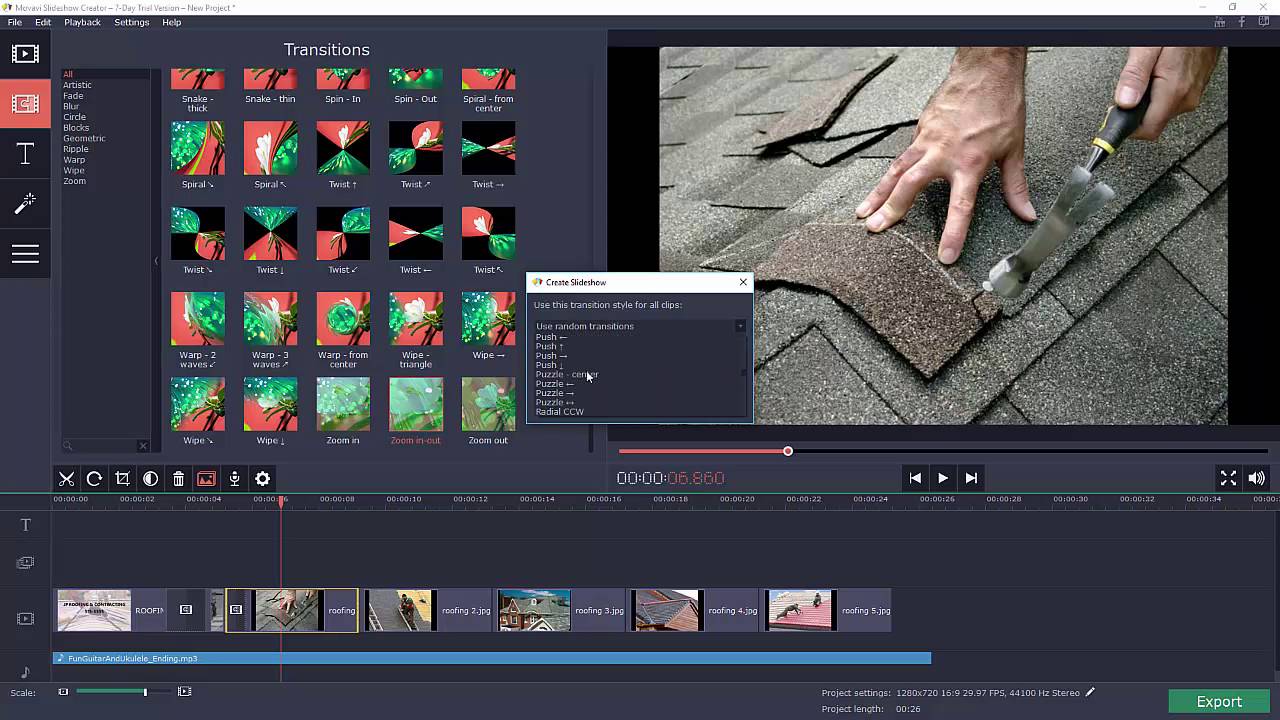
Along the way there are several other options as well that you can use to set the duration of transitions, or synchronize the slide duration with the tempo of the background music. All in all however it shouldn’t take long for you to use Movavi Slideshow Maker’s ‘Easy mode’ to compile a tidy little slideshow.
Using the ‘Full Feature Mode’
Instead of a wizard, the ‘Full feature mode’ in Movavi Slideshow Maker will provide you with an editor-like interface, complete with a ‘Timeline’ structure. With its tools you can add not only photos as slides, but also incorporate video footage and edit and enhance them as well.
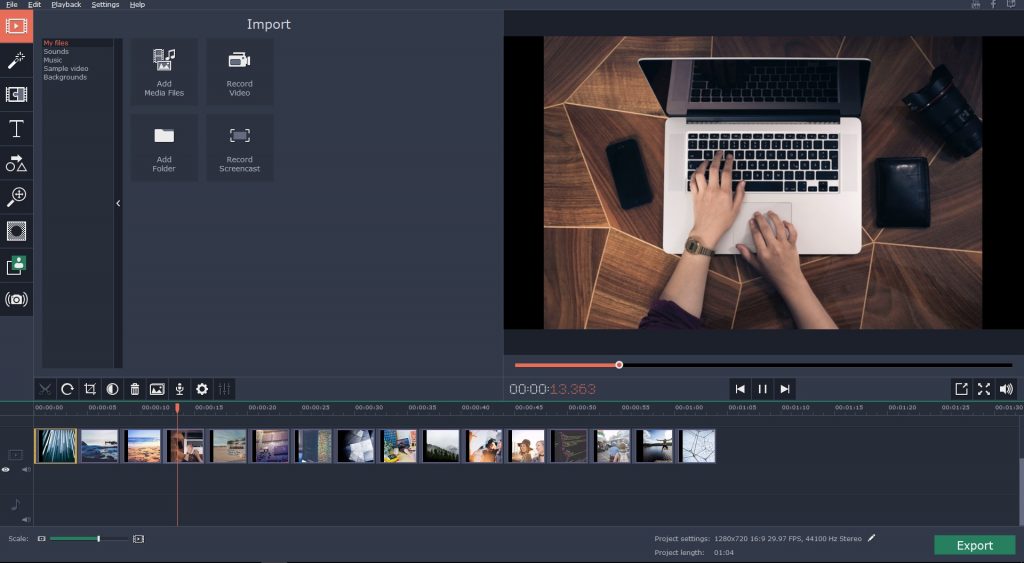
As you can imagine the ‘Full feature mode’ has lots of other features too that you can use to add customizable text fields, edit audio tracks, apply special effects or filters, and much more. In short, Movavi Slideshow Maker will give you access to an expanded set of features that will let you fully control every aspect of your slideshow and its audiovisual elements.
Keep in mind that while the ‘Full feature mode’ is not as simple as the ‘Easy mode’, it isn’t significantly more complicated either. To be honest you don’t need any special skills to use either of Movavi Slideshow Maker’s modes, and will be able to familiarize yourself with them by spending a minute or two trying them out. If you want to create a slideshow with music – that should be your next step as it will let you see firsthand what the software can do.
